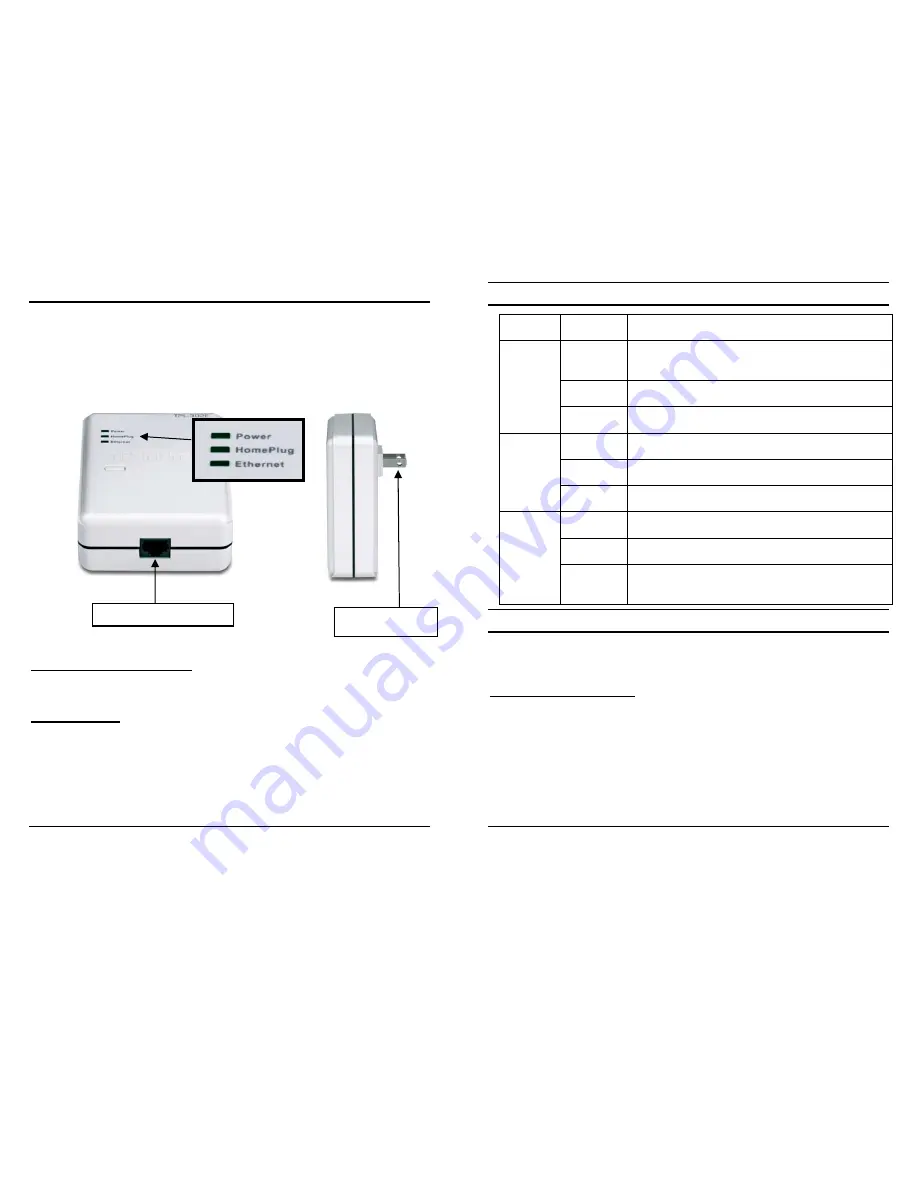
2
IDENTIFYING EXTERNAL COMPONENTS
This section identifies all the major external components of
the 200M Powerline AV to Fast Ethernet Adapter.
10/100M Fast Ethernet Port
Connect to Ethernet enabled device.
AC Power Plug
Plugging into the AC power outlet.
RJ-45 Ethernet port
AC Power plug
3
LED Indicators
LED Display
Status
description
Power
On
The TPL-302E is connected to the AC power line and
operation normal.
Off
The TPL-302E is not connected to the AC power line.
Blinking
The TPL-302E is goes to firmware upgrade or on pairing.
Powerline
On
The TPL-302E is the PowerLine addresser.
Off
The PCL is not join to PowerLine group
Blinking
The TPL-302E is the PowerLine joiner.
Ethernet
On
The TPL-302E is connected to the Ethernet network
Off
The TPL-302E is not connect to Ethernet network
Blinking
The TPL-302E is on transmission data to/from Ethernet
network.
Quick Setup Button
The button is used to setup the TPL-302E to join into the Powerline
network group quickly.
Resetting the network ID
Press the
Quick Setup
button until all LEDs extinguish (more than 10
seconds), the TPL-302E will reset the network ID setting and generate a
random network ID.
Always reset the network ID before pairing the
TPL-302E.





























