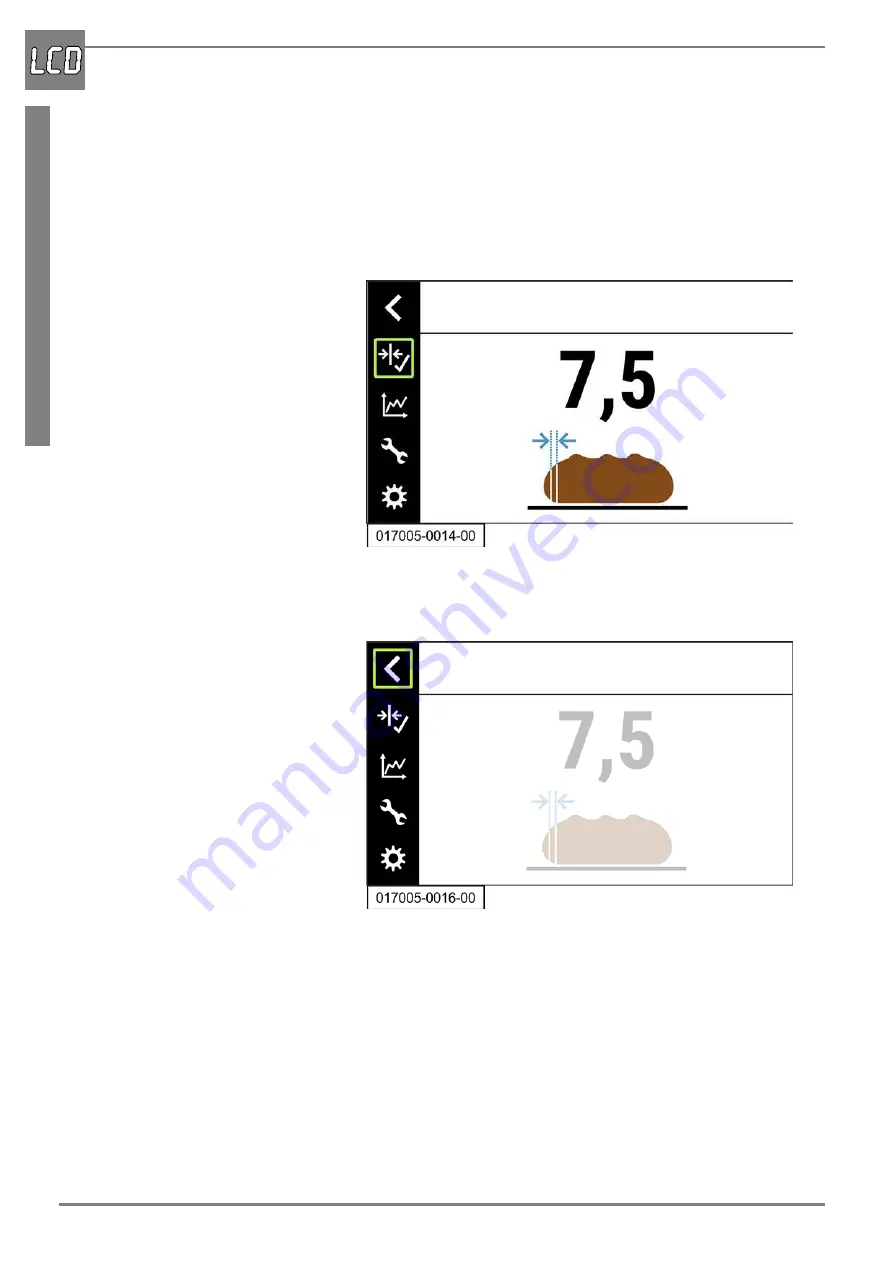
Vis
u
alisat
ion
Menu bar
64
07/2019 244156V03_EN
Close menu
The following is an example of how to close the menu “Basic slice thick-
ness”. The other menus are closed in the same way.
1. Press the rotary pushbutton.
- The menu is locked. The menu bar is highlighted in black and lock-
ing of the menu is indicated by the green frame around the menu
symbol.
Close the menu bar
1. Select the menu symbol “Back”.
2. Press the rotary pushbutton.
- The menu bar closes.
Содержание PRIMUS 400
Страница 2: ......
Страница 3: ......
Страница 4: ......
Страница 7: ......
Страница 11: ...Table of contents Table of contents 07 2019 244156V03_EN...
Страница 31: ...Safety Safety layout 20 07 2019 244156V03_EN...
Страница 43: ...Transport and installation Installation and connection 32 07 2019 244156V03_EN...
Страница 57: ...Start up Switch off 46 07 2019 244156V03_EN...
Страница 69: ...Operation If a malfunction occurs 58 07 2019 244156V03_EN...
Страница 85: ...Visualisation Additional information on the display 74 07 2019 244156V03_EN...
Страница 104: ...Maintenance Sharpening the blade 07 2019 244156V03_EN 93...
Страница 105: ...Maintenance Sharpening the blade 94 07 2019 244156V03_EN...
Страница 109: ...Help and Service If any fault occurs 98 07 2019 244156V03_EN...
Страница 116: ...Index 07 2019 244156V03_EN 105 W Workplace lighting 10...
Страница 117: ...Index 106 07 2019 244156V03_EN...






























