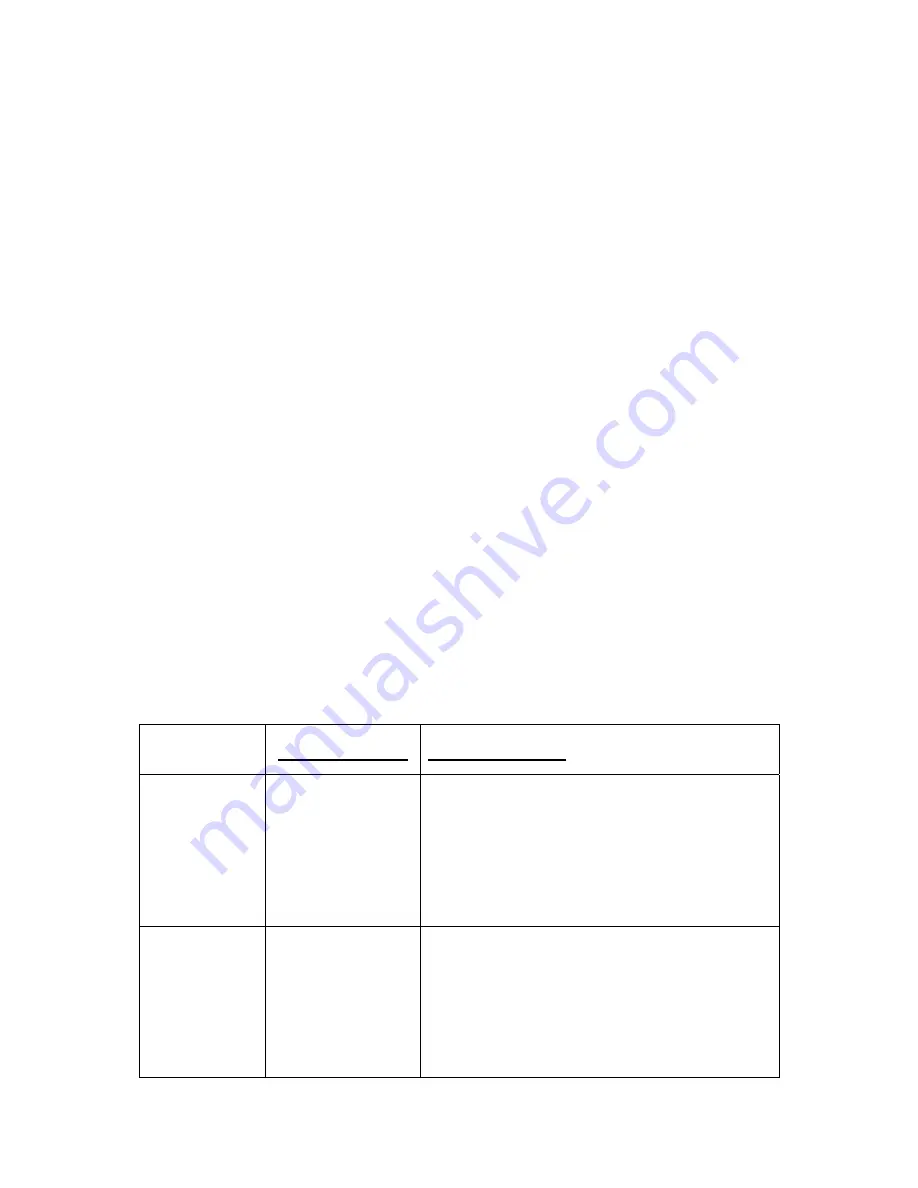
Warning
Never disconnect the USB cable or USB power cable while data are
being transmitted. To avoid improper shutdown, open the transmitted
file from its new location to ensure transmission has been completed.
Specifications
Transfer Rate
Up to 480 Mbps at high speed with USB 2.0
Up to 400 Mbps at high speed with IEEE 1394A
Power supply
From USB or IEEE 1394A port
······················
······················
·····················
····················
·······
··········
······························
··················
·························
·································
Storage media
2.5” HDD
LED Indicators
Always On: Power on
Blinking: Data Access
Operating Temperature
5
°
C ~ 55
°
C
Storage Temperature
-40 C ~ 65 C
°
°
Humidity
8% ~ 90% RH
Emission/Safety
FCC Class B, CE, BSMI
Dimensions
131.5mm (L) x 82mm (W) x 20.5mm (H)
Weight
135 g (No HDD)
Ordering Information
HDD Capacity Transcend P/N
0MB
USB2.0 +
IEEE 1394A
TS0GHDC2 (No HDD)
40GB TS40GHDC2
(40GB
HDD
Inside)
80GB TS80GHDC2
(80GB
HDD
Inside)
0MB
TS0MHDENC (No HDD)
USB2.0
40GB
TS40GHDENC (40GB HDD Inside)
80GB
TS80GHDENC (80GB HDD Inside)
12

































