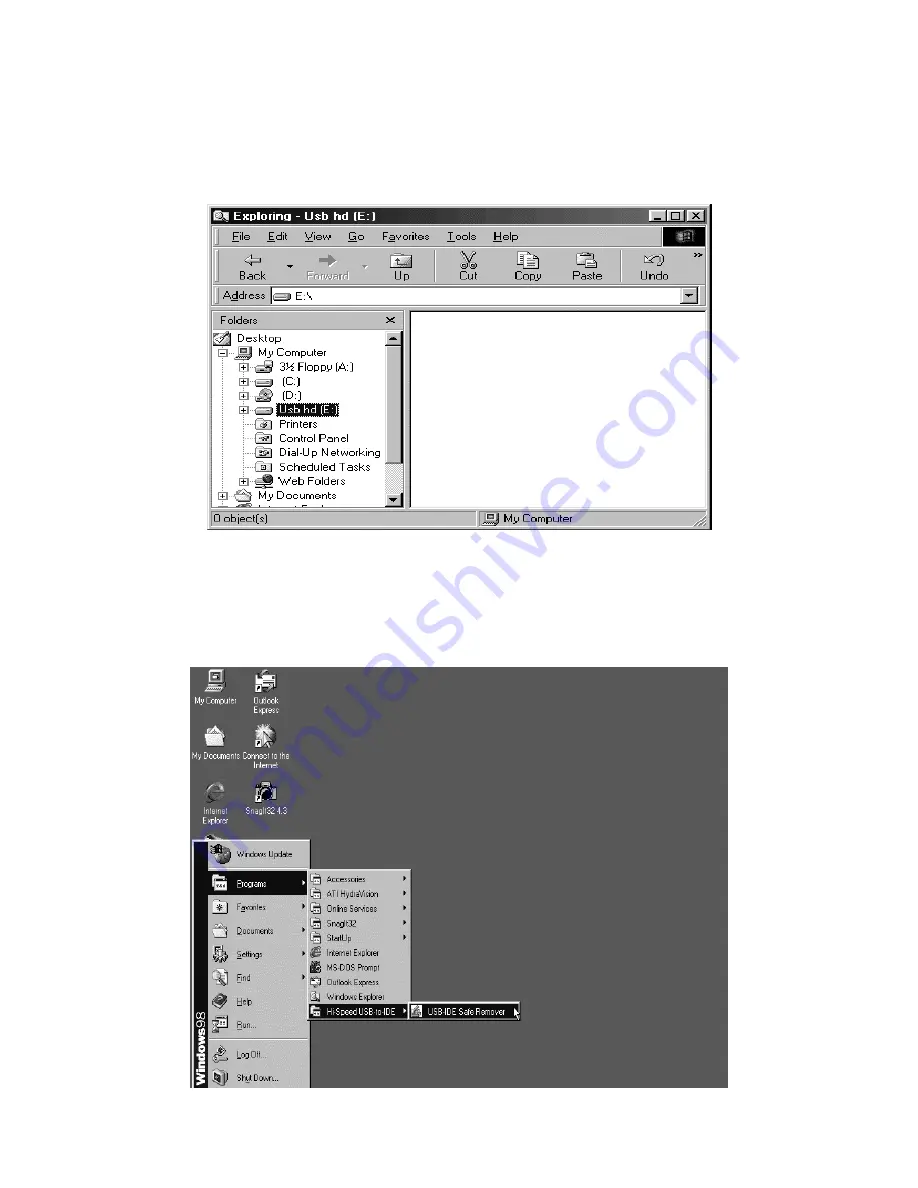
5. Connect the
2.5” Portable Hard Disk
to the USB port on your computer. (If
necessary for additional power, also connect the
2.5” Portable Hard Disk
to
another USB port on your computer.) Your computer will automatically detect the
2.5” Portable Hard Disk
and appear in Windows explorer.
6. The
2.5” Portable Hard Disk
is now ready for use.
Remove 2.5” Portable Hard Disk in Windows 98SE
1. Click the “
USB-IDE Safe Remover
” icon in Start menu.
8















