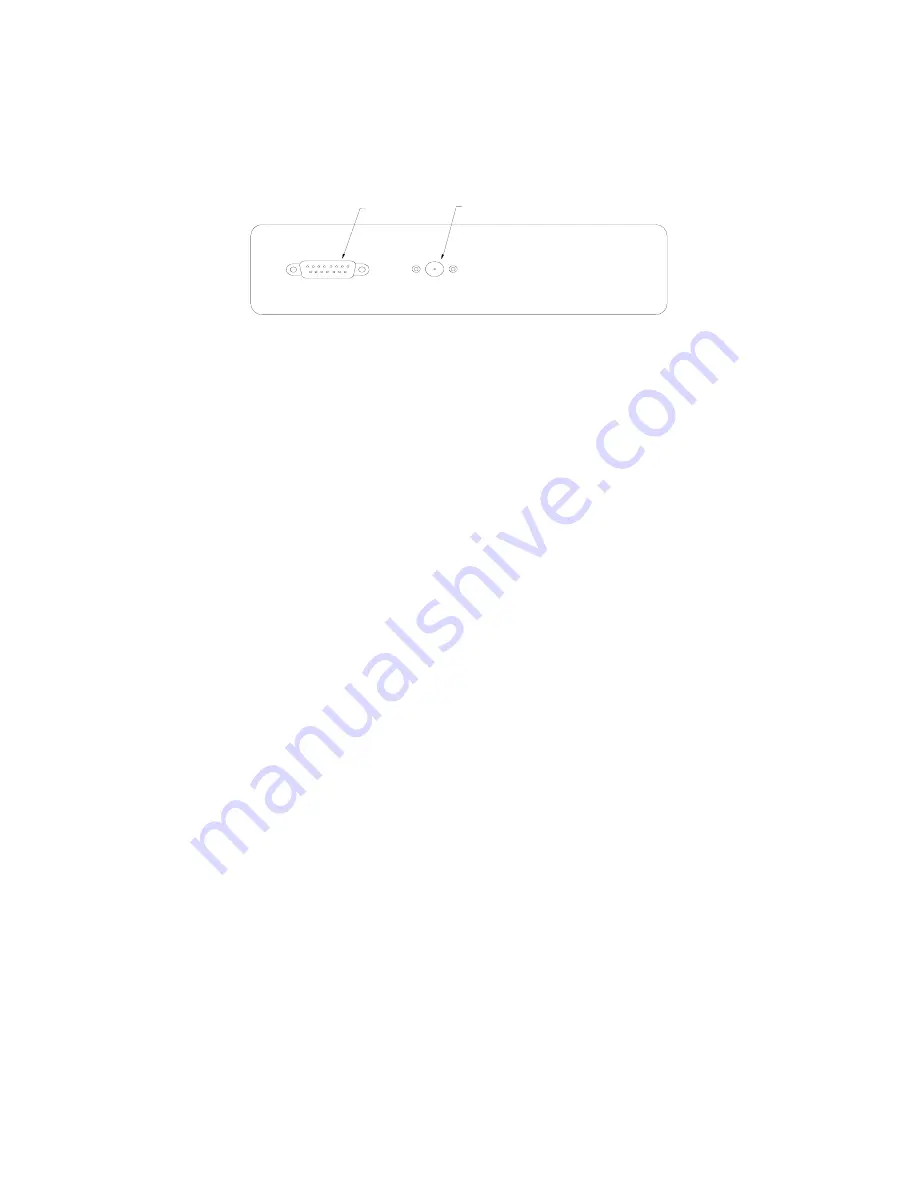
CHAPTER 2: GETTING STARTED
After unpacking the scale, a small amount of preparation is required before the scale can be used for
mailing or shipping. Please refer to Figure 2-1 below as needed.
INTERFACE
PORT
POWER
CONNECTOR
Figure 2-1: SPS-30 Back Panel
Step 1. Position the scale in its area of intended use. Observe the following guidelines for suitable
location.
1. Choose a firm, stable floor or table.
2. Do not share an AC outlet with electrical noise producing equipment, such as refrigeration
units. This includes products with electrical motors and/or relays.
3. Do not place the scale in an area with changing ambient temperature and/or high humidity.
4. Do not place the scale in an area prone to exposure to direct sunlight, wind, or dust.
5. Do not place the scale in an area with vibrating equipment.
S
tep 2. Install the platform and sub-platform.
1. Locate the sub-platform, hex screws and Allen wrench.
2. Place the sub-platform onto the scale’s load point with the rubber parts facing up.
3. Install and tighten the four hex screws.
4. Place the stainless steel platform on top of the sub-platform.
S
tep 3. Install the AC Adapter.
1. After placing the scale in its area of use, locate the Model T1205 AC Adapter.
2. Connect the male end of the AC Adapter to the connector on the rear of scale, and then
plug the adapter into an AC outlet.
S
tep 4. If applicable, install the Transcell SP, SPL or PC Series remote scale.
1. Connect the remote scale to the SPS-30’s interface port using the optional NMC-2 serial
cable.
2. Configure the remote scale as detailed in Chapter 6.
Step 5. Turn the scale’s AC power on to begin the initialization. The power switch can be found
underneath the scale, on the right and towards the back.
CONTINUED
Î
Page 2-1























