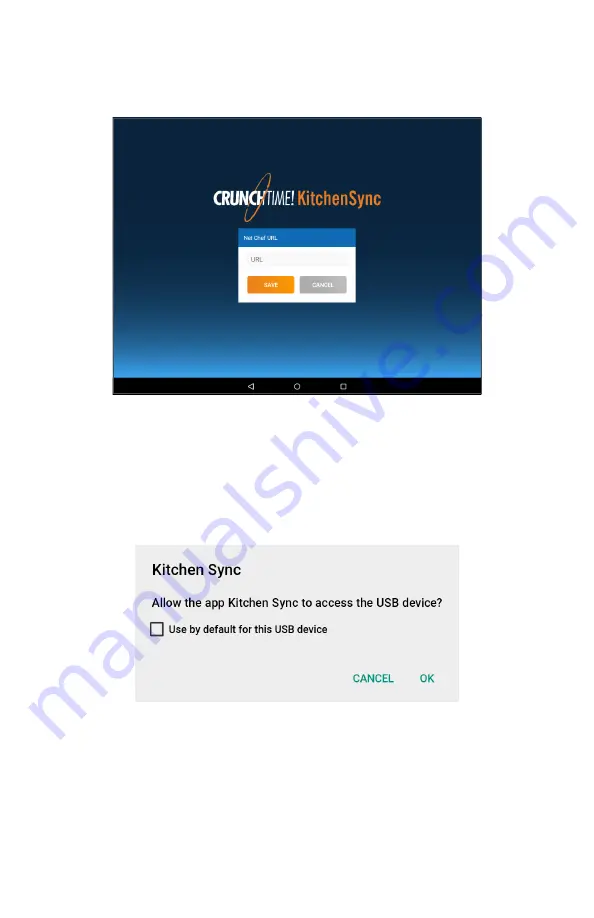
9
3. You will then be prompted for the URL destination of your Net-Chef
™
server.
This will be provided to you by the CrunchTime!
®
System Administrator within
your company.
Note:
The first time you print from KitchenSync
™
, a window will pop up asking
whether you “Allow KitchenSync to access the USB device?”. That’s because
Android recognizes the printers inside the terminal as USB printers. Simply select
Use by default for this USB device
and then select
OK
.
USB Access Prompt
Содержание AccuDate XL
Страница 1: ...QUICK START GUIDE Setting up your AccuDate XL for use with CrunchTime KitchenSync...
Страница 19: ...17 NOTES...






































