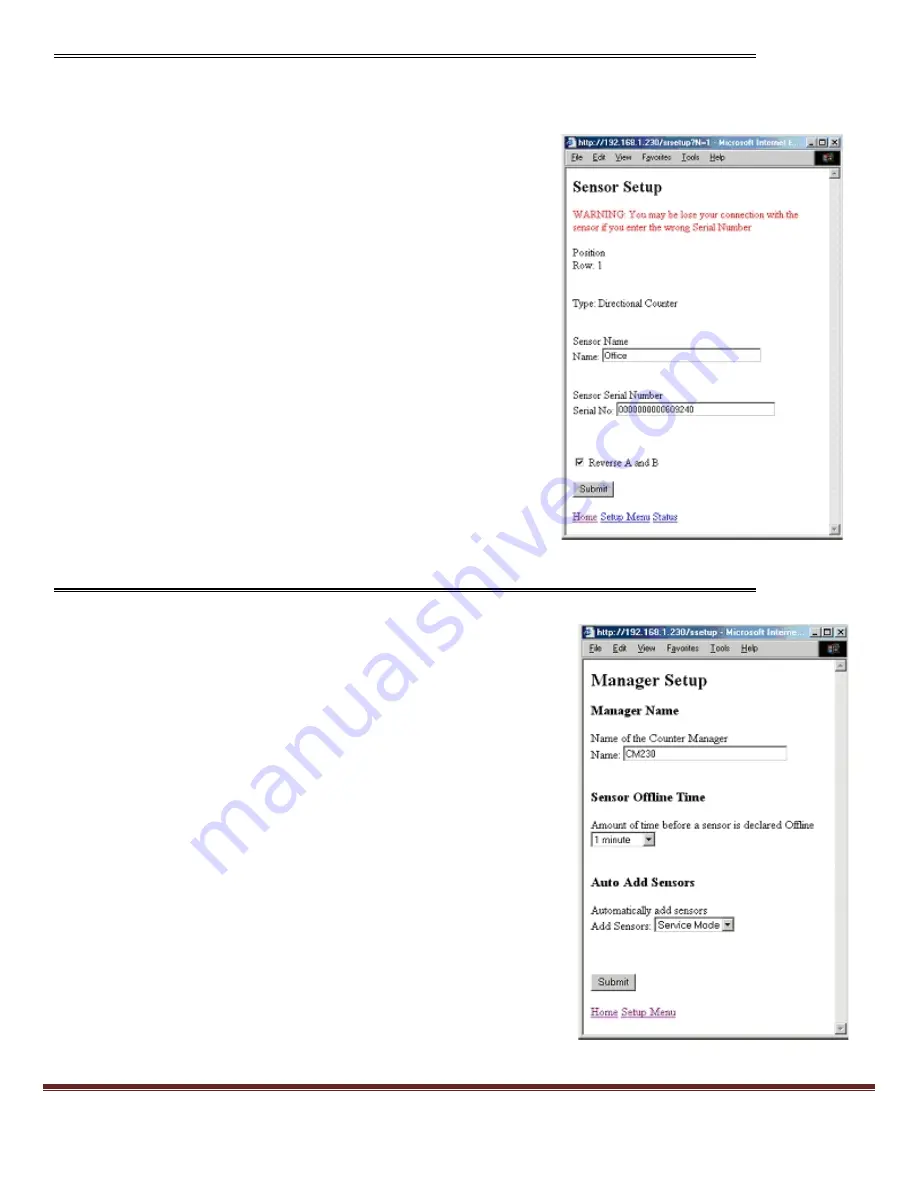
MIU-1500 / CompuCount User’s Guide
Page 10
Sensor Setup
Reverse A and B
MIU-1500 presents the "Reverse A and B" checkbox if the
counter is a Directional Counter. If checked, the MIU-1500 will
switch the "A" and "B" counts of the Directional Counter
allowing the user to assign A and B to incoming and outgoing traffic
as desired.
Changing the Sensor's Name
Type a new name in the "Sensor Name" box.
Deleting a Sensor
The very last sensor in the table on the status screen can be
deleted. Click the "Delete Sensor" box and hit the "Submit" button.
Replacing a Sensor
If you want to swap out a sensor but keep the new sensor in the
same position as the old one, simply go to the sensor setup screen
for the sensor you want to replace and type in the new sensor's
serial number in the "Serial No." box. Hit the "Submit" button and
the MIU-1500 will update its configuration with the new sensor
information. As always, enter the serial number with care!
The MIU Setup Screen
The setup screen allows you to set some parameters for the MIU-
1500. You can change the name of the MIU-1500. Note: the Manager
Name is also used as the Login User Name when passwords have
been set up.
"Sensor Offline Time" allows you can set the amount of time that can
elapse between transmissions from one sensor before the sensor is
declared offline.
You can set the "Auto Add" mode on the Manager. The "Auto Add"
mode tells the Manager what to do when it receives a transmission
from a sensor that is not already in the Manager's sensor table. If
"Auto Add" is "Off" then the Manager will ignore all transmissions from
sensors that are not in the table already. If "Auto Add" is "All", the
Manager will add a new sensor to the sensor table each time it
receives a transmission from a new sensor. If "Auto Add" is "Service
Mode" then the Manager will only add a new sensor to the table if the
transmission is received in service mode.
When you are ready to make changes, press the "Submit" button.
Click the "Home" link to see the table of counts and click the "Setup
Menu" to go back to the setup menu.
























