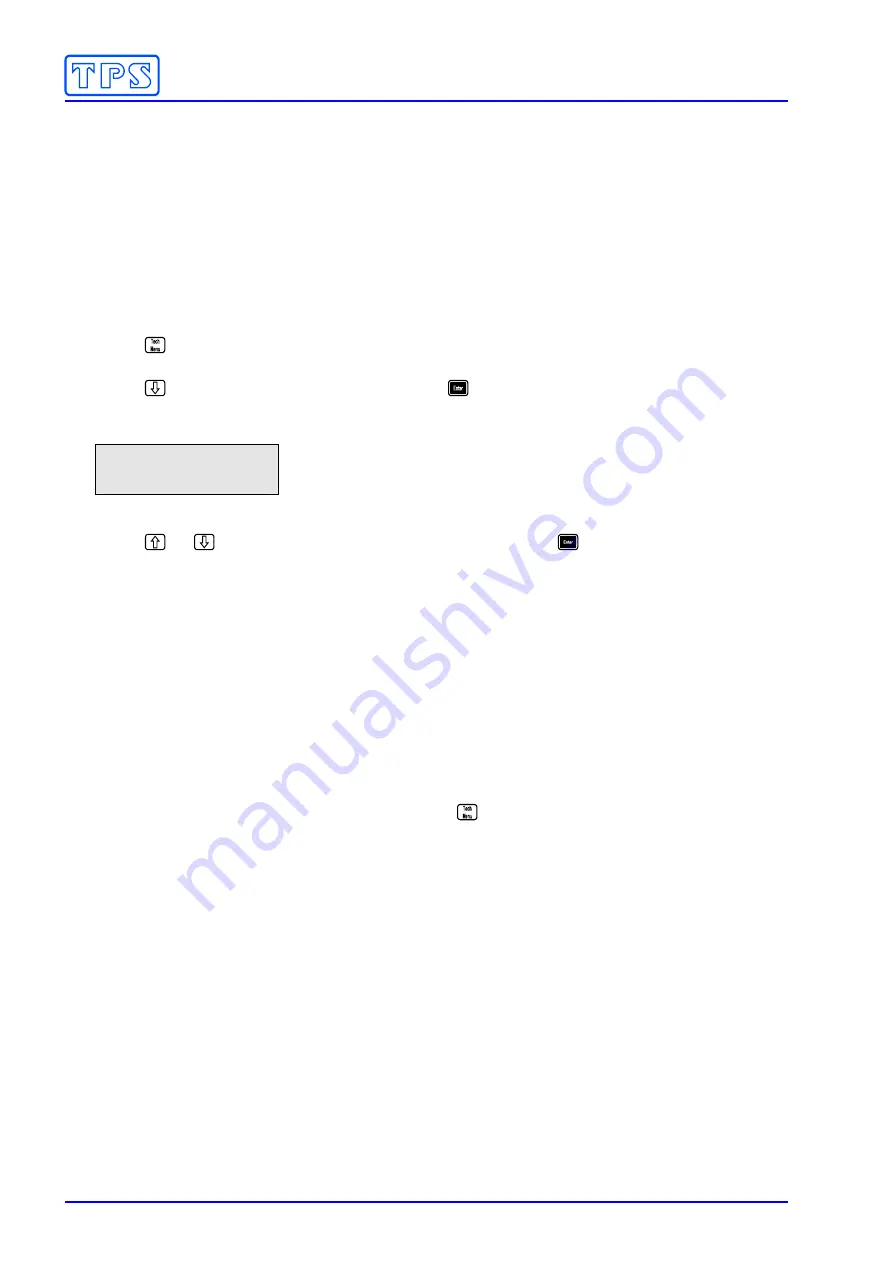
Section 6 – User Settings
37
6.4 Alarms
The
easyCHEM 770
has an alarm function that applies to the ORP and pH readings. The alarm
trips if the ORP reading is above or below the Set Point by at least 30mV for at least 10 minutes. It
also trips if the pH reading is above or below the Set Point by at least 0.3pH for at least 10
minutes. This alarm is useful, as it can provide forewarning of a potential system problem.
The
easyCHEM 770
continues to operate as normal while the Alarm is sounding, as it will continue
to try to rectify the condition.
To enable or disable the Alarm function…
1. Plug
the
easyCHEM 770
mains lead into the mains power outlet to switch the controller on.
2. Press .
3. Press until “
→
Alarm
” is selected and press
.
4. The Alarm menu is now displayed, for example…
>Alarm Enabled
↓
Alarm Disabled
The current selection is highlighted by the arrow.
Press
or
until the desired setting is selected and press
.
The alarm system is only functional when the
easyCHEM 770
is in Automatic Control mode
(see section 3.3).
Caution : Disabling the Alarm will stop you being warned of errors which may cause
your pool water to be unsafe for swimming or cause damage to your pool or equipment
surfaces.
6.4.1 Procedure in event of Alarm function being tripped
When the alarm function has been tripped, the message “
Alrm
” flashes next to the ORP and/or pH
reading (whichever has tripped the alarm) and the
easyCHEM 770
beeps.
Automatic control will continue even while the alarm is activated, as the easyCHEM 770 will
attempt to correct the alarm condition.
To cancel the alarm and stop the unit beeping. Press
twice.
The condition that caused the alarm function to trip must be rectified to avoid it being tripped again.
This may involve one or more of the following…
•
Check and re-calibrate the ORP and/or pH sensors to ensure the reading is actually correct.
•
Extend the ON time if the pump rate is not high enough to keep up with chemical demand for
the current ON time.
•
It may be taking too long for the
easyCHEM 770
sensors to detect chemicals that have been
added, which can cause overdosing. To avoid overdosing, increase the OFF time and/or
decrease the ON time for the overdosed chemical (see section 6.3). If decreasing the ON time,
ensure that the pump is still on long enough to actually add enough chemical to keep up with
demand.
•
The ORP and/or pH levels in the pool may have changed too rapidly for the dosing pumps to
keep up. If this was due to a singular event (eg. top up pool with fresh water), then the alarm
may be ignored. If this was due to normal operation and none of the above suggestions have
worked, larger capacity dosing pumps may be required. Contact your distributor or the TPS
factory.























