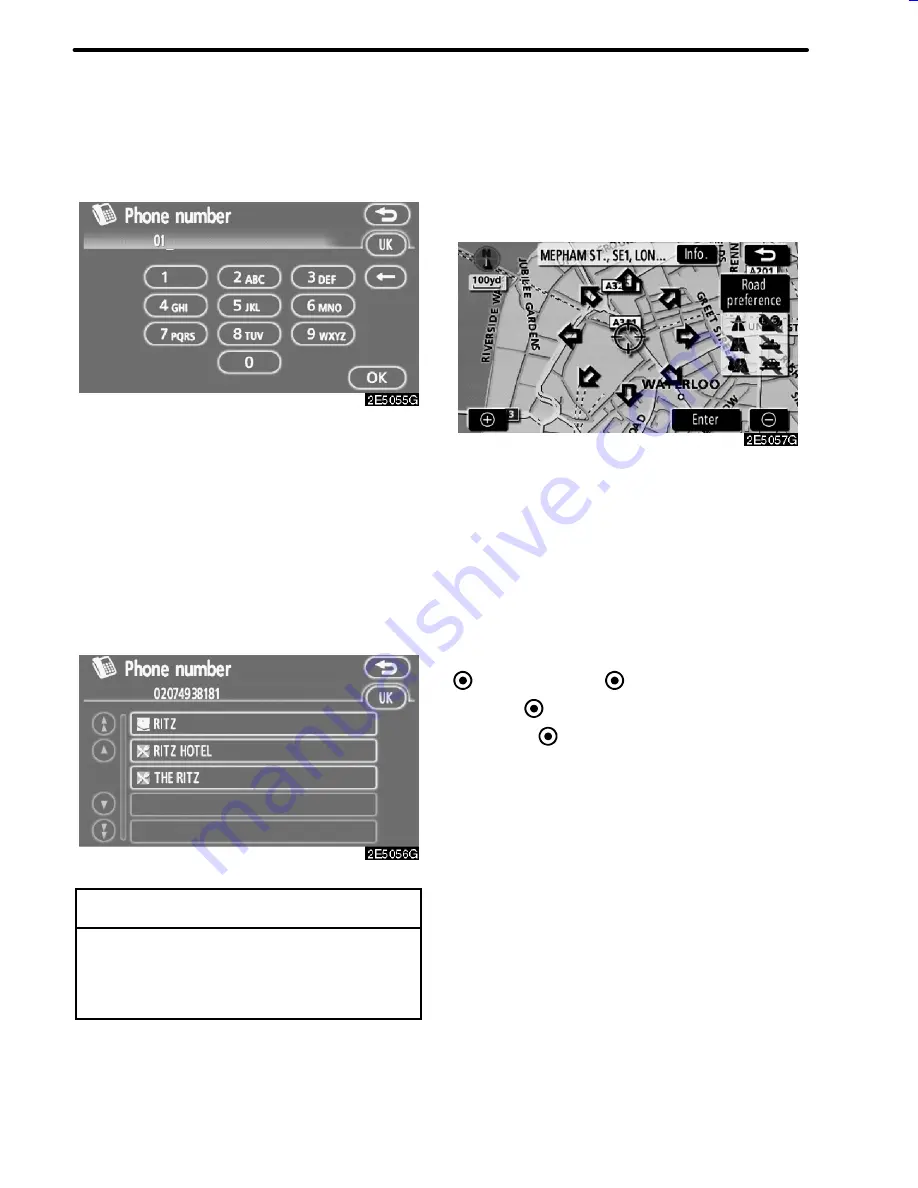
42
DESTINATION SEARCH
1. Touch “Phone no.” on the second
page of the “Destination” screen.
2. Input a telephone number.
3. After inputting a telephone number,
touch “OK”.
The screen changes and displays the map
location of the selected destination and the
road preference. (See “Starting route guid-
ance” on page 42.)
If there is more than one site having the same
number, the following screen will be dis-
played.
INFORMATION
To set a memory point as a destination
using the phone number, the number
must be registered previously. (See
page 78.)
After inputting the destination, the screen
changes and displays the map location of the
selected destination and the road prefer-
ence.
1. When an arrow facing the desired
point is touched, the map scrolls in that
direction.
Releasing the finger from the arrow will stop
the scrolling.
2. Touch “Enter”.
The system starts route search and displays
recommended routes.
If there is already a set destination,
“Add to
”
and
“Replace
”
are displayed.
“Add to
”:
To add a destination.
“Replace
”:
To delete the existing des-
tinations and set a new one.
“Road preference”:
To change the road
preference. (See page 44.)
“Info.”:
If this button is displayed on the top
of the screen, touch it to view items such as
name, address, and phone number.
05CY_AVENSIS LCA AVN_EE
(L/O 0703)
Finish
— Destination search by
“Phone no.”
Starting route guidance
Содержание TNS 700
Страница 1: ...TNS700 Owner s manual ...
Страница 10: ...ix ...
Страница 41: ...22 BASIC FUNCTIONS ...
Страница 65: ...46 DESTINATION SEARCH ...
Страница 121: ...102 ADVANCED FUNCTIONS ...
Страница 137: ...118 OTHER FUNCTIONS ...
Страница 169: ...150 AUDIO SYSTEM ...
Страница 170: ...SECTION VII 151 APPENDIX APPENDIX D Limitations of the navigation system 152 D Map database information and updates 155 ...
Страница 172: ...153 APPENDIX ...
Страница 177: ...158 APPENDIX ...
Страница 178: ...www toyota europe com Publication no AOM 000 160 0 Printed in Belgium September 2007 PZ420 00332 DE ...






























