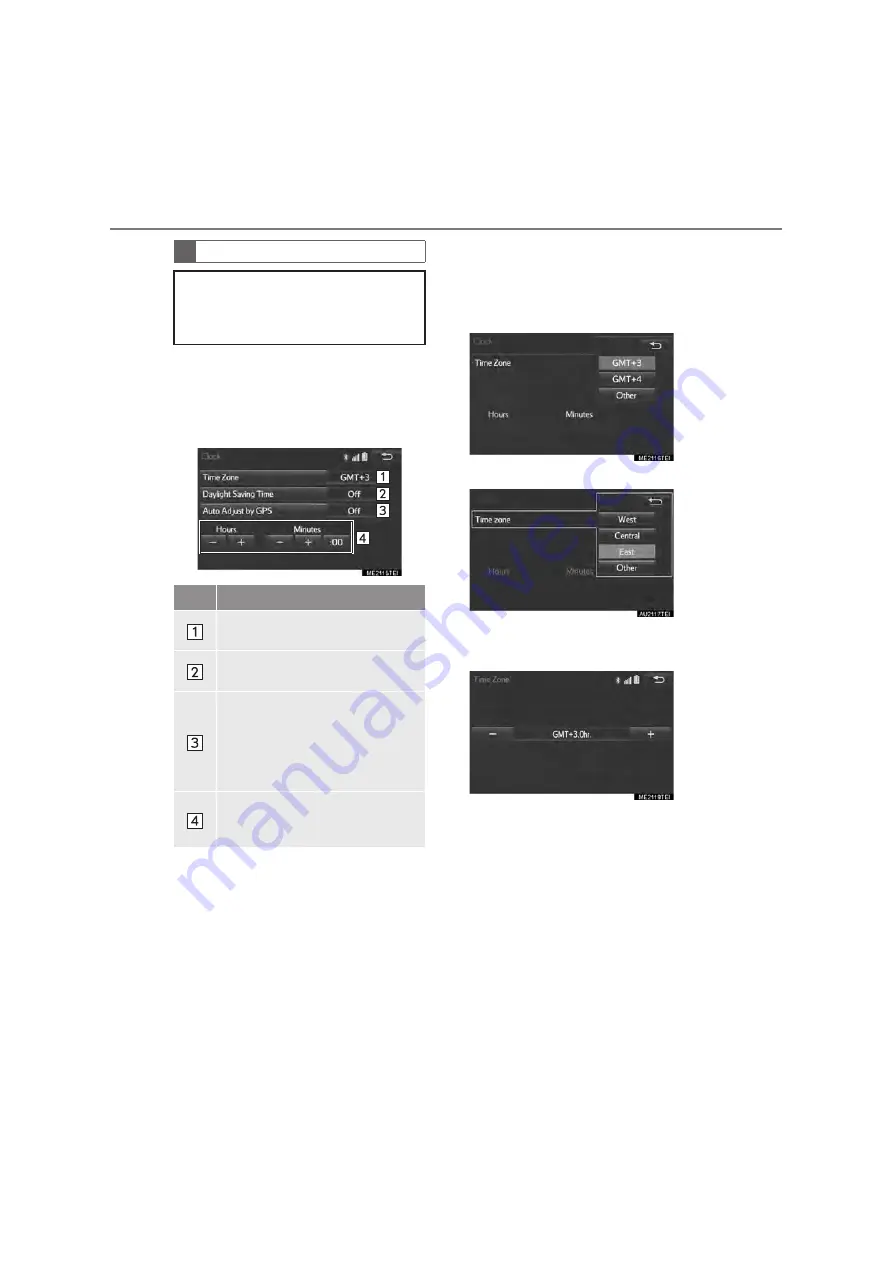
LC2MM_OM60T13E_(GE)
20.04.16 09:32
68
3. Other settings
1
Display the “General Settings” screen.
(
→
P.66)
2
Select
“Clock”
.
3
Select the items to be set.
■
Setting the time zone
1
Select
“Time Zone”
.
2
Select the desired time zone.
X
Type 1
X
Type 2
z
If
“Other”
is selected, the zone can be
adjusted manually. Select
“+”
or
“-”
to
adjust the time zone.
Clock settings
Used for changing time zones and the
on/off settings of daylight saving time
and automatic adjustment of the clock
by GPS.
No.
Function
Select to change the time zone.
(
→
P.68)
Select to set daylight saving time on/
off.
Select to set automatic adjustment
of the clock by GPS on/off. When set
to on, the system will automatically
adjust the clock to the current posi-
tion’s time zone when the vehicle
moves to a different time zone.
When
“Auto Adjust by GPS”
is
turned off, the clock can be manually
adjusted. (
→
P.69)
Содержание Land Cruiser Station Wagon 2020
Страница 1: ......
Страница 2: ......
Страница 4: ...ii LC200_Navi MM_OM60T13E_ GE 20 02 10 17 28 ...
Страница 21: ...Quick guide 1 LC200_Navi MM_OM60T13E_ GE 20 04 16 09 32 17 2 Quick reference XType 1 For Latin America XType 2 ...
Страница 34: ...LC200_Navi MM_OM60T13E_ GE 20 04 16 09 32 30 4 Function index ...
Страница 82: ...LC200_Navi MM_OM60T13E_ GE 20 04 16 09 32 78 3 Other settings ...
Страница 303: ...LC200_Navi MM_OM60T13E_ GE 20 04 16 09 33 299 1 Speech command system operation Type 2 Speech command system 5 ...
Страница 372: ...LC200_Navi MM_OM60T13E_ GE 20 04 16 09 33 368 3 What to do if Type 2 ...
Страница 384: ...LC200_Navi MM_OM60T13E_ GE 20 04 16 09 33 380 3 Setup Type 2 ...
Страница 385: ...LC200_Navi MM_OM60T13E_ GE 20 02 10 17 28 381 Index ...
Страница 397: ...LC200_Navi MM_OM60T13E_ GE 20 02 10 17 42 393 Map database information and updates ...
Страница 398: ...LC200_Navi MM_OM60T13E_ GE 20 02 10 17 42 394 Map database information and updates ...
Страница 399: ...LC200_Navi MM_OM60T13E_ GE 20 02 10 17 42 395 Certification XFor vehicles sold in St Martin Certification ...
Страница 400: ...LC200_Navi MM_OM60T13E_ GE 20 02 10 17 42 396 Certification ...
Страница 401: ...LC200_Navi MM_OM60T13E_ GE 20 02 10 17 42 397 Certification XFor vehicles sold in Dominican Republic and Bolivia ...
Страница 402: ...LC200_Navi MM_OM60T13E_ GE 20 02 10 17 42 398 Certification XFor vehicles sold in Jamaica ...
Страница 403: ...LC200_Navi MM_OM60T13E_ GE 20 02 10 17 42 399 Certification XFor vehicles sold in Paraguay ...
Страница 404: ...LC200_Navi MM_OM60T13E_ GE 20 02 10 17 42 400 Certification XFor vehicles sold in St Martin ...
Страница 405: ...LC200_Navi MM_OM60T13E_ GE 20 02 10 17 42 401 Certification XFor vehicles sold in Micronesia ...
Страница 406: ...LC200_Navi MM_OM60T13E_ GE 20 02 10 17 42 ...
Страница 428: ...LC200_Navi MM_OM60T13E_ GE EE 20 03 24 14 47 22 4 Function index ...
Страница 531: ...LC200_Navi MM_OM60T13E_ GE EE 20 03 24 14 47 125 6 Tips for the navigation system Navigation system 3 ...
Страница 620: ...LC200_Navi MM_OM60T13E_ GE EE 20 03 24 14 47 214 1 Speech command system operation ...
Страница 658: ...LC200_Navi MM_OM60T13E_ GE EE 20 03 24 14 47 252 3 What to do if ...
Страница 677: ...LC200_Navi MM_OM60T13E_ GE EE 20 03 24 14 47 271 Index ...
Страница 688: ...LC200_Navi MM_OM60T13E_ GE EE 20 03 24 14 47 282 Certification ...
Страница 689: ...LC200_Navi MM_OM60T13E_ GE EE 20 03 24 14 47 283 Certification ...
Страница 690: ......






























