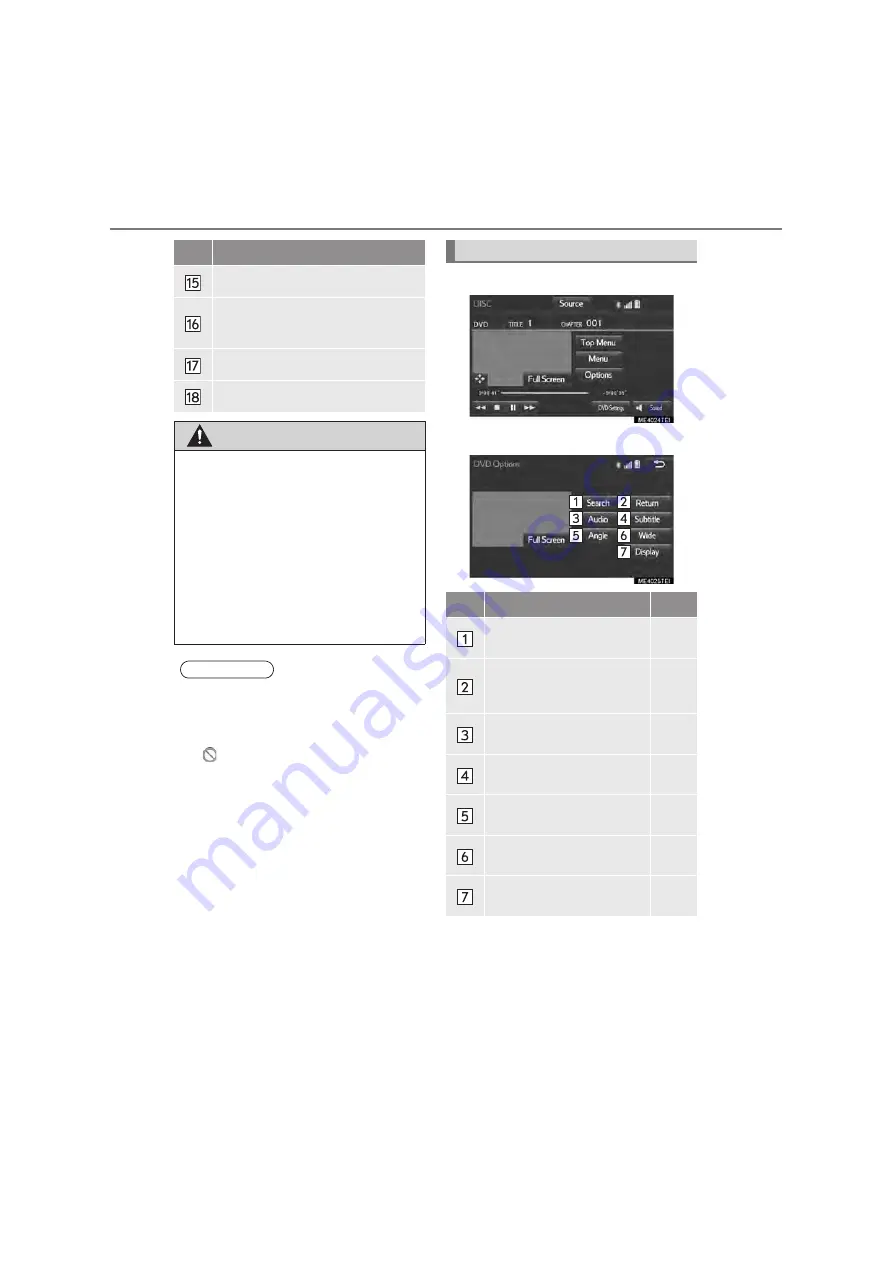
LC2MM_OM60T13E_(GE)
20.04.16 09:33
218
3. Media operation
1
Select
“Options”
.
2
The following screen is displayed.
Press to eject a disc.
•
Press to select a chapter.
•
Press and hold to fast forward/
rewind.
Press to play/pause.
Turn to select a chapter.
WARNING
●
Conversational speech on some DVDs
is recorded at a low volume to empha-
size the impact of sound effects. If you
adjust the volume assuming that the
conversations represent the maximum
volume level that the DVD will play, you
may be startled by louder sound effects
or when you change to a different audio
source. The louder sounds may have a
significant impact on the human body or
pose a driving hazard. Keep this in mind
when you adjust the volume.
INFORMATION
●
According to the DVD disc, some menu
items can be selected directly. (For
details, see the manual that comes with
the DVD disc provided separately.)
●
If
appears on the screen when a con-
trol is selected, the operation relevant to
the control is not permitted.
No.
Function
DVD options
No.
Function
Page
Select to display the title
search screen.
219
Select to display the prede-
termined scene on the
screen and start playing.
Select to display the audio
selection screen.
219
Select to display the subtitle
selection screen.
219
Select to display the angle
selection screen.
219
Select to change the screen
size.
205
Select to display the image
quality adjustment screen.
205
Содержание Land Cruiser Station Wagon 2020
Страница 1: ......
Страница 2: ......
Страница 4: ...ii LC200_Navi MM_OM60T13E_ GE 20 02 10 17 28 ...
Страница 21: ...Quick guide 1 LC200_Navi MM_OM60T13E_ GE 20 04 16 09 32 17 2 Quick reference XType 1 For Latin America XType 2 ...
Страница 34: ...LC200_Navi MM_OM60T13E_ GE 20 04 16 09 32 30 4 Function index ...
Страница 82: ...LC200_Navi MM_OM60T13E_ GE 20 04 16 09 32 78 3 Other settings ...
Страница 303: ...LC200_Navi MM_OM60T13E_ GE 20 04 16 09 33 299 1 Speech command system operation Type 2 Speech command system 5 ...
Страница 372: ...LC200_Navi MM_OM60T13E_ GE 20 04 16 09 33 368 3 What to do if Type 2 ...
Страница 384: ...LC200_Navi MM_OM60T13E_ GE 20 04 16 09 33 380 3 Setup Type 2 ...
Страница 385: ...LC200_Navi MM_OM60T13E_ GE 20 02 10 17 28 381 Index ...
Страница 397: ...LC200_Navi MM_OM60T13E_ GE 20 02 10 17 42 393 Map database information and updates ...
Страница 398: ...LC200_Navi MM_OM60T13E_ GE 20 02 10 17 42 394 Map database information and updates ...
Страница 399: ...LC200_Navi MM_OM60T13E_ GE 20 02 10 17 42 395 Certification XFor vehicles sold in St Martin Certification ...
Страница 400: ...LC200_Navi MM_OM60T13E_ GE 20 02 10 17 42 396 Certification ...
Страница 401: ...LC200_Navi MM_OM60T13E_ GE 20 02 10 17 42 397 Certification XFor vehicles sold in Dominican Republic and Bolivia ...
Страница 402: ...LC200_Navi MM_OM60T13E_ GE 20 02 10 17 42 398 Certification XFor vehicles sold in Jamaica ...
Страница 403: ...LC200_Navi MM_OM60T13E_ GE 20 02 10 17 42 399 Certification XFor vehicles sold in Paraguay ...
Страница 404: ...LC200_Navi MM_OM60T13E_ GE 20 02 10 17 42 400 Certification XFor vehicles sold in St Martin ...
Страница 405: ...LC200_Navi MM_OM60T13E_ GE 20 02 10 17 42 401 Certification XFor vehicles sold in Micronesia ...
Страница 406: ...LC200_Navi MM_OM60T13E_ GE 20 02 10 17 42 ...
Страница 428: ...LC200_Navi MM_OM60T13E_ GE EE 20 03 24 14 47 22 4 Function index ...
Страница 531: ...LC200_Navi MM_OM60T13E_ GE EE 20 03 24 14 47 125 6 Tips for the navigation system Navigation system 3 ...
Страница 620: ...LC200_Navi MM_OM60T13E_ GE EE 20 03 24 14 47 214 1 Speech command system operation ...
Страница 658: ...LC200_Navi MM_OM60T13E_ GE EE 20 03 24 14 47 252 3 What to do if ...
Страница 677: ...LC200_Navi MM_OM60T13E_ GE EE 20 03 24 14 47 271 Index ...
Страница 688: ...LC200_Navi MM_OM60T13E_ GE EE 20 03 24 14 47 282 Certification ...
Страница 689: ...LC200_Navi MM_OM60T13E_ GE EE 20 03 24 14 47 283 Certification ...
Страница 690: ......






























