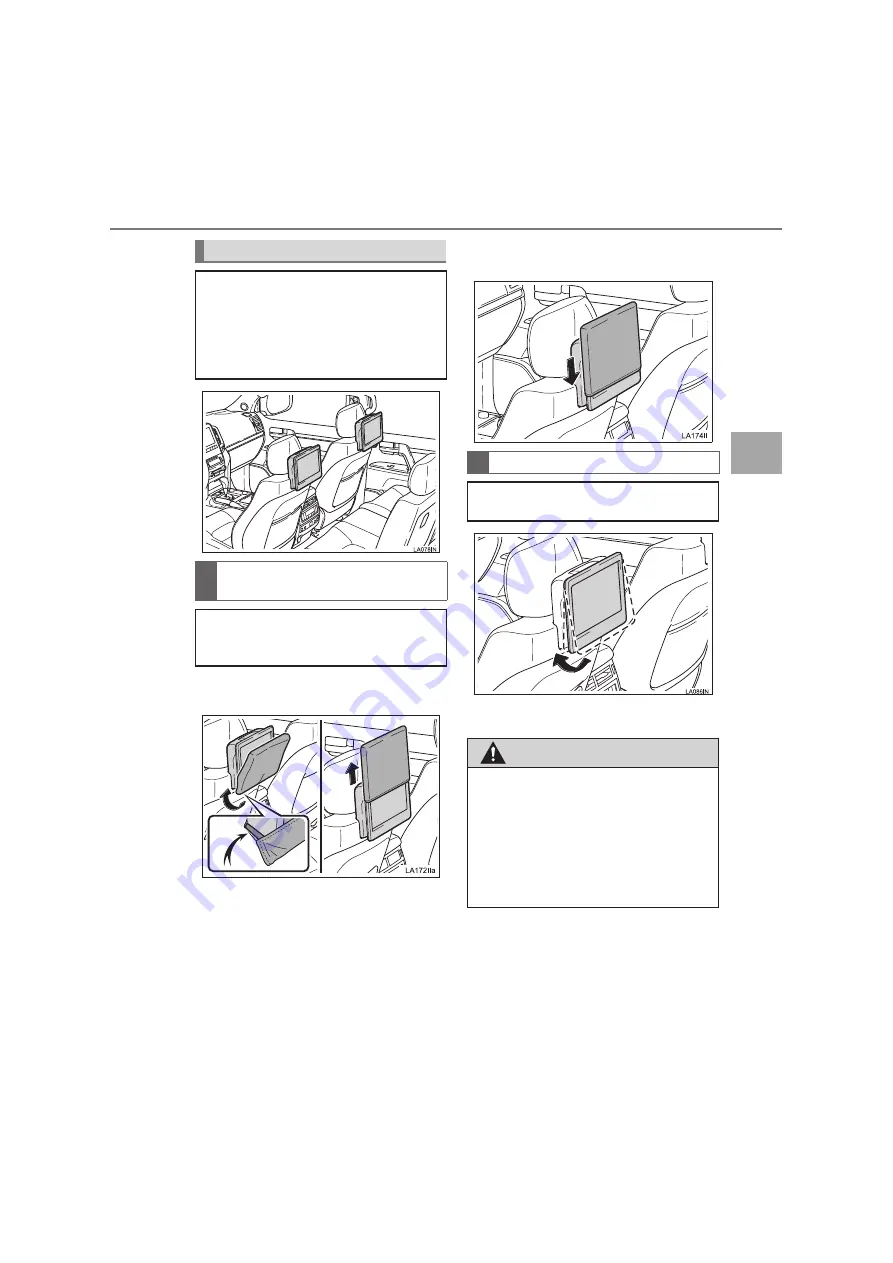
LC2MM_OM60T13E_(GE)
20.04.16 09:33
239
4. Rear seat entertainment system operation
Au
dio/v
isual sy
stem
4
1
Pass the cover belt under the display
and slide the cover up.
2
Slide the cover down from the top of
the display to cover it.
z
The display angle can be adjusted
between 0 degree to 50 degree.
Display
A display is installed in the back of
each front seat. When audio-video
equipment is connected to the A/V in-
put port or HDMI port, rear passengers
can enjoy different audio sources on
each display. (
→
P.260)
Display cover installation
method
Before storing the second seats, install
the cover for the rear seat entertain-
ment system.
Tilting the display
When the display is hard to be seen,
the display can be tilted.
WARNING
●
Take care not to jam your hand while tilt-
ing the display. Otherwise, it may cause
an injury or damage of the display.
●
There is a possibility of burning your
hands, etc. when tilting the display, as
the display can become hot when the
vehicle is left for long periods of time in
hot weather.
Содержание Land Cruiser Station Wagon 2020
Страница 1: ......
Страница 2: ......
Страница 4: ...ii LC200_Navi MM_OM60T13E_ GE 20 02 10 17 28 ...
Страница 21: ...Quick guide 1 LC200_Navi MM_OM60T13E_ GE 20 04 16 09 32 17 2 Quick reference XType 1 For Latin America XType 2 ...
Страница 34: ...LC200_Navi MM_OM60T13E_ GE 20 04 16 09 32 30 4 Function index ...
Страница 82: ...LC200_Navi MM_OM60T13E_ GE 20 04 16 09 32 78 3 Other settings ...
Страница 303: ...LC200_Navi MM_OM60T13E_ GE 20 04 16 09 33 299 1 Speech command system operation Type 2 Speech command system 5 ...
Страница 372: ...LC200_Navi MM_OM60T13E_ GE 20 04 16 09 33 368 3 What to do if Type 2 ...
Страница 384: ...LC200_Navi MM_OM60T13E_ GE 20 04 16 09 33 380 3 Setup Type 2 ...
Страница 385: ...LC200_Navi MM_OM60T13E_ GE 20 02 10 17 28 381 Index ...
Страница 397: ...LC200_Navi MM_OM60T13E_ GE 20 02 10 17 42 393 Map database information and updates ...
Страница 398: ...LC200_Navi MM_OM60T13E_ GE 20 02 10 17 42 394 Map database information and updates ...
Страница 399: ...LC200_Navi MM_OM60T13E_ GE 20 02 10 17 42 395 Certification XFor vehicles sold in St Martin Certification ...
Страница 400: ...LC200_Navi MM_OM60T13E_ GE 20 02 10 17 42 396 Certification ...
Страница 401: ...LC200_Navi MM_OM60T13E_ GE 20 02 10 17 42 397 Certification XFor vehicles sold in Dominican Republic and Bolivia ...
Страница 402: ...LC200_Navi MM_OM60T13E_ GE 20 02 10 17 42 398 Certification XFor vehicles sold in Jamaica ...
Страница 403: ...LC200_Navi MM_OM60T13E_ GE 20 02 10 17 42 399 Certification XFor vehicles sold in Paraguay ...
Страница 404: ...LC200_Navi MM_OM60T13E_ GE 20 02 10 17 42 400 Certification XFor vehicles sold in St Martin ...
Страница 405: ...LC200_Navi MM_OM60T13E_ GE 20 02 10 17 42 401 Certification XFor vehicles sold in Micronesia ...
Страница 406: ...LC200_Navi MM_OM60T13E_ GE 20 02 10 17 42 ...
Страница 428: ...LC200_Navi MM_OM60T13E_ GE EE 20 03 24 14 47 22 4 Function index ...
Страница 531: ...LC200_Navi MM_OM60T13E_ GE EE 20 03 24 14 47 125 6 Tips for the navigation system Navigation system 3 ...
Страница 620: ...LC200_Navi MM_OM60T13E_ GE EE 20 03 24 14 47 214 1 Speech command system operation ...
Страница 658: ...LC200_Navi MM_OM60T13E_ GE EE 20 03 24 14 47 252 3 What to do if ...
Страница 677: ...LC200_Navi MM_OM60T13E_ GE EE 20 03 24 14 47 271 Index ...
Страница 688: ...LC200_Navi MM_OM60T13E_ GE EE 20 03 24 14 47 282 Certification ...
Страница 689: ...LC200_Navi MM_OM60T13E_ GE EE 20 03 24 14 47 283 Certification ...
Страница 690: ......






























