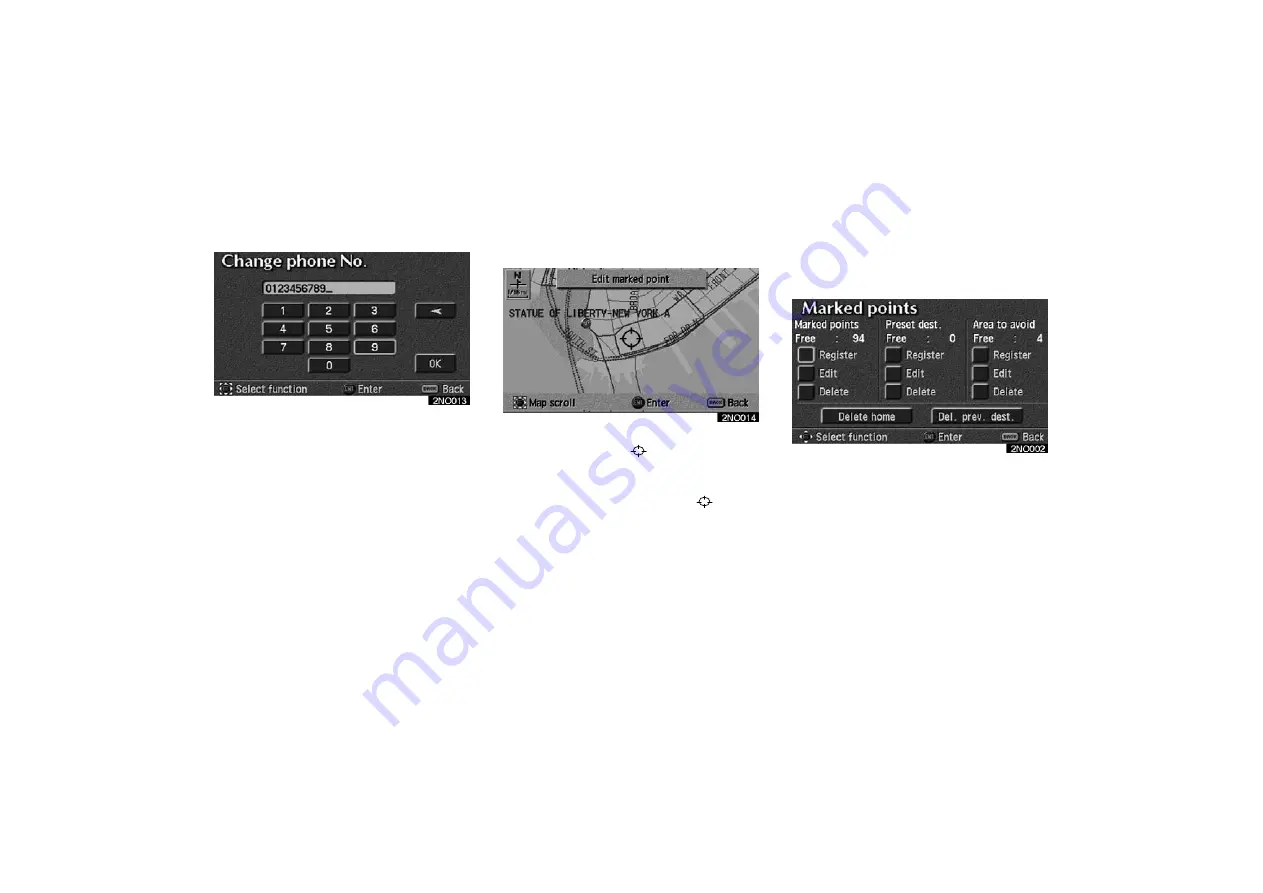
AVALON_Navi_U (L/O 0205)
70
2003 AVALON NAVI (OM41403U)
CHANGING THE PHONE NUMBER
Select numeral keys.
After you finish your entry, select the
“OK”
switch on the screen.
The previous screen will be displayed.
EDITING THE LOCATION
(position/map location)
Operate the select and scroll lever to
move the cursor
to the desired
point on the map.
Push the
“ENT”
button on the naviga-
tion controller when the cursor
is your
desired point.
The previous screen will be displayed.
SHOW NAME
You can set the name of marked point
either to show or not on the screen.
To show the name, select the
“On”
switch. Not to show it, select the
“Off”
switch.
1. Push the
“MENU”
button on the
navigation controller to display the
“Menu” screen and select the
“Marked points”
switch
.
2. Select the
“Delete”
switch of the
“Marked points”.
(c) Deleting marked points






























