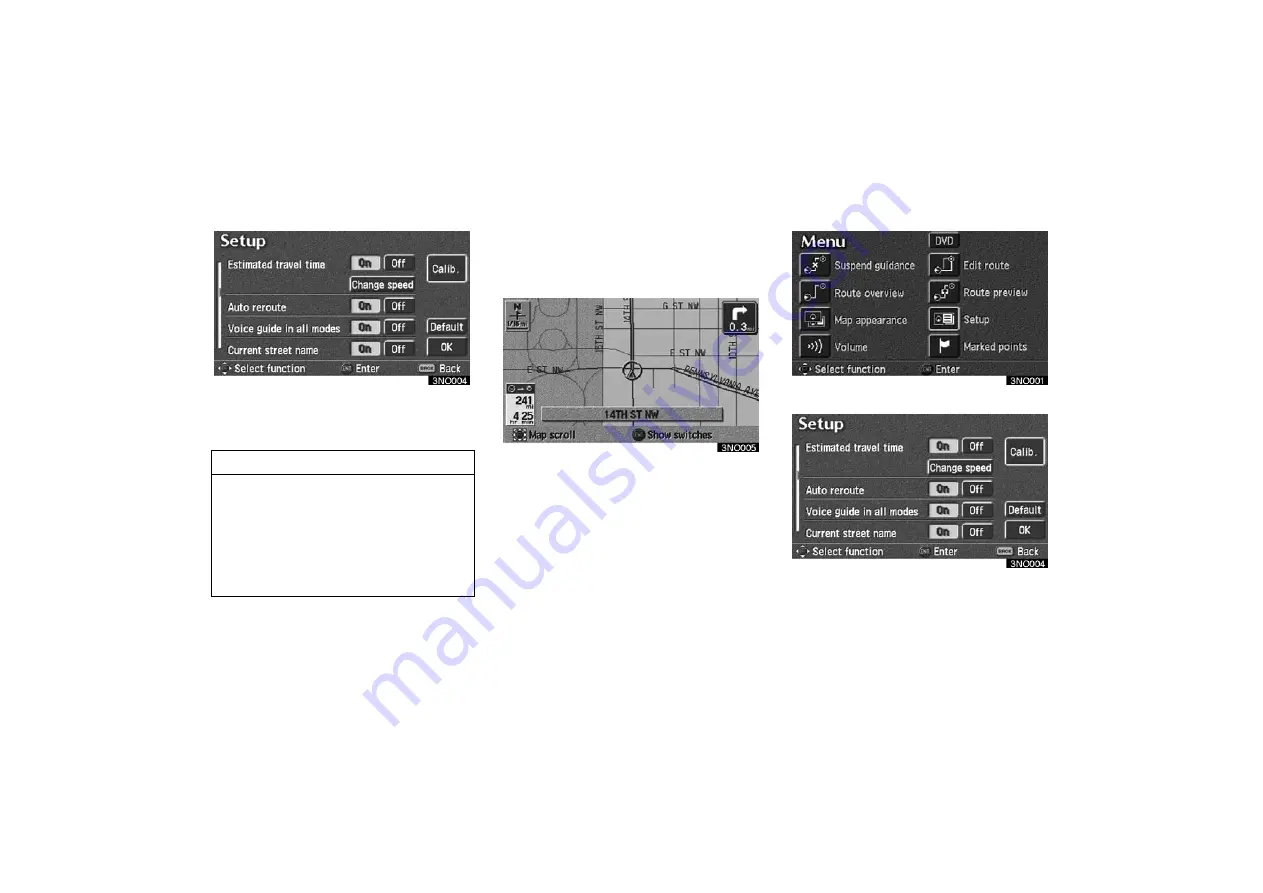
AVALON_Navi_U (L/O 0205)
92
2003 AVALON NAVI (OM41403U)
3. Select the
“On”
switch of “Auto
reroute”.
Selected switch is highlighted in green.
INFORMATION
If your vehicle leaves the guidance
route, the system searches for a new
route to the destination. The new
route may or may not take you back
to the previous route depending on
how far you are off the original guid-
ance route.
When the “Estimated travel time” fea-
ture is turned on, the time preferred to
reach the destination is displayed on
the route guidance screen.
To turn the “Estimated travel time”
mode “On”:
1. Push the
“MENU”
button on the
navigation controller.
2. Select the
“Setup”
switch.
3. Select the
“Change speed”
switch on the “Setup” screen.
Time to destination






























