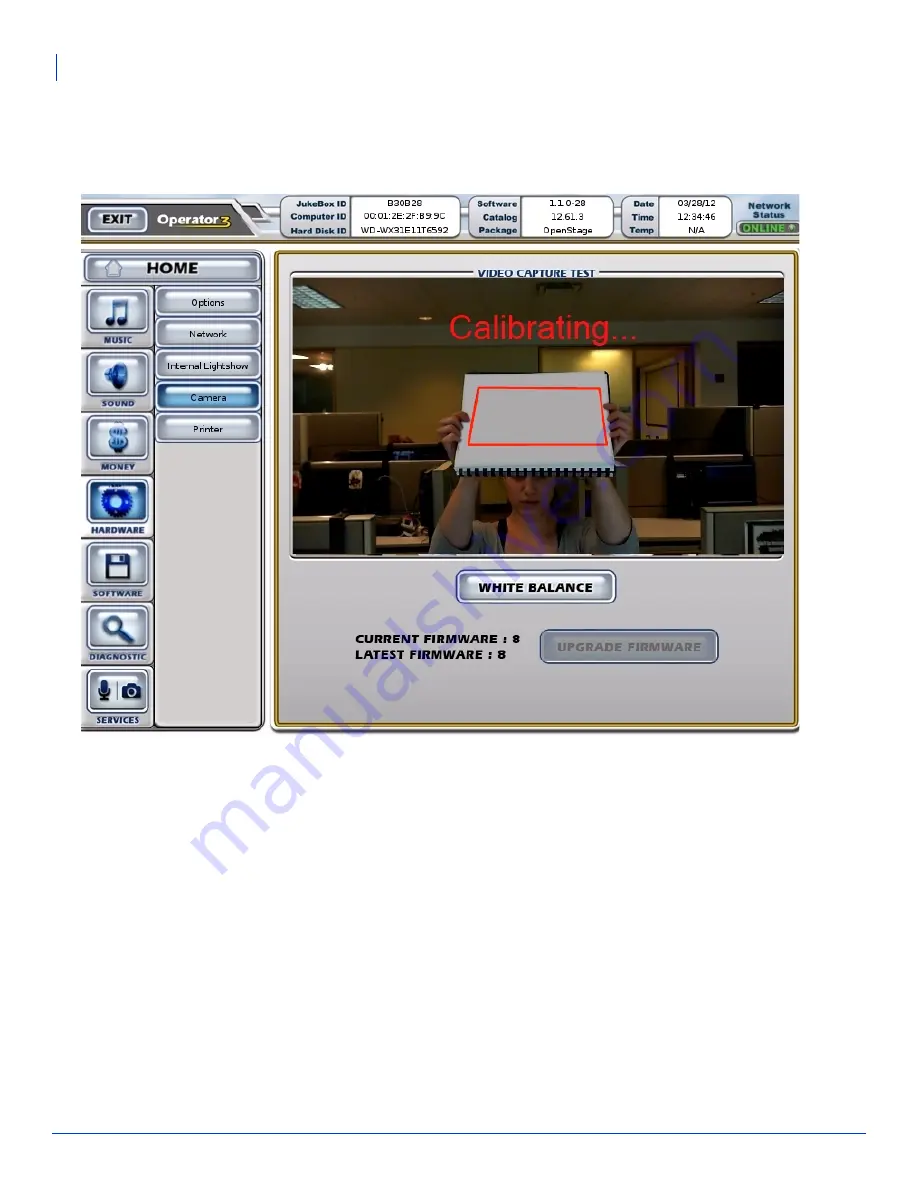
14
PhotoBooth Camera Bracket Installation and Alignment
Setting the PhotoBooth Camera’s White Balance
3. Hold up a stack of white or light gray paper and position it at a 45 degree angle backwards (that is, tilting the top towards
yourself). Do not use a single sheet of white paper as it may be translucent.
The entirety of the red square should be filled onscreen by your sheet and you should be reflecting the ceiling light
towards the camera.
4. You will be prompted onscreen as necessary until the calibration is completed
5. The white balance process will take approximately 5 seconds. Try to keep the sheet as still as possible during this time.
NOTE:
If the lighting of the location changes significantly and permanently, you should reset the white balance as part of
your routine when visiting the location.















