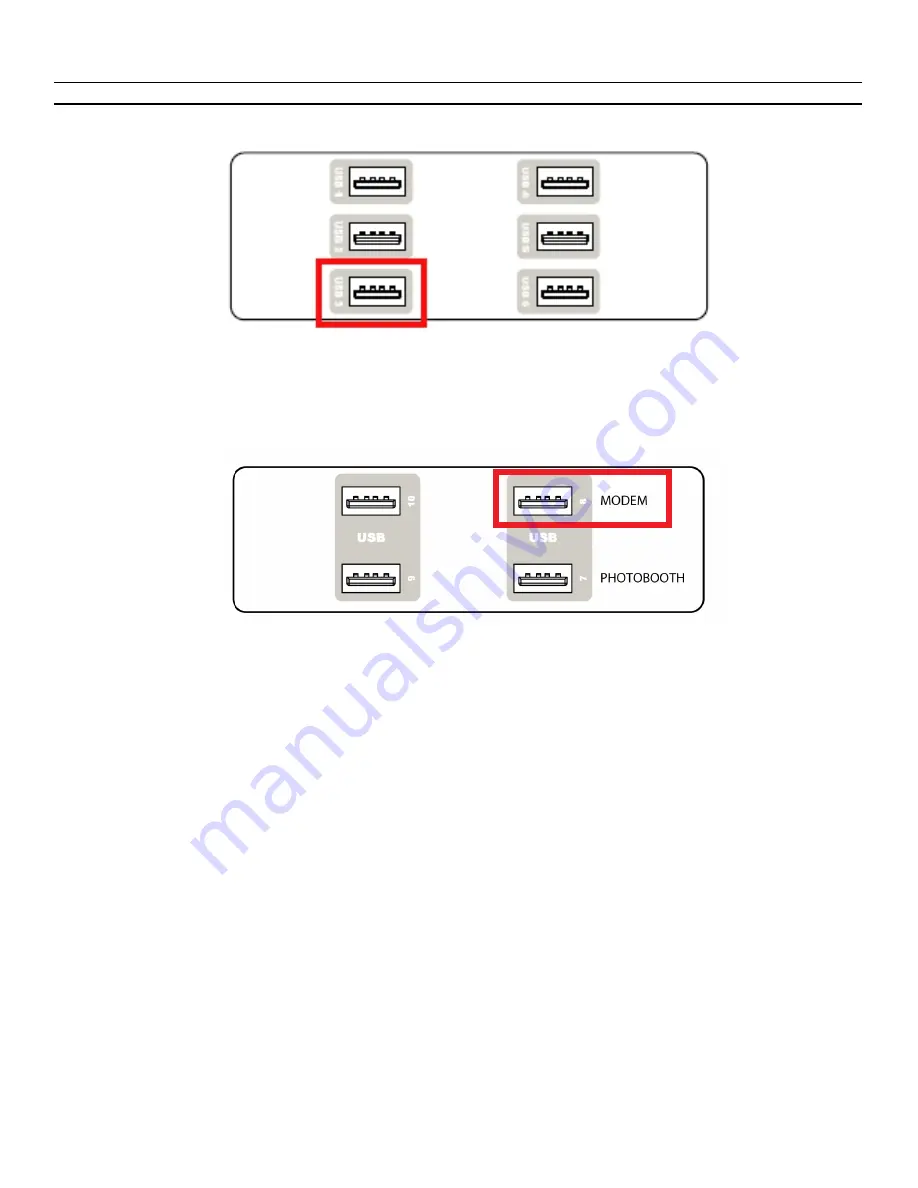
9 of 13
Note:
On Virtuos, you must plug the modem into a specific port:
Figure 14 Plugging the wireless modem into the correct Virtuo USB port
Within a few moments, the modem will be detected by the jukebox and the wireless network.
You should see green bars and a
dBm
value under the WIRELESS CONNECTION area. Additionally,
the network status LED for Wireless QoS should read either “4G LTE” (if your device is located in an area
where this connection type is supported), or appear as solid green if your jukebox is in an area that
supports 3G connections.
Plug your Wireless modem into USB Port #3
If your Virtuo computer has a group of 6 USB sockets on its right side-panel:
If your Virtuo computer has a group of 4 USB sockets on its right side-panel:
Plug your Wireless modem into USB Port #8 (labeled MODEM)













