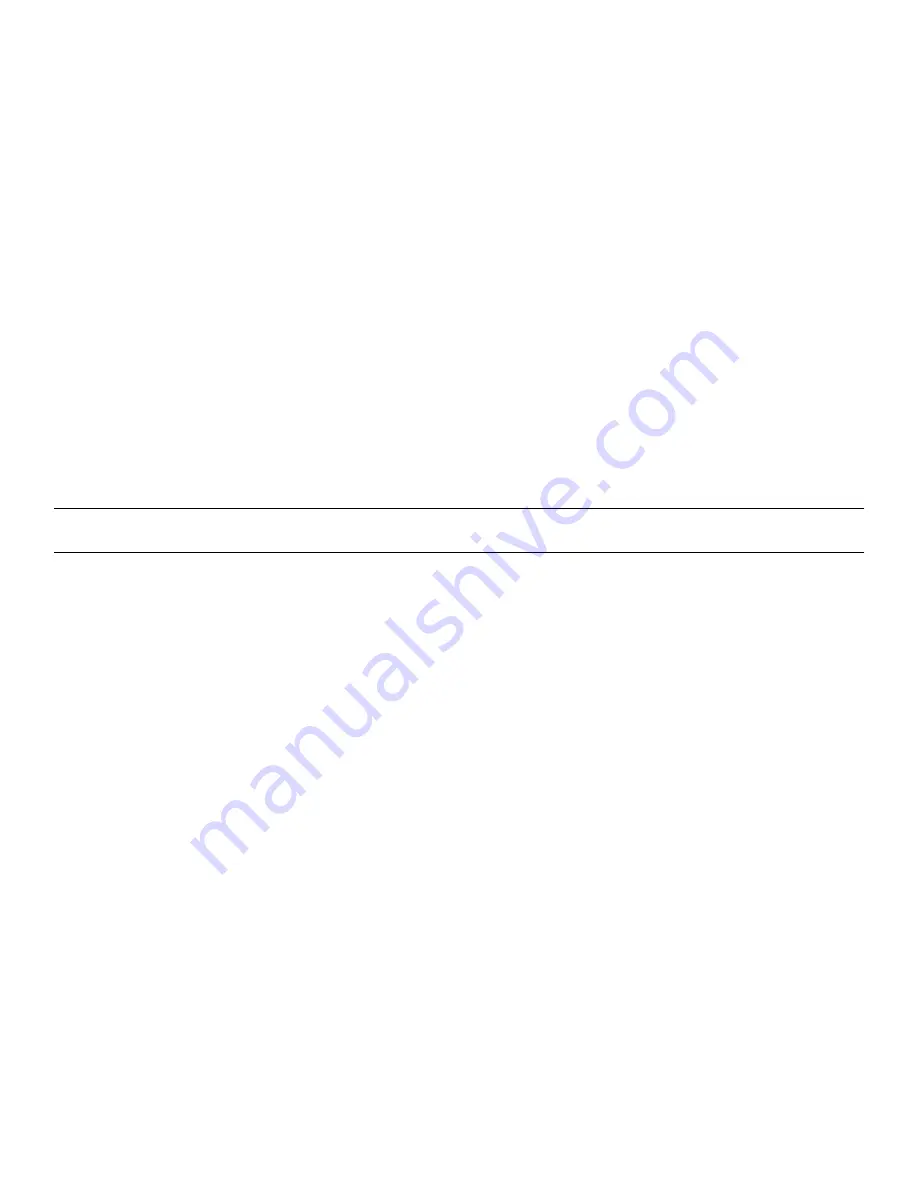
12 of 13
If your Network Status LED is black
If your Network Status LED turns black after you connect the wireless modem, it indicates that your
modem is not recognized by the jukebox as an officially supported TouchTunes Wireless Broadband
modem. Although it is likely you are connected to your independent service provider with a high-speed
connection, the jukebox cannot determine the connection speed. You can check to see for yourself if the
connection speed is sufficient to operate the jukebox in broadband mode.
To measure the speed of your wireless connection on a Virtuo or on a Gen3+ jukebox:
1. Ensure that there are no paid songs playing, or in the jukebox’s play queue (if you have background
music playing, make sure it is set to be interrupted by paid plays.) You can skip songs by pressing the
P3 button on your jukebox’s remote control.
2. Search for an album that contains songs you know are not on the jukebox’s hard drive (some songs
may be on the hard drive even though they are not part of the jukebox’s local favorites.) Your best bet
is to search for the least popular or least known artist you can think of. Make sure you are at a screen
where you are viewing all the songs on a particular album.
3. Unplug the USB wireless modem from your jukebox to remove its connection to the Internet.
4. Queue up two songs from the album you were viewing.
5. Verify that the songs do not start playing by waiting 10-20 seconds.
6. Plug the USB modem back into your jukebox to re-establish your connection to your Internet provider.
Note:
Recall that on Virtuo jukeboxes,
you must plug the modem into a specific USB port
(see Figure 14 on
page 9).
7. If the first song begins playing within a few seconds, and the second begins playing immediately after
the first ends, then your Internet connection is fast enough to accommodate all the high-speed
functions of your jukebox.
To measure the speed of your wireless connection on a Gen3 jukebox
1. Search for a song that you know will not be on the jukebox’s hard drive. (One way to check is to unplug
the modem from its USB port while you are looking at Super Search results: any songs that aren’t on
the hard drive will have a black background with text that reads “Request this song”.)
2. Queue up that song. (This can only be done after re-connecting the modem, if you disconnected it at
step 1.)
3. Go into the Operator screen.
4. Navigate to Diagnostic | Network status.
5. Look at the last few lines of the log.













