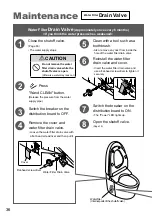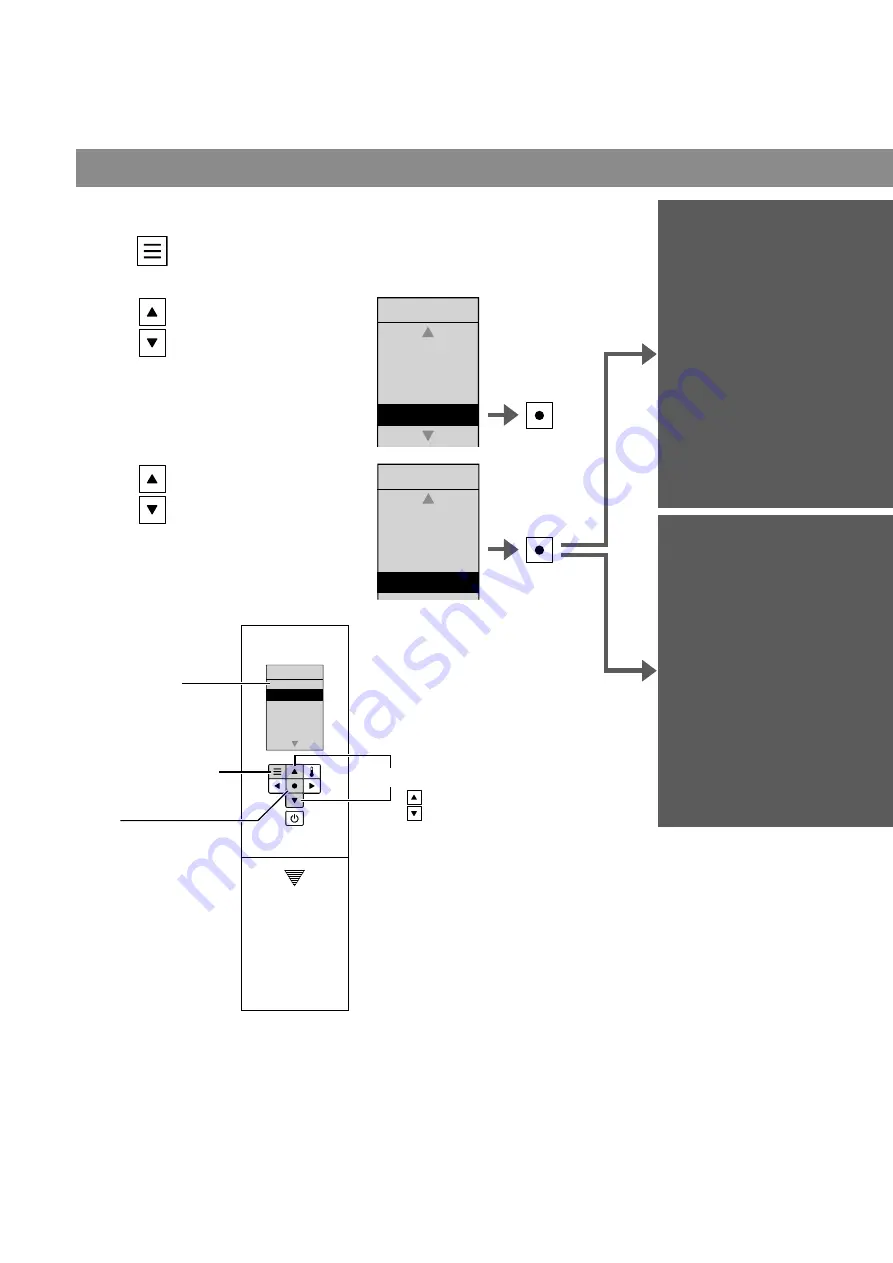
48
Changing Settings
Cleaning Features (Continued)
1
Press.
2
Select
[AUTO FUNCTION].
1.MANUAL
CLEANING
2.ENERGY
SAVER
MENU
3.AUTO
FUNCTION
3/5
Press
3
Select
[AUTO CLEANING].
AUTO
FUNCTION
3/3
1.AUTO
FLUSH
2.AUTO OPEN
/CLOSE
3.AUTO
CLEANING
Press
Set whether or not to
deodorize automatically
after sitting on the toilet
seat
Deodorizer
Set whether or not to
deodorize automatically
after standing up
Auto power
deodorizer
Items set on this display
1. AUTO WAND CLEAN
"Auto wand CLEAN"
2. PRE MIST
"Pre-mist"
3. DEODORIZER
"Deodorizer"
4. AUTO POWER DEODORIZER
"Auto power deodorizer"
3.DEODORIZER
2.PRE MIST
AUTO
CLEANING
1.AUTO WAND
CLEAN
1/4
Display screen
Menu, Return button
Select keys
: Select the item or setting
Enter
Содержание NEOREST DH TCF9575 Series
Страница 52: ...51 3 Select or ENGLISH LANGUAGE ENGLISH Press LANGUAGE ENGLISH To return Reference...
Страница 75: ...74 MEMO...
Страница 76: ...75 MEMO...