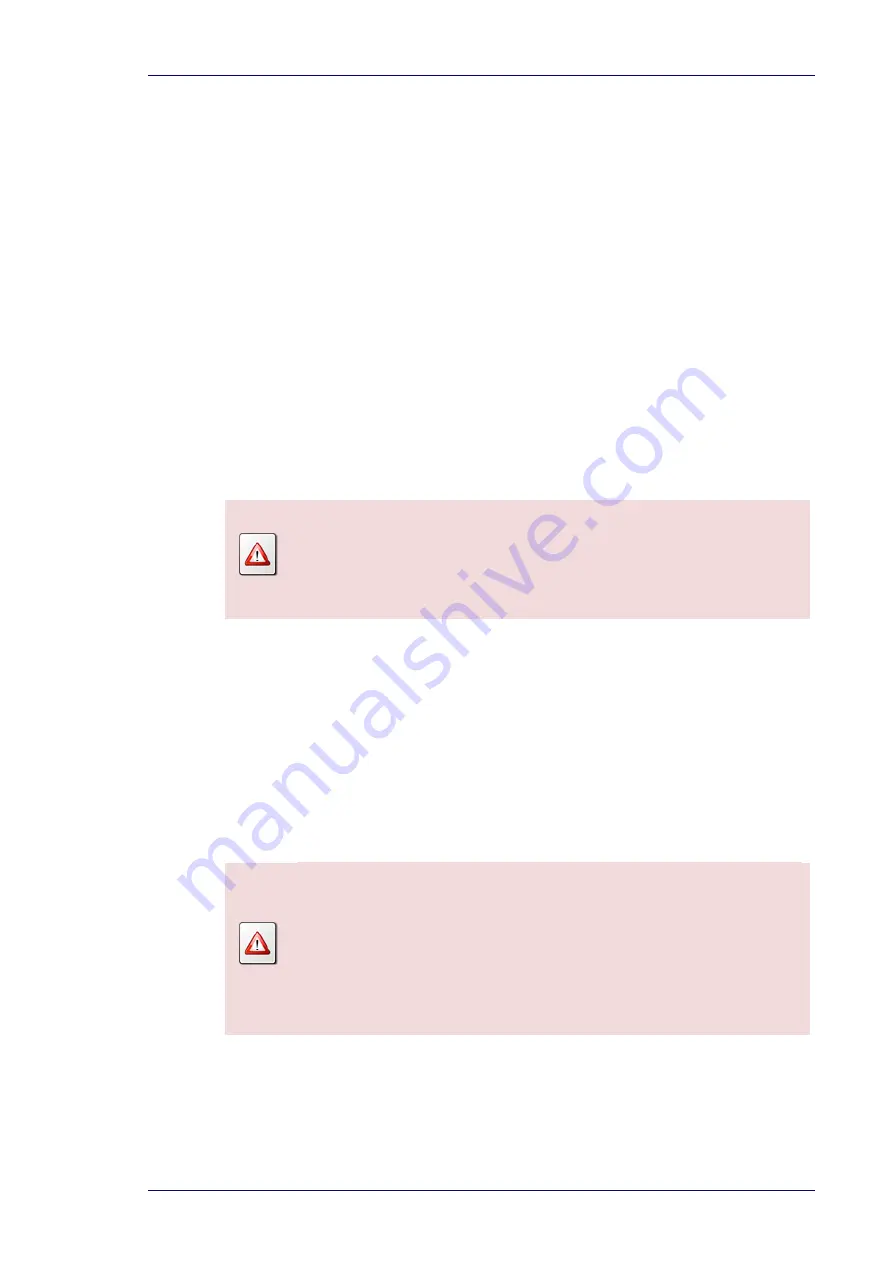
Total Recall VR LinX Evolution
Page 33 of 35
7.
Preventative Maintenance
Total Recall VR requires minimal preventive maintenance to ensure maximum
performance.
7.1.
Hard Disks
The hard disks are the hardest working component in Total Recall VR. Information is
constantly written to and read from the disks.
The average life expectancy of the hard disks is 5 years. However, as with any electronic
and mechanical technology, the disks in your system may last much longer or much less.
We recommend that you replace the disks in your system every 4 years of so. You can
purchase suitable disks from us or your local Total Recall VR supplier.
7.2.
Disk Space
Total Recall VR manages disk space automatically.
Total Recall VR has an in-built auto cleaning function which ensures that it has enough
free disk space in it to continue recording endlessly.
A working archiving strategy must be implemented to avoid losing
recordings as a result of auto-cleaning.
In general, the auto-cleaning function automatically deletes recordings when the number
of recordings reaches more than 900,000, or the disk occupancy reaches 95% whichever
occurs first. It removes oldest first recordings until the number of recordings reduces to
700,000 or less and the disk occupancy is below 88%.
7.3.
Orderly Shutdown
Total Recall VR must be powered down in an orderly fashion to prevent damage to its
electronic components and in particular its hard disks.
DO NOT turn power off Total Recall VR while it is recording. This
will result in damage of its hard disks which may result in total
information loss.
In addition it may cause damage to other electronic components.
To shut down, or restart, Total Recall VR in an orderly fashion use the
Shutdown,
or
the
Restart,
option from the Context menu.



































