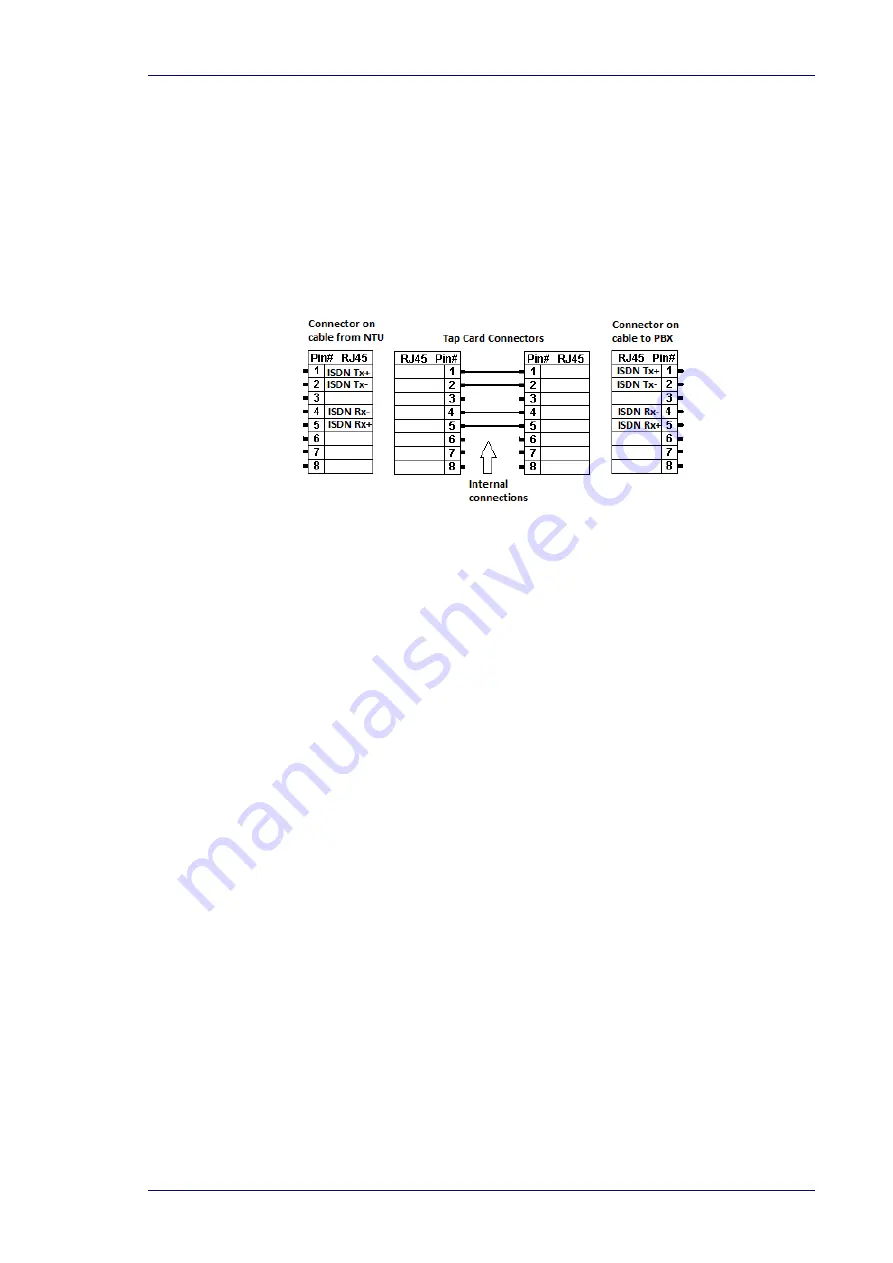
Total Recall VR LinX Evolution
Page 17 of 35
Tapping cards use two RJ45 (8P8C) connectors to tap an ISDN PRI link. Pins 1, 2, 4
and 5 of each connector are connected directly to each other. This provides a pass-
through connection for the ISDN link when connected to a tapping card. As a result,
ISDN PRI links remain fully operational when connected to tap cards even when Total
Recall VR is not powered.
The following figure shows the internal connections between the two RJ45 connectors
on the tapping card. In addition it shows how to wire the connectors of the cables from
the NTU and to the PBX that will connect to the RJ45 connectors on the tapping card.
Figure 5: Tapping Card Connector Pin Allocation
To connect an ISDN PRI link to a tapping card on a Total Recall VR:
1.
Connect the power cable to the Total Recall VR. This ensures that the earthing
protection is in place during the rest of the procedure.
2.
Disconnect the ISDN cable from the PBX by unplugging the cable from the port
that it connects to on the PBX.
a.
In most cases, and if the Tx pair is connected to pins 1 and 2 and the Rx
pair is connected to pins 4 and 5, you can simply connect this cable to a
RJ45 connector on the tapping card.
b.
If the Tx pair is NOT connected to pins 1 and 2 and/or the Rx pair is
NOT connected to pins 4 and 5, you must create a custom cable and
connect that cable between the NTU and the tapping card.
3.
Again, in most cases, and if the Tx pair is connected to pins 1 and 2 and the Rx
pair is connected to pins 4 and 5, you can use a straight-through LAN cable, to
connect the other RJ45 connector on the same tapping card to the ISDN port of
the PBX.
a.
However, if the ISDN port on the PBX uses different pins for the Tx and
Rx pair, then you must create a custom cable and connect that cable
between the tapping card and the PBX.






























