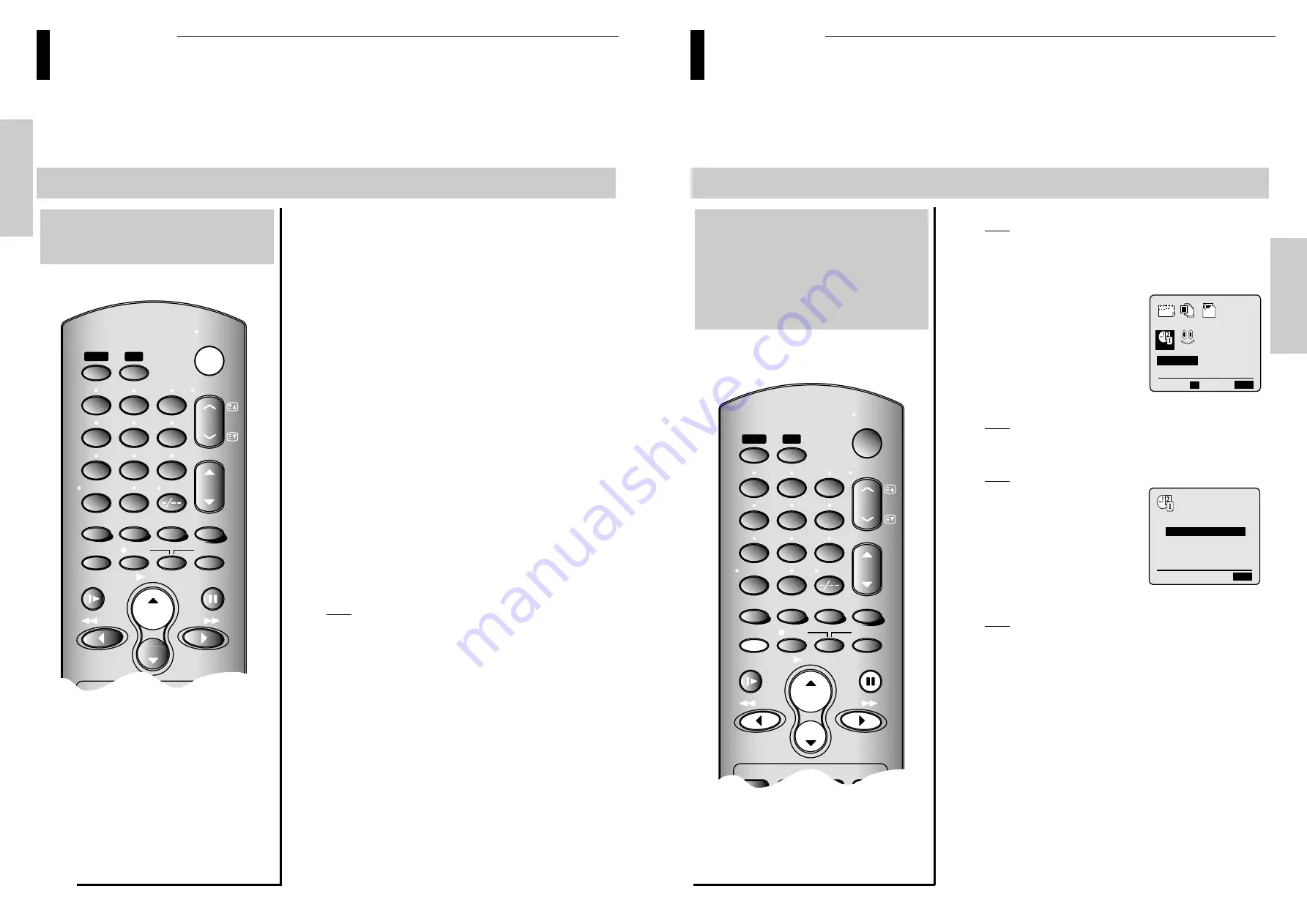
GETTING STARTED
Setting up your VTR
CONNECTIONS
Tuning your Television for the VTR
13
GETTING ST
AR
TED
CONNECTIONS
12
66
Tuning your television for the VTR
Setting the date and time
1
2
3
4
5
Switch on the television.
Switch on the VTR by pressing ON/STANDBY on the front of
the VTR or on the remote control.
Select a programme position on the television to be reserved
for used with your VTR.
Insert the video cassette in the VTR. Check that the VTR starts
reading the cassette; press
❿!
PLAY or cursor (
$
) button.
Start a scan on your television or set the television to UHF
channel 36.
Fine tune the television until the pictures and sound are
obtained clearly.
If you cannot find the pictures and sound, or there is
interference from nearby channels, it may be necessary to
change the setting of the VTR output channel (see Solving
Problems section of this manual).
When the picture and sound are perfectly clear, store this
channel at the desired programme position on the television.
Result : That programme is now reserved for use with your
VTR.
You must tune your television for the VTR only if you are not using a Scart cable.
Your VTR contains a 24-hour clock and calendar used to:
•
Automatically stop programme recording
•
Preset your VTR to record a programme automatically
66
Note:
To view pictures from your VTR when a
Scart cable is used, the television must be set to
the audio/video mode (AV).
6
7
8
SLOW
PAUSE/STILL
STOP
F F
REC
TIMER
TV
VTR
CH/TRK
I.SELECT
CLR/ RST
F. ADV
TV VOL
2
4
5
7
8
9
0
6
REW
PLAY
CURSOR
ON/
STANDBY
INDEX
MENU /
SP/ LP
DISPLAY
TV/VIDEO
AUDIO
ENTER
TXT/ TV
COUNT/ TR
OK
1
3
1
Press MENU on the remote control.
Result : The programming menu is displayed.
Press the corresponding
$
,
❷!
or
➛
,
❿
button to select the
CLOCK SET
option.
Press the OK button to select this option.
Result : The CLOCK SET menu is displayed.
Press
➛!
or
❿
to select the hour, minutes, day, month and year.
Result : The option selected flashes.
Press the
$
or
❷
button to increase or decrease the value.
Result : The day of the week is displayed automatically.
Note : You can hold the
$
or
❷
button down to scroll more
quickly through the values.
On completion, press MENU twice to exit the menu.
Note:
You must set the date and time when:
You purchase the video cassette recorder
•
The date and time are set automatically from
the broadcast signal, but this function will not
operate if there is no teletext signal.
•
Do not forget to reset the time when you change
clocks from winter to summer time and vice
versa.
2
3
4
5
6
PROG OPTIONS INSTALL
BONUS LANG
CLOCK
END:
MENU
$❷!!➛❿
CLOCK SET
OK
END:
MENU
WED
➛❿!!!!!!!!$❷!!
CLOCK
12:00 1/JAN/2003
AUTO CLOCK : ON
SLOW
PAUSE/STILL
STOP
F F
REC
TIMER
TV
VTR
CH/TRK
I.SELECT
CLR/ RST
F. ADV
TV VOL
2
4
5
7
8
9
0
6
REW
PLAY
CURSOR
ON/
STANDBY
INDEX
MENU /
SP/ LP
SAT.MONI.
A.DUB
SAT.CONT.
DISPLAY
TV/VIDEO
AUDIO
PROG.
ENTER
TXT/ TV
COUNT/ TR
OK
1
3
PROG.






















