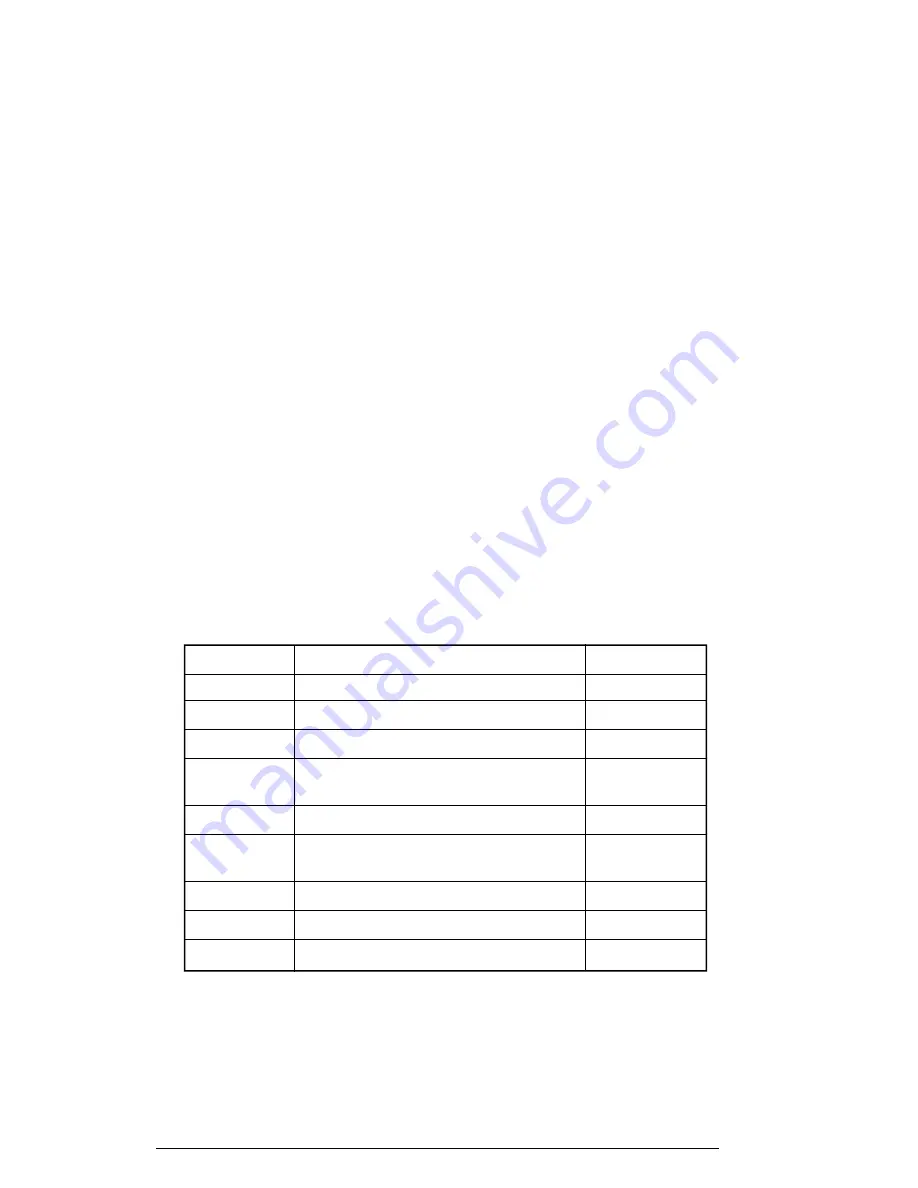
2-10
730CDT
Check 2
Connect a new AC adapter.
❑
If the DC IN icon does not glow green, go to Procedure 5.
❑
If the Battery icon does not glow orange, go to Check 3.
Check 3
Make sure the battery pack is installed correctly in the computer. If the battery is
properly installed, and the Battery icon still does not glow orange, go to Procedure
4.
Procedure 4
Quick Charge Check
The power supply may not be charging the battery pack. Perform the following procedures:
1.
Reinstall the battery pack.
2.
Attach the AC adapter and turn on the power. If the power does not come on, go
to Procedure 5.
3.
Run the Diagnostic test and execute subtest 06 (Quick Charge) from the System
test as described in Chapter 3.
4.
When the quick charge is complete, the diagnostics test displays the result code.
Check the result against the following table and perform any necessary check(s).
Result code
Contents
Check items
0
The battery is quick charging normally.
Normal
1
The battery is fully charged.
Normal
2
The AC adapter is not attached.
Check 1
3
The AC adapter's output voltage is not
Check 1
normal.
4
Battery is not installed.
Check 2
5
The battery's output voltage is not
Check 3
normal.
6
The battery's temperature is not normal.
Check 4
7
A bad battery is installed.
Check 2
8
Any other problem.
Check 5
Check 1
Make sure the AC adapter's cable and AC power cord are firmly plugged into the
DC IN socket and wall outlet. If these cables are connected correctly, replace the
AC power cord and AC adapter.
Check 2
Make sure the battery is properly installed. If it is, replace it with a new battery.
Содержание Tecra 730CDT
Страница 1: ...TOSHIBA 730CDT PN 730 9400 CATM 3970294 B01 ...
Страница 6: ...vi 730CDT ...
Страница 10: ...1 4 730CDT Figure 1 1 730CDT personal computer Figure 1 2 730CDT system unit configuration ...
Страница 190: ...4 60 730CDT ...
Страница 195: ...730CDT B 1 Appendix B Board Layouts B 1 System Board Front View Figure B 1 System board layout front ...
Страница 196: ...B 2 730CDT B 2 System Board Back View Figure B 2 System board layout back ...
Страница 216: ...C 16 730CDT ...
Страница 224: ...E 2 730CDT E 3 German GR Keyboard Figure E 3 GR keyboard E 4 French FR Keyboard Figure E 4 FR keyboard ...
Страница 225: ...730CDT E 3 E 5 Spanish SP Keyboard Figure E 5 SP keyboard E 6 Italian IT Keyboard Figure E 6 IT keyboard ...
Страница 226: ...E 4 730CDT E 7 Scandinavian SC Keyboard Figure E 7 SC keyboard E 8 Swiss German SL Keyboard Figure E 8 SL keyboard ...
Страница 230: ...G 2 730CDT ...
















































