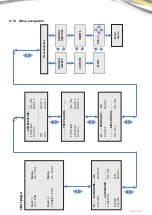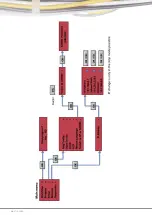12 I
TOSHIBA
8 Operation
8.1 General
Redundancy box is equipped with a display, which is used to display the current status of the system as
well as for control functions and the setting of system data in variables. Via the display, you can
simultaneously monitor the system status and intervene by advancing with the cursor keys and input
fi elds directly in the process sequence. In addition, the PLC has an integrated web server which you can
use from a conventional PC or a mobile unit.
With this method you access to the PLC control, using an Internet-connected unit (conventional PC,
tablet or smartphone with Web browser function). This works on the IP address of the PLC.
Make sure that your PC or mobile unit is connected to the desired Redundancy box safely.
The web user access is confi gured and activated.
Display:
It is a monochrome display with 6 lines and 16 characters per line. The backlight can be
shown in three colors (white, orange and red).
Cursor
ESC
OK
CAUTION
Do not use any pointed or sharp objects to operate, so that the plastic surface of the
control is not damaged.
Содержание TCB-ACREDU1-E
Страница 2: ...2 I TOSHIBA VERSION E ...
Страница 26: ...26 I TOSHIBA ...
Страница 27: ...TOSHIBA I 27 8 19 Circuit diagram ...
Страница 28: ...28 I TOSHIBA 8 20 Declaration of conformity ...
Страница 30: ...30 I TOSHIBA ...
Страница 31: ...TOSHIBA I 31 ...
Страница 32: ...AIR COND Klimaanlagen Handelsgesellschaft m b H Haushamer Straße 2 A 8054 Graz Seiersberg www air cond com ...