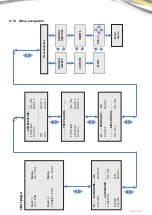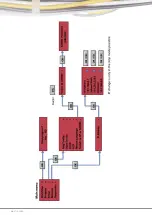24 I
TOSHIBA
8.16 Use web server
The web server allows you the following conditions on the virtual base module on the BM menu.
If you have previously programmed the cursor keys and function keys in your circuit program, you can
use these buttons to perform the following basic operations of the virtual base module:
To activate the function of the programmed cursor, click or tap the ESC key. The function keys are always
enabled.
Then you can proceed as follows:
•
To activate pulse inputs, click or tap the cursor or function key.
•
To activate inputs for continuous high-level signals, click or double-tap the cursor or function key.
•
To deactivate the programmed cursor or function key click or tap on the ESC key again.
•
To disable the display of an active message while this message has been previously confi gured in Soft
Comfort as acknowledged, click or tap the OK button.
8.17 View and edit variable memory tables
With the Web server, you can check and change variable storage tables in a web browser.
Click or tap on the navigation bar on the left „
“, to display the variable table.
Click or tap „
“, to add a new variable.
Proceed as follows to defi ne the variable:
1. Select a desired range. The Web server displays the allocation address, the variable type and the
display format of the range.
2. Enter the new assignment address in the added blank column „
“. The symbol indicates that the
variable is to be changed. The symbol indicates that the variable is not changed.
Click or tap „
“ to apply the new mapping addresses.
Содержание TCB-ACREDU1-E
Страница 2: ...2 I TOSHIBA VERSION E ...
Страница 26: ...26 I TOSHIBA ...
Страница 27: ...TOSHIBA I 27 8 19 Circuit diagram ...
Страница 28: ...28 I TOSHIBA 8 20 Declaration of conformity ...
Страница 30: ...30 I TOSHIBA ...
Страница 31: ...TOSHIBA I 31 ...
Страница 32: ...AIR COND Klimaanlagen Handelsgesellschaft m b H Haushamer Straße 2 A 8054 Graz Seiersberg www air cond com ...