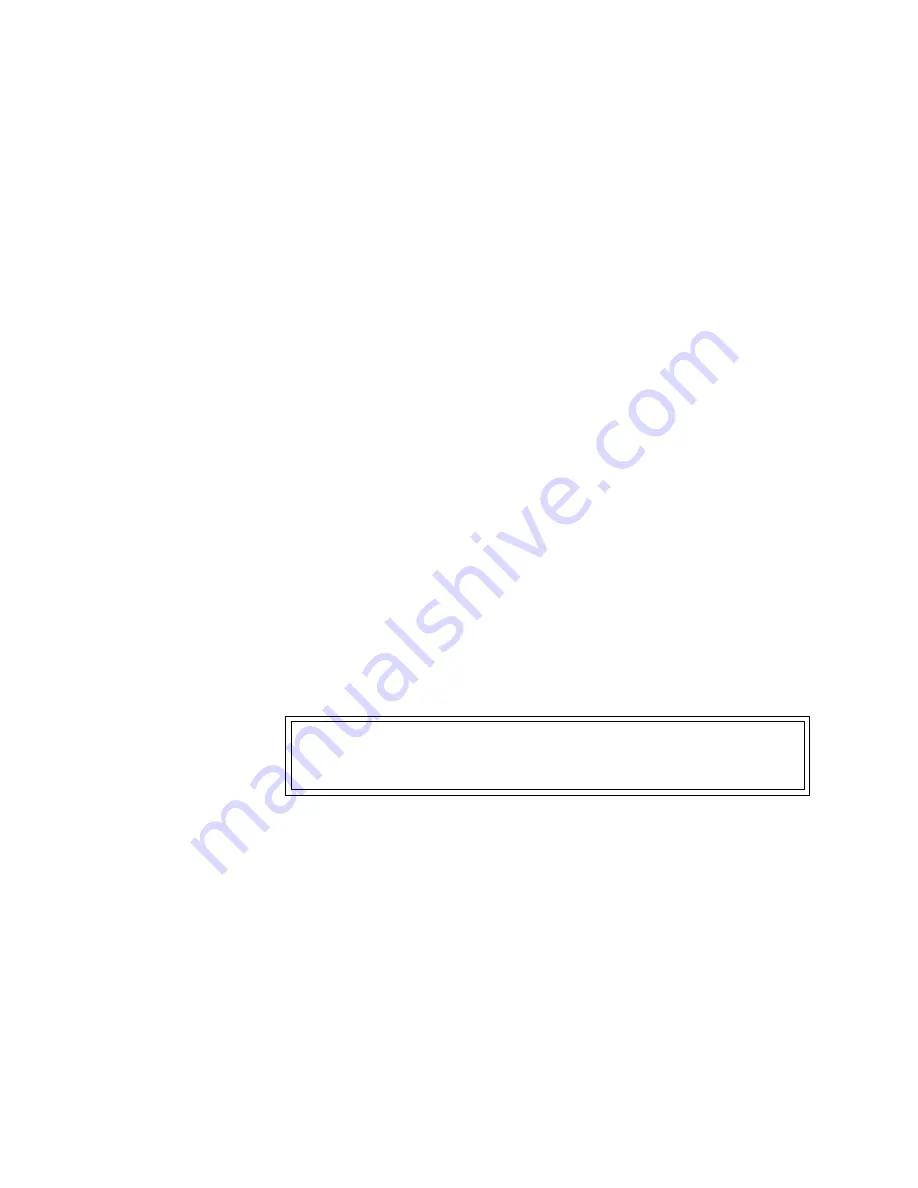
3-63
(2) HDD Auto Off
Use this option to disable or set the duration of the HDD automatic
power-off function.
Disabled
Disables HDD automatic power off.
xx Min.
Automatically turns off power to the hard disk
drive if it is not used for the duration set. The
duration
xx
can be set to 3, 5, 10, 15, 20 or 30
minutes.
(3) Display Auto Off
Use this option to disable or set the duration of the display automatic
power-off function. This function causes the computer to turn the side-
light off if you make no entry for the set period of time.
Disabled
Disables display automatic power off.
xx Min.
Automatically turns off power to the sidelit LCD
panel if it is not used for the duration set. The
duration
xx
can be set to 1, 3, 5, 10, 15, 20 or 30
minutes.
Always OFF
Turns off the power to the display’s fluorescent
lamp. If the AC adapter is connected, this option is
not displayed. This option appears only on mono-
chrome LCDs.
CAUTION
: Do not use
Always OFF
with the Pop-up Window
disabled.
Содержание T1950
Страница 21: ...2 3 Figure 2 1 Troubleshooting Flowchart 1 2 ...
Страница 155: ...B 1 Appendix B Board Layout B 1 FATSU Upper System Board Figure B 1 FATSU Upper System Board front ...
Страница 156: ...B 2 Figure B 2 FATSU Upper System Board back G ...
Страница 158: ...B 4 B 2 FATSL Lower System Board Figure B 3 FATSL Lower System Board front ...
Страница 159: ...B 5 Figure B 4 FATSL Lower System Board back ...
Страница 171: ...D 1 Appendix D USA Display Codes Table D 1 USA Display Codes ...
Страница 179: ...F 2 F 3 German GR Keyboard Figure F 3 GR Keyboard F 4 French FR Keyboard Figure F 4 FR Keyboard ...
Страница 180: ...F 3 F 5 Spanish SP Keyboard Figure F 5 SP Keyboard F 6 Italian IT Keyboard Figure F 6 IT Keyboard ...
Страница 181: ...F 4 F 7 Scandinavian SC Keyboard Figure F 7 SC Keyboard F 8 Swiss German SL Keyboard Figure F 8 SL Keyboard ...
















































