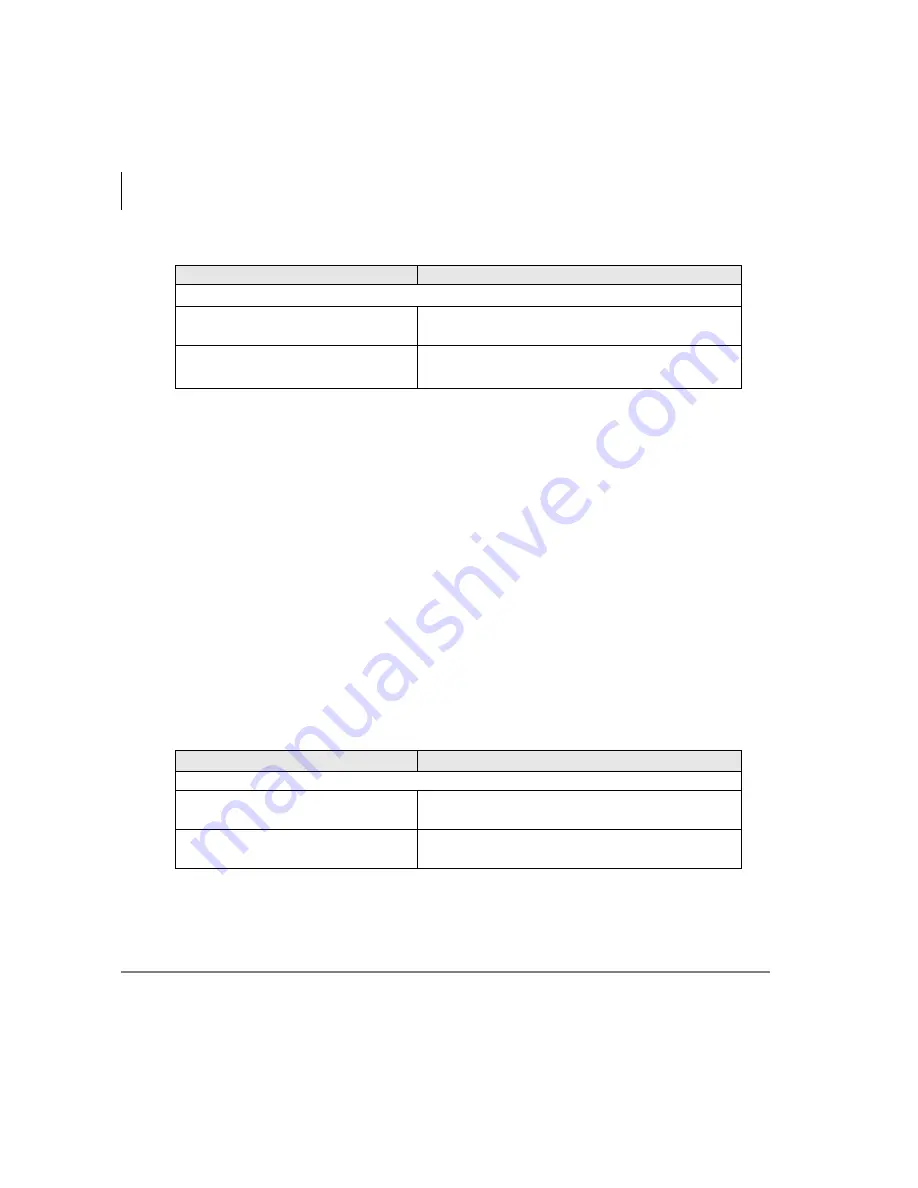
Feature Operations
Speed Dial
80
Strata CIX IP5000-series Telephone UG 04/09
Storing a System/Station Speed Dial Number
1. Dial
#66
. The display shows “SPEED DIAL” and you hear Entry Tone.
2. Dial the Station Speed Dial number (100~199) or System Speed Dial number
(200~999). The LCD shows your digits and you hear Entry Tone.
3. Dial the telephone number to be
#
.
Include any required access and area
codes. The LCD shows “SPEED DIAL” + the Speed Dial desti
#. You hear Success Tone.
4. Lift handset.
5. To enter another number repeat steps 1-4. Refer to
Example: To store a Station Speed Dial number to Speed dial location 100, dial
#66
+
100
+
99495833000
+
#
Table 9
Speed Dial Access Codes
Feature
Feature Access Code Sequences
Speed Dial (Dialing an SD number)
Station
1
Spdial
2
+
nnn
nnn = 100~199 Station SD numbers
System
1
Spdial
2
+
nnn
nnn = 200~999 System SD numbers
1. Stations must be assigned/enabled Speed Dial capabilities in system programming by an
Administrator in Program 200-30 (System SD) and Program 200-35 (Station SD).
2. If your telephone does not have a
Spdial
button, press the
*
button, then dial the three digit
Speed Dial bin number (nnn).
Table 10
Feature Access Codes
Feature
Feature Access Code Sequences
Speed Dial (Storing an SD number)
Station
1
1. Stations must be assigned/enabled Speed Dial capabilities in system programming by an
Administrator in Program 200-30 (System SD) and Program 200-35 (Station SD).
#66
+
nnn
+ Phone No.
2
+
#
nnn = 100~199 SD bin numbers
2. Refer to
*
and
#
into a speed dial phone number.
System
1
#66
+
nnn
+ Phone No.
2
+
#
nnn = 200~999 SD bin numbers
Содержание Strata CIX IP5000 Series
Страница 1: ...Telecommunication Systems Division April 2009 IP5000 Series Telephone User Guide ...
Страница 6: ...This page is intentionally left blank ...
Страница 14: ...This page is intentionally left blank ...
Страница 30: ...This page is intentionally left blank ...
Страница 48: ...This page is intentionally left blank ...
Страница 56: ...SoftIPT Configuring SoftIPT 3 0 38 Strata CIX IP5000 series Telephone UG 04 09 Figure 3 Mail Profiles ...
Страница 126: ...This page is intentionally left blank ...
Страница 132: ...This page is intentionally left blank ...
Страница 142: ...This page is intentionally left blank ...
Страница 188: ...This page is intentionally left blank ...
Страница 196: ...This page is intentionally left blank ...






























