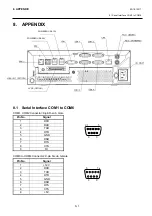5. DIAGNOSTIC TEST OPERATION << Preliminary version >>
EO18-12017
5.4 Serviceman Diagnostic Test Program
5- 53
5.4.9 System
Information
Menu
*** Check the original screen ****
By selecting the
System Information(7)
button on the DIAG TEST MENU screen, the System Information
Menu screen appears as shown below.
The following settings are contained in this menu.
•
Time
Setup
•
LAN
Setting
•
Sensor
Information
By selecting a button of your desired test, it will be performed.