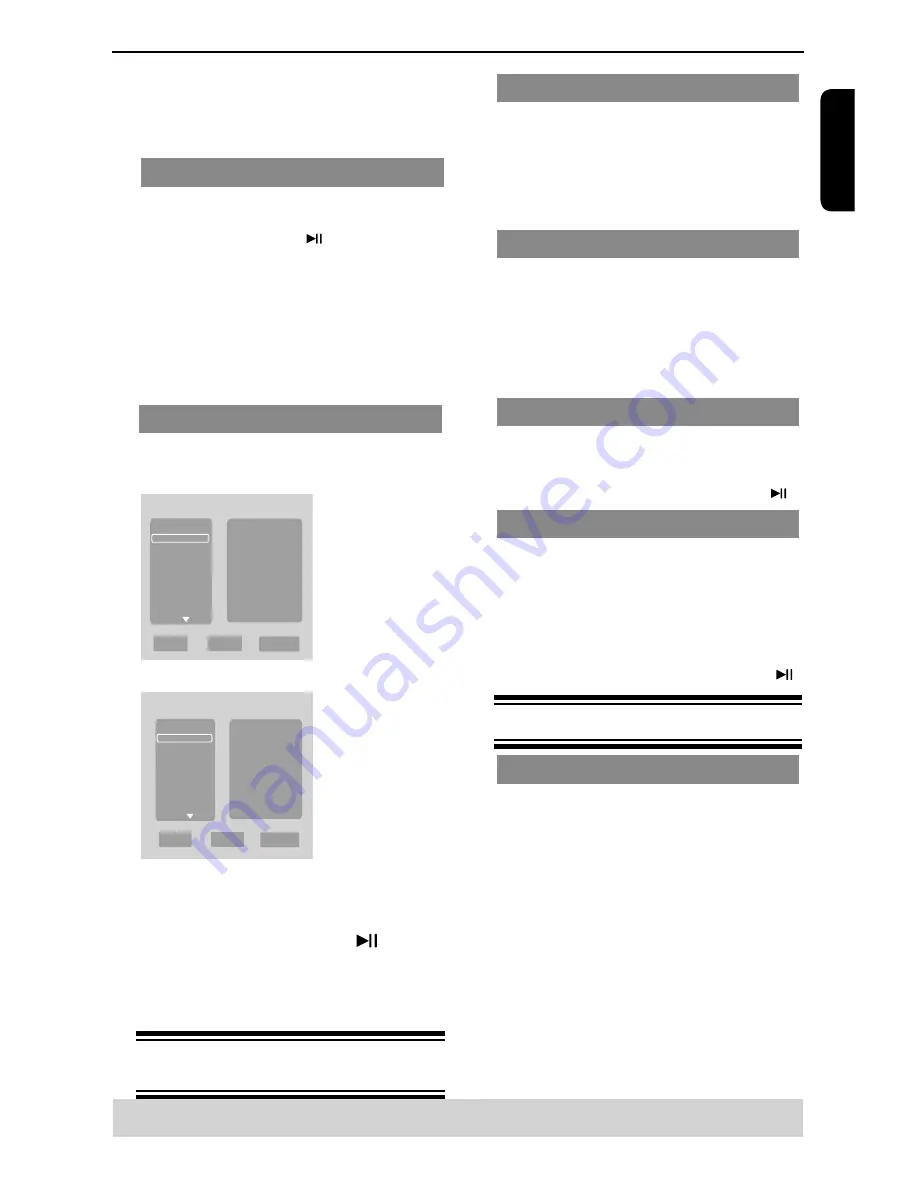
E
ng
lis
h
presses increases the number by 10. Then press the
second digit of track/Chapter number.
The playback skips to the selected chapter / track.
la
ybac
Stopping playback
A
During playback, press STOP
.
The DVD video player memorises the stopped
point. Press PLAY/ PAUSE to resume playback
from the location where you stopped playback.
If you press STOP
again, the DVD video player
will cancel the resume function.
Tips:
-Screen saver will start automatically if the disc
playback is stopped/paused for about 5 minutes.
-The player will automatically switch to Power
Standby mode if you do not press any buttons for
about
25 minutes after the disc has stopped playing.
Program playback
During playback, press PROG, then the OSD will
appear as below:
For VCD:
Program
Track 1
Track 2
Track 3
Track 4
Track 5
1 2
Track 6
3 4
5 6
10 12
7 8
9 10
13 14
15 16
Play
Clear
Clear All
For DVD:
Program
Title 1
Title 2
Title 3
Title 4
Title 5
1 2
Title 6
3 4
5 6
10 12
7 8
9 10
13 14
15 16
Play
Clear
Clear All
A
Use the
/
and OK button to select your desired
title/chapter/track in the list.
B
When you have finished programming, press
to
move the cursor to the 'Play', then press the OK
button or directly press PLAY/PAUSE
button to
start the program playback.
C
Press ' Clear ' to delete one by one from last chosen
track / title /chapter or press 'Clear All' to clear all the
programmed tracks/titles.
D
Press STOP twice to cancel program playback.
Operations for video playback (DVD/
VCD/SVCD)
Using the disc menu
Depending on the disc, a menu may appear on the
TV screen once you load in the disc.
To select a playback feature or item
Use
/
/
/
or number buttons on the remote,
then press OK to start playback.
To access or remove the menu.
Press MENU on the remote.
Zooming In
This function allows you to enlarge the picture on the
TV screen and to pan through the enlarged picture.
A
During playback, press ZOOM repeatedly to display
the picture with different scales.
Use
/
/
/
to pan through the enlarged picture.
Playback will continue.
B
Press ZOOM repeatedly to return to the original size.
Slow Motion
A
Press SLOW during playback to select the required
speed: 1/2, 1/4, 1/8( forward only ).
Sound will be muted.
B
To return to normal speed, press PLAY/ PAUSE .
Forward/ Reverse Searching
You can fast forward or fast reverse a disc during
playback and select a desired search speed.
For DVD,VCD, SVCD,CD
A
During playback, press F.R/ F.F to select the required
speed: 2X, 4X, 8X, 16X(backward or forward).
Sound will be muted (DVD/VCD) or intermittent
(CD).
B
To return to normal speed, press PLAY / PAUSE .
Selecting various repeat functions
Repeat play mode
The repeat play options vary depending on the disc
type.
A
While playing a disc, press REPEAT continuously to
choose a repeat options.
For DVD
-Repeat Chapter (currently playing chapter)
-Repeat Title (currently playing title)
-Off (cancel)
For Video CD, Audio CD
-Repeat Single (currently playing track)
-Repeat All (entire disc)
-Off (cancel)
For MP3, JPEG
-Repeat Single (currently playing file)
-Repeat folder (current folder)
-Off (cancel)
Playback Feature
Helpful hint
:
The operating features described here might not be possible for certain discs.
Always refer to the instructions supplied with the discs.
Содержание SD-K770
Страница 1: ...SD K770KU SD K770KC ...
Страница 26: ...25 English Limited United States Warranty ...














































