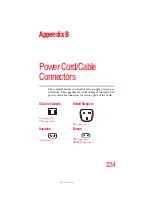227
Using ConfigFree™ with your Toshiba Computer
Getting Started
5.375 x 8.375 ver 2.3
❖
Click the
ConfigFree
icon
on the taskbar, and then
click the desired utility.
If your computer is not connected to a network, the ConfigFree
icon on the taskbar is displayed with an “X.”
When you start a search for wireless devices, ConfigFree
Launcher displays on your computer desktop. You can then
click the appropriate icon on the Launcher to start the desired
ConfigFree utilities.
Sample ConfigFree Launcher
ConfigFree Launcher can be set to hide from view when it is
not in use. When this setting is active (set the ConfigFree
Launcher to Auto-hide mode), you can re-display ConfigFree
Launcher by moving the mouse cursor to the right of the
screen.
NOTE
Bluetooth
®
Wireless LAN
Connectivity Doctor
Profiles
SUMMIT