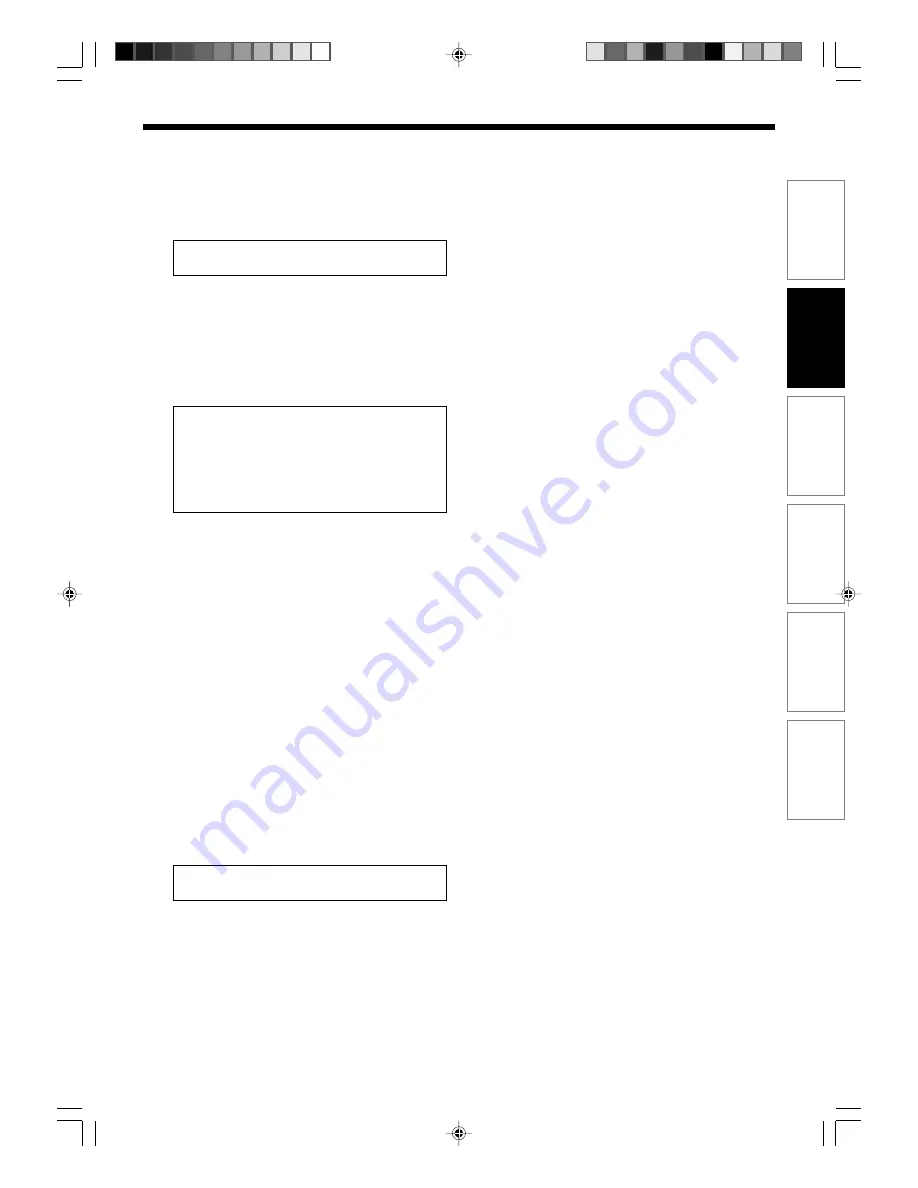
41
Playback
Recording
Editing
Others
Introduction
Function Setup
5
Picture ratio when recording DVD-Video
Make this setting when this timer programme is
(or will be) onto DVD-R/RW (Video mode).
Video mode cannot record a title which contains
both 4:3 pictures and 16:9 pictures.
4:3: Aspect ratio is fixed to 4:3 to record.
16:9: Aspect ratio is fixed to 16:9 to record.
6
Auto chapter division when there is no sound
This feature automatically creates divisions for
chapters when no audio (no audible sound)
portion is found.
For example, when you have recorded a
programme of music clips, you can use this
feature to jump to the beginning of a clip during
playback.
Off: This feature is disabled.
On: Division for chapters are created when no
audio portion is found.
Notes
• Division for chapters may not be created, depending
on the contents of the programme or the condition of
no audio portion, or it may be created at different
positions. A division for a chapter may be created
within a music clip.
• Depending on the specification made for the
recording sound level, a division for a chapter may
not be created or it may be created at different
positions.
• Setting “On” may create chapters, and their number
may reach the maximum allowed. At that point, no
more chapters can be created. In this case, decrease
the chapters, for example, combining chapters.
• This feature is not available on DVD-R/RW discs
(Video mode). To create chapters automatically
during recording on DVD-R/RW disc (Video mode),
set “Chapter division when DVD-Video”.
7
Chapter division when DVD-Video
Make this setting when this timer programme is
(or will be) onto DVD-R/RW (Video mode).
This feature creates chapters automatically while
recording. Chapters enables skipping play of the
recorded disc.
Off: This feature is disabled.
5 min. / 10 min. / 15 min. / 20 min.:
Select the interval of chapters.
Notes
• If a number of chapters reaches the maximum, which
may vary depending on the disc condition, no more
chapters are created.
RD-85DT_Ope_E_p031-044
3/27/06, 19:40
41
Содержание RD-85DTSB
Страница 52: ...RD 85DT_Ope_E_p050 056 3 27 06 19 41 52 ...
















































