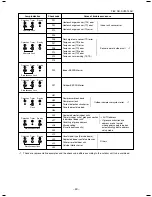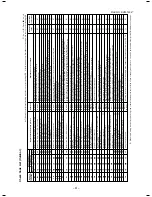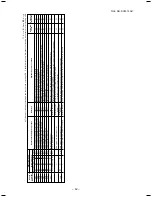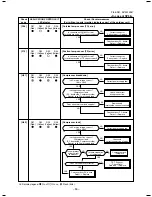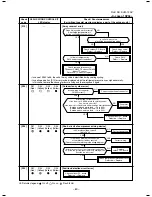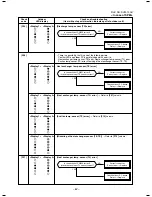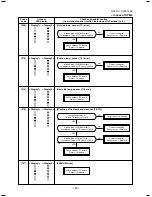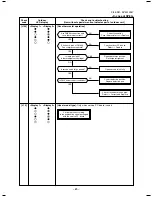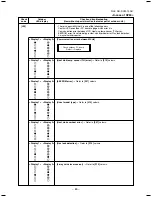– 5
4
–
FILE NO. SVM-13047
Error mode detected by remote controller or central controller (TCC-LINK)
∗
2
The check code cannot be displayed by the wired remote controller.
(Usual operation of air conditioner becomes unavailable.)
For the wireless models, an error is notified with indication lamp.
∗
3
This trouble is related to communication of remote controller (A, B), central system (TCC-LINK U3, U4), and
[E01], [E02], [E03], [E09] or [E18] is displayed or no check display on the remote controller according to the
contents.
Operation of diagnostic function
Check code
Not displayed at all
(Operation on
remote controller
is impossible.)
E01
∗
2
E02
E09
L20
Central controller
L20
—
∗
3
Central controller
(Send)
C05
(Receive)
C06
—
Central controller
P30
Cause of operation
No communication with master indoor unit
s
Remote controller wiring is not correct.
s
Power of indoor unit is not turned on.
s
Automatic address cannot be completed.
No communication with master indoor unit
s
Disconnection of inter-unit wire between
remote controller and master indoor unit
(Detected by remote controller side)
Signal send error to indoor unit
(Detected by remote controller side)
There are multiple main remote controllers.
(Detected by remote controller side)
Duplicated indoor central addresses on
communication of central control system
(Detected by indoor/central controller side)
Communication circuit error of central
control system
(Detected by central controller side)
Indoor Gr sub unit error
(Detected by central controller side)
Status of
air conditioner
Stop
Stop
(Automatic reset)
∗
If center exists,
operation continues.
Stop
(Automatic reset)
∗
If center exists,
operation continues.
Stop
(Sub unit
continues operation.)
Stop
(Automatic reset)
Continues
(By remote controller)
Continuation/Stop
(According
to each case)
Condition
—
Displayed when
error is detected
Displayed when
error is detected
Displayed when
error is detected
Displayed when
error is detected
Displayed when
error is detected
Displayed when
error is detected
Judgment and measures
Power supply error of remote controller, Indoor
EEPROM error
1. Check remote controller inter-unit wiring.
2. Check remote controller.
3. Check indoor power wiring.
4. Check indoor P.C. board.
5. Check indoor EEPROM.
(including socket insertion)
→
Automatic address repeating phenom-
enon generates.
Receiving error from remote controller
1. Check remote controller inter-unit wiring.
2. Check remote controller.
3. Check indoor power wiring.
4. Check indoor P.C. board.
Sending error of remote controller
1. Check sending circuit inside of remote
controller.
→
Replace remote controller.
1. In 2-remote controllers (including wireless),
there are multiple main units.
Check that there are 1 main remote
controller and other sub remote controllers.
1. Check setting of central control system
network address. (Network adapter SW01)
2. Check network adapter P.C. board.
1. Check communication wire / miswiring
2. Check communication (U3, U4 terminals)
3. Check network adapter P.C. board.
4. Check central controller (such as central
control remote controller, etc.)
5. Check terminal resistance. (TCC-LINK)
Check the check code of the corresponding
unit from remote controller.
SVM-12085_051-114.indd 55
SVM-12085_051-114.indd 55
12/06/12 11:15 AM
12/06/12 11:15 AM
Содержание RAV-SP564ATP-A
Страница 17: ... 17 FILE NO SVM 13047 2 CONSTRUCTION VIEWS EXTERNAL VIEWS 2 1 RAV SP56 ATP ...
Страница 18: ... 18 FILE NO SVM 13047 2 2 RAV SP80 ATP ...
Страница 23: ... 23 FILE NO SVM 13047 1 4 WIRING DIAGRAM 4 1 RAV SP56 ATP ...
Страница 24: ... 24 FILE NO SVM 13047 4 2 RAV SP80 ATP ...
Страница 100: ... 100 FILE NO SVM 13047 1 11 1 RAV SP564ATP A 11 EXPLODED VIEWS AND PARTS LIST ...
Страница 102: ... 102 FILE NO SVM 13047 TD TS TE TO 705 708 710 704 702 701 703 711 707 712 706 Inverter assembly ...
Страница 104: ... 104 FILE NO SVM 13047 11 2 RAV SP804ATP A ...
Страница 106: ... 106 FILE NO SVM 13047 Inverter assembly 1 2 3 705 709 710 711 707 704 706 703 701 708 702 712 713 ...
Страница 109: ......