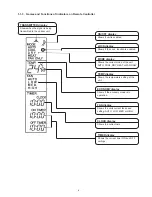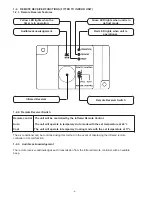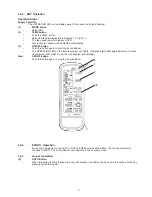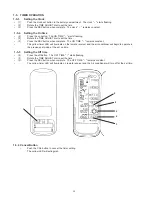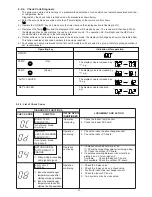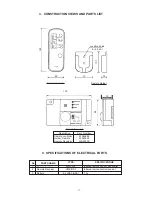-9-
1-4-1. AUTO Operation
When you set the air conditioner in AUTO mode, it initially selects cooling mode. Then depending on the room tempera-
ture the mode of operation may change.
Operation Steps
Supply Power On
The OPERATION LED on the remote receiver starts flashing.
(1)
MODE button
•
Select AUTO.
(2)
TEMP. button
•
Push the TEMP. button.
•
Select the required temperature between 17°C to 30°C.
(3)
ON/OFF button
•
Push this button to start the air conditioner.
•
The OPERATION LED on the remote receiver lights. The operating mode is selected in accordance with the
room temperature and operation starts after approximately 3 minutes.
Stop: ON/OFF button
• Push this button again to stop the air conditioner.
Note:
• If the AUTO mode is uncomfortable, you can select the desired conditions manually.
• When you select the AUTO mode, you do not have to set the fan speed. The FAN speed display will show
AUTO and the fan speed will be automatically controlled.
3
2
1
1-4 OPERATING MODES
Once selected the operating mode is stored in the unit's microcomputer memory. Thereafter, the air conditioner will
operate under the same conditions when you operate the ON/OFF button of the remote controller.