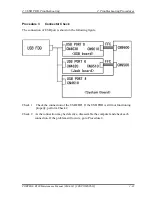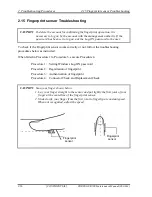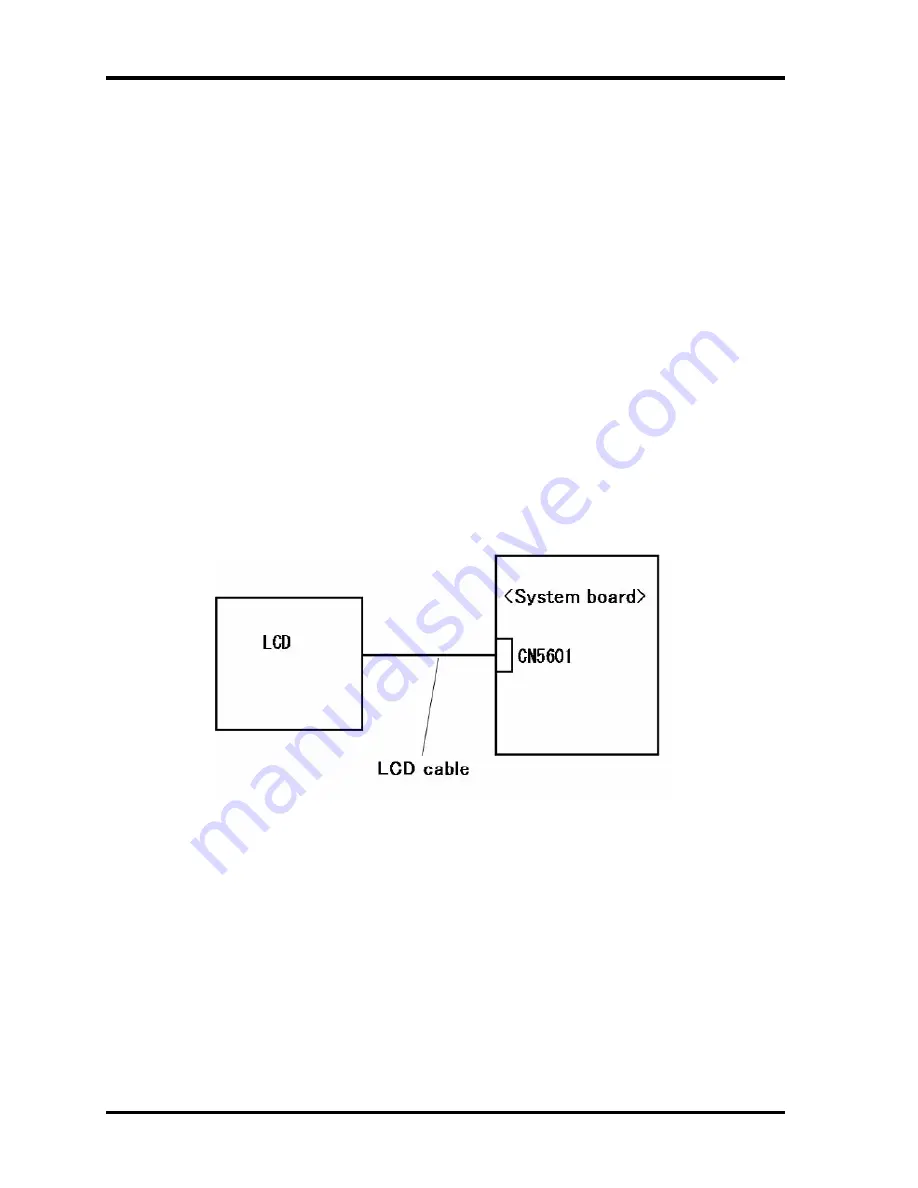
2 Troubleshooting Procedures
2.8 Display Troubleshooting
2.8 Display
Troubleshooting
This section describes how to determine if the computer’s display is functioning properly.
Start with Procedure 1 and continue with the other procedures as instructed.
Procedure 1: Diagnostic Test Program Execution Check
Procedure 2: Connector Check and Cable Check
Procedure 3: Replacement Check
Procedure 1
Diagnostic Test Program Execution Check
The Display Test program is stored on the computer’s Diagnostics disk. This program checks
the display controller on the system board. Insert the Diagnostics disk in the computer’s
floppy disk drive, turn on the computer and run the test. Refer to Chapter 3,
Tests and
Diagnostics
for details. If an error is detected, go to Procedure 2.
Procedure 2
Connector Check and Cable Check
Check 1 Make sure the LCD cable is securely connected to CN5601 on the system board.
If the connection is loose, reconnect firmly and restart the computer. If there is still an error,
go to Procedure 3.
2-42 [CONFIDENTIAL]
PORTEGE R500 Maintenance Manual (960-634)
Содержание R500 S5001X - Portege - Core 2 Duo 1.2 GHz
Страница 10: ...x CONFIDENTIAL PORTÉGÉ R400 Maintenance Manual 960 623 ...
Страница 11: ... CONFIDENTIAL Chapter 1 Hardware Overview ...
Страница 12: ...1 Hardware Overview 1 ii CONFIDENTIAL PORTEGE R500 Maintenance Manual 960 634 ...
Страница 40: ...1 Hardware Overview 1 11 AC Adapter 1 26 CONFIDENTIAL PORTEGE R500 Maintenance Manual 960 634 ...
Страница 41: ... CONFIDENTIAL Chapter 2 Troubleshooting Procedures ...
Страница 42: ...2 Troubleshooting Procedures 2 ii CONFIDENTIAL PORTEGE R500 Maintenance Manual 960 634 ...
Страница 107: ... CONFIDENTIAL Chapter 3 Tests and Diagnostics ...
Страница 108: ...3 Tests and Diagnostics 3 ii CONFIDENTIAL PORTEGE R500 Maintenance Manual 960 634 3 ...
Страница 112: ...3 Tests and Diagnostics 3 vi CONFIDENTIAL PORTEGE R500 Maintenance Manual 960 634 ...
Страница 210: ...3 Tests and Diagnostics 3 31 BIOS SETUP 3 98 CONFIDENTIAL PORTEGE R500 Maintenance Manual 960 634 ...
Страница 211: ...Chapter 4 Replacement Procedures CONFIDENTIAL ...
Страница 212: ...4 Replacement Procedures 4 ii CONFIDENTIAL PORTÉGÉ R500 Maintenance Manual 960 634 ...
Страница 216: ...4 Replacement Procedures 4 vi CONFIDENTIAL PORTÉGÉ R500 Maintenance Manual 960 634 ...
Страница 282: ...4 Replacement Procedures 4 25 Hinge 4 66 CONFIDENTIAL PORTÉGÉ R500 Maintenance Manual 960 634 ...
Страница 283: ... CONFIDENTIAL Appendices ...
Страница 284: ...Appendices App ii CONFIDENTIAL PORTEGE R500 Maintenance Manual 960 634 ...
Страница 292: ...Appendices App x CONFIDENTIAL PORTEGE R500 Maintenance Manual 960 634 ...
Страница 298: ...Appendices Appendix A Handling the LCD Module A 6 CONFIDENTIAL PORTEGE R500 Maintenance Manual 960 634 ...
Страница 358: ...Appendices Appendix F Wiring diagrams 4 2 CONFIDENTIAL PORTEGE R500 Maintenance Manual 960 634 ...
Страница 360: ...Appendices Appendix G BIOS rewrite procedures G 2 CONFIDENTIAL PORTEGE R500 Maintenance Manual 960 634 ...
Страница 362: ...Appendices Appendix H EC KBC rewrite procedures H 2 CONFIDENTIAL PORTEGE R500 Maintenance Manual 960 634 ...
Страница 364: ...Appendices Appendix I Reliability I 2 CONFIDENTIAL PORTEGE R500 Maintenance Manual 960 634 ...