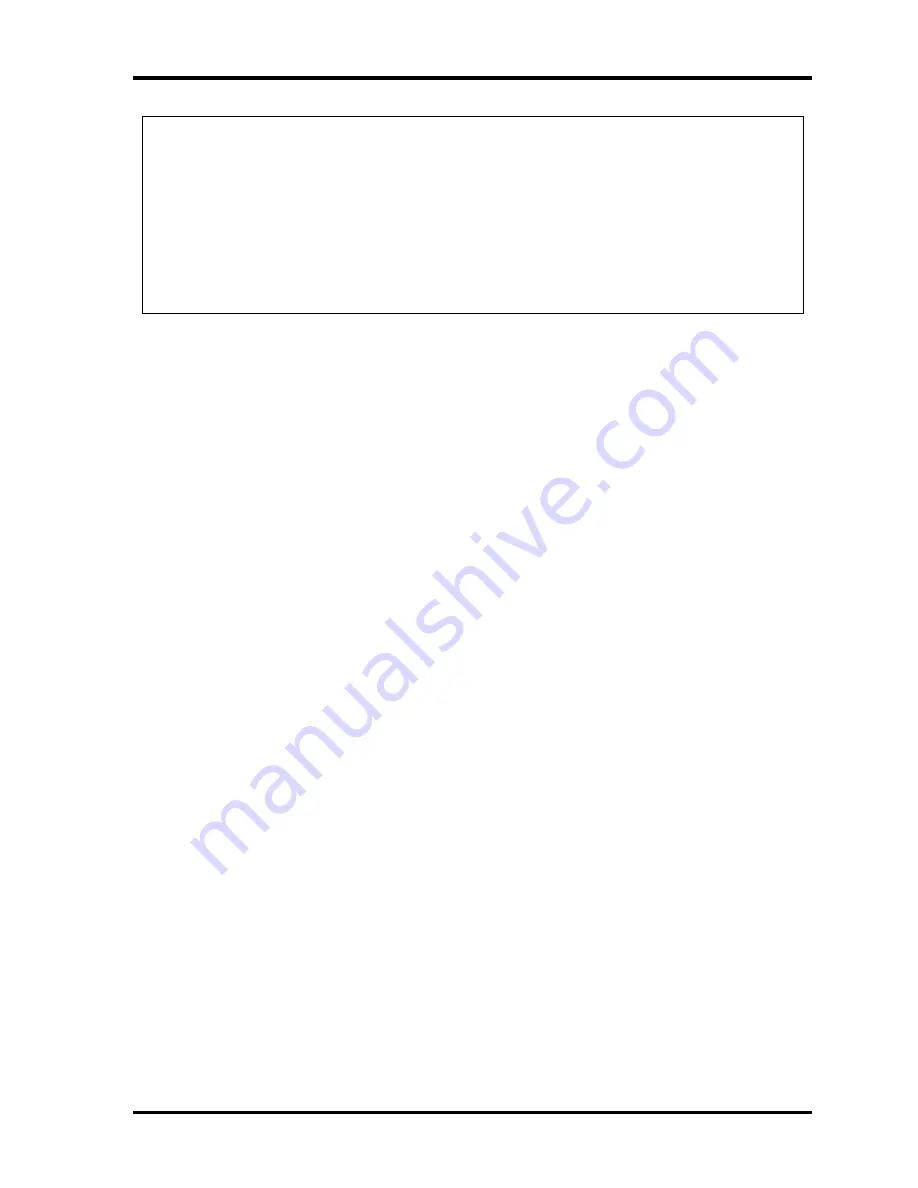
3.31 BIOS SETUP
3 Tests and Diagnostics
PORTEGE R500 Maintenance Manual (960-634)
[CONFIDENTIAL]
3-91
NOTE:
1. Do not remove the AC adaptor and battery pack at the same time when you
use this feature. If you do so, data saved by the resume function will be lost.
You must also reset this option.
2. If you have set a password and the computer boots by the Auto Power On
function and Standby is on, the computer will start with the instant security
function
enabled.
The
password =
message is not displayed; however, you
must enter the password to use the computer.
3. This option is enabled only once, the setting is reset, after booting up.
(b)
Performance/Battery Life Setting
Battery operating time and computer processing power can be controlled by
changing the memory bus frequency.
Battery Life
Setting the memory bus frequency to 400MHz will give priority to battery
operating time over computer processing power.
Performance
Setting the memory bus frequency to 533MHz will give priority to computer
processing power over battery operating time (Default).
(c)
Beep Volume
This Option sets up the volume of a Beep sound.
Medium
→
High
→
OFF
→
Low
(d)
Diagnostic Mode
This option enables/disables the HW Diagnostic test function.
Enabled
Disables the HW Diagnostic test function. (Default)
Disabled
Enables the HW Diagnostic test function.
(e)
USB Sleep and charge
This Option sets up whether a power supply is supplied to a USB device,
when PC is in a Sleep mode state.
Disabled
A power supply is not supplied in a Sleep mode
state. (Default)
Enabled
(
Mode1
)
A power supply is supplied in a Sleep mode
state.
Enabled
(
Mode2
)
A power supply is supplied in a Sleep mode
state.
7.
Configuration
Содержание R500 S5001X - Portege - Core 2 Duo 1.2 GHz
Страница 10: ...x CONFIDENTIAL PORTÉGÉ R400 Maintenance Manual 960 623 ...
Страница 11: ... CONFIDENTIAL Chapter 1 Hardware Overview ...
Страница 12: ...1 Hardware Overview 1 ii CONFIDENTIAL PORTEGE R500 Maintenance Manual 960 634 ...
Страница 40: ...1 Hardware Overview 1 11 AC Adapter 1 26 CONFIDENTIAL PORTEGE R500 Maintenance Manual 960 634 ...
Страница 41: ... CONFIDENTIAL Chapter 2 Troubleshooting Procedures ...
Страница 42: ...2 Troubleshooting Procedures 2 ii CONFIDENTIAL PORTEGE R500 Maintenance Manual 960 634 ...
Страница 107: ... CONFIDENTIAL Chapter 3 Tests and Diagnostics ...
Страница 108: ...3 Tests and Diagnostics 3 ii CONFIDENTIAL PORTEGE R500 Maintenance Manual 960 634 3 ...
Страница 112: ...3 Tests and Diagnostics 3 vi CONFIDENTIAL PORTEGE R500 Maintenance Manual 960 634 ...
Страница 210: ...3 Tests and Diagnostics 3 31 BIOS SETUP 3 98 CONFIDENTIAL PORTEGE R500 Maintenance Manual 960 634 ...
Страница 211: ...Chapter 4 Replacement Procedures CONFIDENTIAL ...
Страница 212: ...4 Replacement Procedures 4 ii CONFIDENTIAL PORTÉGÉ R500 Maintenance Manual 960 634 ...
Страница 216: ...4 Replacement Procedures 4 vi CONFIDENTIAL PORTÉGÉ R500 Maintenance Manual 960 634 ...
Страница 282: ...4 Replacement Procedures 4 25 Hinge 4 66 CONFIDENTIAL PORTÉGÉ R500 Maintenance Manual 960 634 ...
Страница 283: ... CONFIDENTIAL Appendices ...
Страница 284: ...Appendices App ii CONFIDENTIAL PORTEGE R500 Maintenance Manual 960 634 ...
Страница 292: ...Appendices App x CONFIDENTIAL PORTEGE R500 Maintenance Manual 960 634 ...
Страница 298: ...Appendices Appendix A Handling the LCD Module A 6 CONFIDENTIAL PORTEGE R500 Maintenance Manual 960 634 ...
Страница 358: ...Appendices Appendix F Wiring diagrams 4 2 CONFIDENTIAL PORTEGE R500 Maintenance Manual 960 634 ...
Страница 360: ...Appendices Appendix G BIOS rewrite procedures G 2 CONFIDENTIAL PORTEGE R500 Maintenance Manual 960 634 ...
Страница 362: ...Appendices Appendix H EC KBC rewrite procedures H 2 CONFIDENTIAL PORTEGE R500 Maintenance Manual 960 634 ...
Страница 364: ...Appendices Appendix I Reliability I 2 CONFIDENTIAL PORTEGE R500 Maintenance Manual 960 634 ...
















































