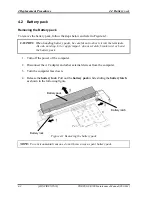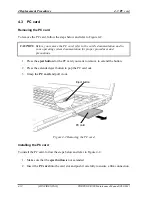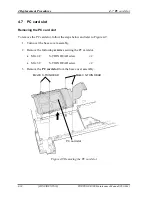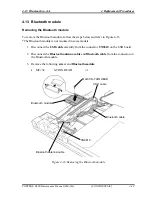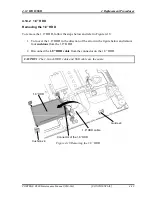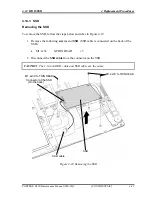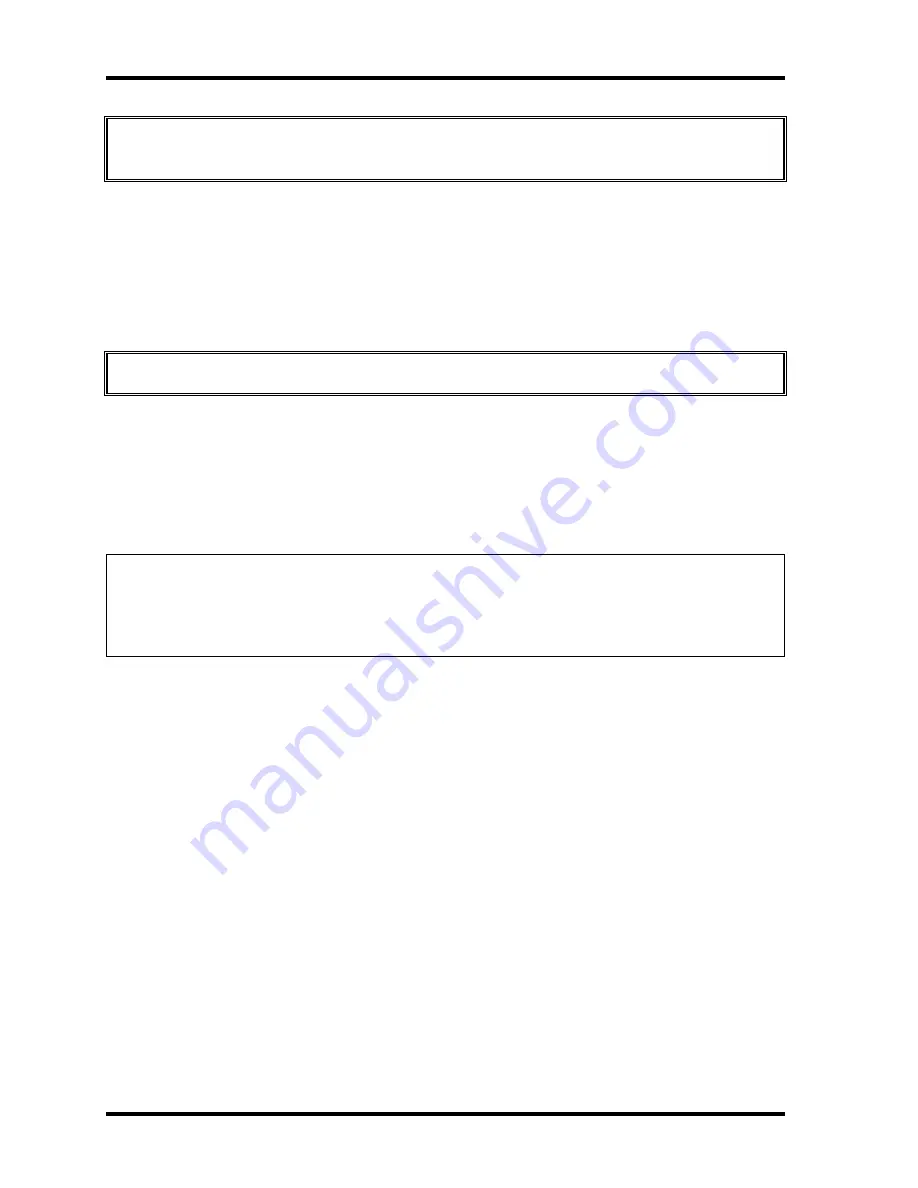
4
Replacement Procedures
4.9
Wireless
LAN card
4-22
[CONFIDENTIAL]
PORTÉGÉ R500 Maintenance Manual (960-634)
CAUTION
: Do not touch the connectors on the wireless LAN card on the computer.
Debris on the connectors may cause the wireless LAN card access problems.
Installing the Wireless LAN card
To install the wireless LAN card, follow the steps below and refer to Figure 4-11.
1.
Insert the
wireless LAN card
to the connector
CN2600
on the system board
slantwise and press it to connect firmly.
CAUTION
: Insert the dent of the wireless LAN card to the guide of the slot.
2.
Secure the wireless LAN card with the following
screws
.
•
M2
×
4C
S-THIN
HEAD
screw
×
2
3.
Connect three (or two)
wireless LAN antenna cables
to the connectors on the
wireless LAN card.
NOTE
: In the wireless LAN card that has three connectors, connect the white cable to 1,
black to 2 and gray to 3 marked on the wireless LAN card.
In the wireless LAN card that has two connectors, connect the white cable to
main and black to aux marked on the wireless LAN card.
Содержание R500 S5001X - Portege - Core 2 Duo 1.2 GHz
Страница 10: ...x CONFIDENTIAL PORTÉGÉ R400 Maintenance Manual 960 623 ...
Страница 11: ... CONFIDENTIAL Chapter 1 Hardware Overview ...
Страница 12: ...1 Hardware Overview 1 ii CONFIDENTIAL PORTEGE R500 Maintenance Manual 960 634 ...
Страница 40: ...1 Hardware Overview 1 11 AC Adapter 1 26 CONFIDENTIAL PORTEGE R500 Maintenance Manual 960 634 ...
Страница 41: ... CONFIDENTIAL Chapter 2 Troubleshooting Procedures ...
Страница 42: ...2 Troubleshooting Procedures 2 ii CONFIDENTIAL PORTEGE R500 Maintenance Manual 960 634 ...
Страница 107: ... CONFIDENTIAL Chapter 3 Tests and Diagnostics ...
Страница 108: ...3 Tests and Diagnostics 3 ii CONFIDENTIAL PORTEGE R500 Maintenance Manual 960 634 3 ...
Страница 112: ...3 Tests and Diagnostics 3 vi CONFIDENTIAL PORTEGE R500 Maintenance Manual 960 634 ...
Страница 210: ...3 Tests and Diagnostics 3 31 BIOS SETUP 3 98 CONFIDENTIAL PORTEGE R500 Maintenance Manual 960 634 ...
Страница 211: ...Chapter 4 Replacement Procedures CONFIDENTIAL ...
Страница 212: ...4 Replacement Procedures 4 ii CONFIDENTIAL PORTÉGÉ R500 Maintenance Manual 960 634 ...
Страница 216: ...4 Replacement Procedures 4 vi CONFIDENTIAL PORTÉGÉ R500 Maintenance Manual 960 634 ...
Страница 282: ...4 Replacement Procedures 4 25 Hinge 4 66 CONFIDENTIAL PORTÉGÉ R500 Maintenance Manual 960 634 ...
Страница 283: ... CONFIDENTIAL Appendices ...
Страница 284: ...Appendices App ii CONFIDENTIAL PORTEGE R500 Maintenance Manual 960 634 ...
Страница 292: ...Appendices App x CONFIDENTIAL PORTEGE R500 Maintenance Manual 960 634 ...
Страница 298: ...Appendices Appendix A Handling the LCD Module A 6 CONFIDENTIAL PORTEGE R500 Maintenance Manual 960 634 ...
Страница 358: ...Appendices Appendix F Wiring diagrams 4 2 CONFIDENTIAL PORTEGE R500 Maintenance Manual 960 634 ...
Страница 360: ...Appendices Appendix G BIOS rewrite procedures G 2 CONFIDENTIAL PORTEGE R500 Maintenance Manual 960 634 ...
Страница 362: ...Appendices Appendix H EC KBC rewrite procedures H 2 CONFIDENTIAL PORTEGE R500 Maintenance Manual 960 634 ...
Страница 364: ...Appendices Appendix I Reliability I 2 CONFIDENTIAL PORTEGE R500 Maintenance Manual 960 634 ...