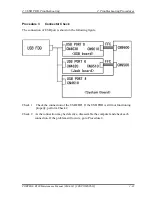2 Troubleshooting Procedures
2.4 System Board Troubleshooting
Procedure 2
Debugging Port Check (Boot Mode)
Check the D port status by a serial port test. The tool for serial port test is shown below.
Figure 2-2 Debug port (Boot mode) error status
The test procedures are follows:
1.
Connect the debug port test cable to the connector CN3490 of the system board. For
disassembling to connect the test cable, refer to Chapter 4.
2.
Connect the debug port test cable and RS-232C cross-cable to the test board.
3.
Connect the RS-232C Cross-cable to the PC that displays the test results.
4.
Boot the compute1r in DOS mode.
5.
Execute GETDPORT.COM in the text menu in CPU REAL mode. (Insert the FD for
starting D port into FDD and input “FD starting drive:>dport”.)
The D port status is displayed in the following form;
6. When the D port status is FFFF (normal status), go to Procedure 4. When the D port
status falls into any other status than FFFF, go to Procedure 3.
2-18 [CONFIDENTIAL]
PORTEGE R500 Maintenance Manual (960-634)
Содержание R500 S5001X - Portege - Core 2 Duo 1.2 GHz
Страница 10: ...x CONFIDENTIAL PORTÉGÉ R400 Maintenance Manual 960 623 ...
Страница 11: ... CONFIDENTIAL Chapter 1 Hardware Overview ...
Страница 12: ...1 Hardware Overview 1 ii CONFIDENTIAL PORTEGE R500 Maintenance Manual 960 634 ...
Страница 40: ...1 Hardware Overview 1 11 AC Adapter 1 26 CONFIDENTIAL PORTEGE R500 Maintenance Manual 960 634 ...
Страница 41: ... CONFIDENTIAL Chapter 2 Troubleshooting Procedures ...
Страница 42: ...2 Troubleshooting Procedures 2 ii CONFIDENTIAL PORTEGE R500 Maintenance Manual 960 634 ...
Страница 107: ... CONFIDENTIAL Chapter 3 Tests and Diagnostics ...
Страница 108: ...3 Tests and Diagnostics 3 ii CONFIDENTIAL PORTEGE R500 Maintenance Manual 960 634 3 ...
Страница 112: ...3 Tests and Diagnostics 3 vi CONFIDENTIAL PORTEGE R500 Maintenance Manual 960 634 ...
Страница 210: ...3 Tests and Diagnostics 3 31 BIOS SETUP 3 98 CONFIDENTIAL PORTEGE R500 Maintenance Manual 960 634 ...
Страница 211: ...Chapter 4 Replacement Procedures CONFIDENTIAL ...
Страница 212: ...4 Replacement Procedures 4 ii CONFIDENTIAL PORTÉGÉ R500 Maintenance Manual 960 634 ...
Страница 216: ...4 Replacement Procedures 4 vi CONFIDENTIAL PORTÉGÉ R500 Maintenance Manual 960 634 ...
Страница 282: ...4 Replacement Procedures 4 25 Hinge 4 66 CONFIDENTIAL PORTÉGÉ R500 Maintenance Manual 960 634 ...
Страница 283: ... CONFIDENTIAL Appendices ...
Страница 284: ...Appendices App ii CONFIDENTIAL PORTEGE R500 Maintenance Manual 960 634 ...
Страница 292: ...Appendices App x CONFIDENTIAL PORTEGE R500 Maintenance Manual 960 634 ...
Страница 298: ...Appendices Appendix A Handling the LCD Module A 6 CONFIDENTIAL PORTEGE R500 Maintenance Manual 960 634 ...
Страница 358: ...Appendices Appendix F Wiring diagrams 4 2 CONFIDENTIAL PORTEGE R500 Maintenance Manual 960 634 ...
Страница 360: ...Appendices Appendix G BIOS rewrite procedures G 2 CONFIDENTIAL PORTEGE R500 Maintenance Manual 960 634 ...
Страница 362: ...Appendices Appendix H EC KBC rewrite procedures H 2 CONFIDENTIAL PORTEGE R500 Maintenance Manual 960 634 ...
Страница 364: ...Appendices Appendix I Reliability I 2 CONFIDENTIAL PORTEGE R500 Maintenance Manual 960 634 ...