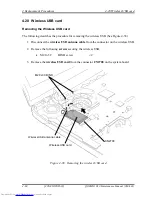4.14 Touch pad/Fingerprint sensor board/LED board
4 Replacement Procedures
Installing the touch pad/Fingerprint sensor board/LED board
The following describes the procedure for installing the touch pad/fingerprint sensor
board/LED board (See Figure 4-26 to 4-30).
NOTE: When using a new touch pad, stick the insulator (T-PAD BACK INSULATOR)
on the touch pad.
Insulator (T-PAD BACK INSULATOR)
Touch pad
1.
Connect the
touch pad cable
to the connector on a new touch pad.
2.
Stick the
touch pad
to the slot of the cover assembly in place.
3.
Set the
plate
to the
LED board
and secure them with the following
screw
.
•
M2.5
×
2.8B FLAT
HEAD
screw
×
1
4.
Set the
LED board
to the
touch pad plate
and secure them with the following
screws
.
•
M2.5
×
2.8B FLAT
HEAD
screw
×
2
5.
Set the
Fingerprint sensor board
to the
LED board
and secure them with the
following
screw
.
•
M2.5
×
2.8B FLAT
HEAD
screw
×
1
6.
Connect the
Fingerprint sensor board cable
to the connector on the Fingerprint
sensor board.
7.
Set the
Fingerprint sensor board/LED board
to the
guides
of the cover assembly
and secure it with following
screws
.
•
M2.0
×
4B
BIND screw
×
2
8.
Connect the
touch pad cable
to the connector on the Fingerprint sensor board/LED
board.
9.
Connect the
touch pad SW
/
LED cable
to the connector on the LED board and
arrange the LED board cable under the
guides
of the cover assembly.
10.
Stick the
glass tape
and
aluminum tape
(AL TAPE LED FFC) in place.
QOSMIO G50 Maintenance Manual (960-683)
[CONFIDENTIAL]
4-47
Содержание Qosmio G50 Series
Страница 10: ...x CONFIDENTIAL QOSMIO G50 Maintenance Manual 960 683 ...
Страница 11: ... CONFIDENTIAL Chapter 1 Hardware Overview ...
Страница 12: ...1 Hardware Overview 1 ii CONFIDENTIAL QOSMIO G50 Maintenance Manual 960 683 1 Hardware Overview ...
Страница 44: ...1 Hardware Overview 1 9 AC Adapter 1 30 CONFIDENTIAL QOSMIO G50 Maintenance Manual 960 683 ...
Страница 45: ... CONFIDENTIAL Chapter 2 Troubleshooting Procedures ...
Страница 46: ...2 Troubleshooting Procedures 2 ii CONFIDENTIAL QOSMIO G50 Maintenance Manual 960 683 2 ...
Страница 50: ...2 Troubleshooting Procedures 2 vi CONFIDENTIAL QOSMIO G50 Maintenance Manual 960 683 ...
Страница 121: ... CONFIDENTIAL Chapter 3 Tests and Diagnostics ...
Страница 122: ...3 Tests and Diagnostics 3 ii CONFIDENTIAL QOSMIO G50 Maintenance Manual 960 683 3 ...
Страница 126: ...3 Tests and Diagnostics 3 vi CONFIDENTIAL QOSMIO G50 Maintenance Manual 960 683 ...
Страница 208: ...3 Tests and Diagnostics 3 31 SETUP 3 82 CONFIDENTIAL QOSMIO G50 Maintenance Manual 960 683 ...
Страница 222: ...3 Tests and Diagnostics 3 31 SETUP 3 96 CONFIDENTIAL QOSMIO G50 Maintenance Manual 960 683 ...
Страница 223: ... CONFIDENTIAL Chapter 4 Replacement Procedures ...
Страница 224: ...4 Replacement Procedures 4 ii CONFIDENTIAL QOSMIO G50 Maintenance Manual 960 683 4 ...
Страница 230: ...4 Replacement Procedures 4 viii CONFIDENTIAL QOSMIO G50 Maintenance Manual 960 683 ...
Страница 350: ...4 Replacement Procedures 4 38 Fluorescent lamp 4 120 CONFIDENTIAL QOSMIO G50 Maintenance Manual 960 683 ...
Страница 351: ... CONFIDENTIAL Appendices ...
Страница 352: ...Appendices App ii CONFIDENTIAL QOSMIO G50 Maintenance Manual 960 683 ...
Страница 366: ...Appendices Appendix A Handling the LCD Module A 6 CONFIDENTIAL QOSMIO G50 Maintenance Manual 960 683 ...
Страница 438: ...Appendices Appendix E Key Layout E 2 CONFIDENTIAL QOSMIO G50 Maintenance Manual 960 683 ...
Страница 440: ...Appendices Appendix F Wiring diagrams F 2 CONFIDENTIAL QOSMIO G50 Maintenance Manual 960 683 ...
Страница 442: ...Appendices Appendix G BIOS rewrite procedures G 2 CONFIDENTIAL QOSMIO G50 Maintenance Manual 960 683 ...
Страница 444: ...Appendices Appendix H EC KBC rewrite procedures H 2 CONFIDENTIAL QOSMIO G50 Maintenance Manual 960 683 ...
Страница 446: ...Appendices Appendix I Reliability I 2 CONFIDENTIAL QOSMIO G50 Maintenance Manual 960 683 ...