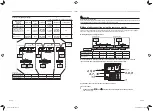158-EN
157-EN
– 79 –
Switch setting (setting example when controlling 2 or more refrigerant lines centrally)
Outdoor units (setting manually)
*The items in bold font must be set manually.
Outdoor unit’s
interface
P.C. board
Header unit
Follower
unit
Header unit
Follower
unit
Header unit
Factory default
SW13, 14
(Line (system) address)
1
(No setting
required)
2
(No setting
required)
3
1
DIP switch 2 of SW30
(Terminator of indoor/
outdoor communication
line and central control
line)
ON
(No setting
required)
Set to OFF
after setting
addresses.
(No setting
required)
Set to OFF
after setting
addresses.
ON
Relay connector
Connect
after setting
addresses.
Open
Connect
after setting
addresses.
Open
Connect
after setting
addresses.
Open
A
U1 U2
U3 U4
U3 U4
2
U
1
U
6
U
5
U
2
U
1
U
6
U
5
U
U1 U2 U5 U6
U1 U2 U5 U6
U5 U6
2
U
1
U
2
U
1
U
2
U
1
U
2
U
1
U
2
U
1
U
B
A B
A B
U3 U4
U3 U4
U3 U4
A B
A B
Header unit
Header unit
Header unit
Follower unit
Follower unit
Central
control
controller
Relay
connector
Relay
connector
Relay
connector
Remote
controller
Remote
controller
Remote
controller
Remote
controller
Individual
Group
Indoor units
(automatic setting)
Line (system) address
1
1
2
2
3
Indoor unit address
1
2
1
2
1
Group address
0
0
1
2
0
CAUTION
Relay connector connection
Never connect relay connectors between the [U1, U2] and [U3, U4] terminals before completing address setting of
all the refrigerant lines. Otherwise, the addresses cannot be set correctly.
Manual address setting using the remote controller
Procedure when setting indoor units’ addresses
fi
rst under the condition that indoor wiring has been completed
and outdoor wiring has not been started (manual setting using the remote controller)
q
Wiring example of 2 refrigerant lines
Outdoor
unit
Outdoor
unit
Indoor unit 1
Indoor unit 1
Indoor unit 2
Indoor unit 2
Indoor unit 3
Remote
controller
Refrigerant line 1
Refrigerant line 2
Line (system) address
1
1
1
2
2
Indoor unit address
1
2
3
1
2
Group address
1
Header unit
2
Follower unit
2
Follower unit
2
Follower unit
2
Follower unit
In the example above, disconnect the remote controller connections between the indoor units and
connect a wired remote controller to the target unit directly before address setting.
ON / OFF
TEMP.
TIME
SET CL
FILTER
RESET TEST
TIMER SET
CODE No.
UNIT No.
SETTING
DATA
SET
R.C.
No.
11
4, 7, 10
2, 5, 8
3, 6, 9
1
SET DATA
CODE No.
Pair the indoor unit to set and the remote controller one-to-one.
Turn on the power.
1
Push and hold the ,
, and buttons at the same time for more than 4 seconds.
LCD starts
fl
ashing.
1117701001-EN.indd 79
1117701001-EN.indd 79
2/26/2559 BE 11:48 AM
2/26/2559 BE 11:48 AM