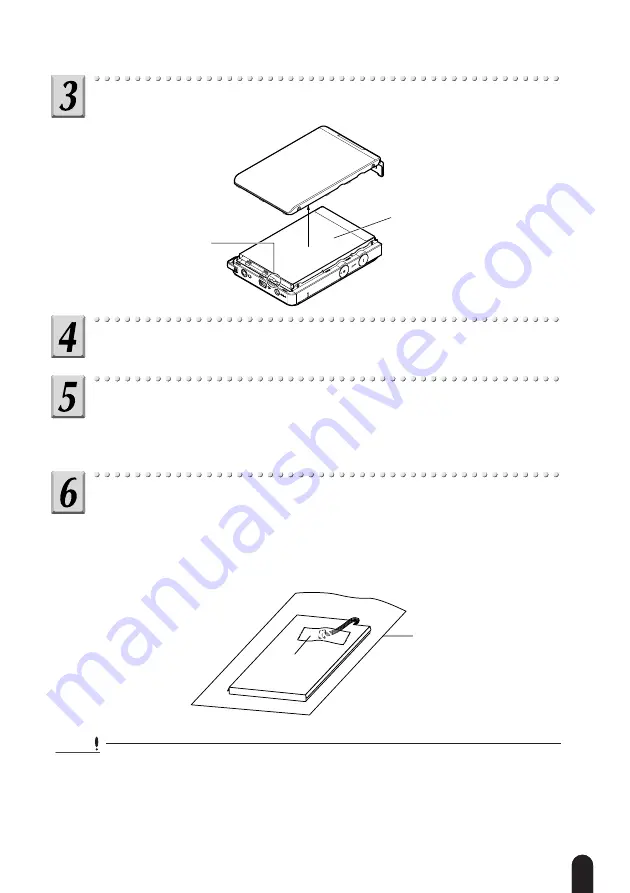
37
Remove the rear cover.
Take the built-in battery out of the player.
Remove the connector from the PC board.
Pulling the cable attaching the built-in battery to the connector upward allows the
battery to be removed.
Attach tape to the built-in battery as shown and store
the battery in a plastic bag.
Without removing the black cover from the built-in battery, attach tape onto the
black cover and then put the battery in a plastic bag.
Built-in battery
Connector
Important
●
Before removing the built-in battery confirm that the battery has been fully exhausted.
●
Before removing the built-in battery confirm that the power to the player is off (the
battery switch is at the “Stop” position).
●
Do not reattach the removed built-in battery to the connector on the PC board.
●
Follow the local recycling regulations at the earliest opportunity for the removed built-in
battery.
Put in a bag.
Attach tape




































