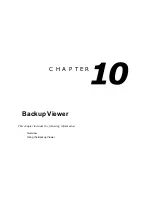105
10.3 Loading
Video
from
CDROM or Hard Drive
Loading video into the Backup Viewer involves only a few simple steps.
1)
Open the Backup program by selecting
START>PROGRAMS>DVR>BACKUP
VIEWER>BACKUP VIEWER.
2)
Select the OPEN button (See Section 5.7).
The CHOOSE TIME TO SEARCH window should open.
3)
For CDROM data select the appropriate CDROM drive
letter from the BACKUP MEDIA box. For Hard Drive
data either select an attached Hard Drive under the
BACKUP MEDIA window or select the OPEN FOLDER
icon. The Open Folder icon allows you to browse to the
specified directory.
Once selected any available video data will be
displayed in the CHOOSE START HOUR box.
4)
Select a time to play by clicking on the desired time.
5)
Press OK.
The Video should now be loaded into the Backup Viewer. To
view the video simply follow the instructions for Searching as
explained in Chapter 5.
Figure 10.3
Содержание KV-DVR
Страница 1: ...i Surveillix KV EVR KV DVR Operations Manual ...
Страница 2: ...ii ...
Страница 17: ...3 ...
Страница 24: ...10 ...
Страница 48: ...34 ...
Страница 68: ...54 ...
Страница 109: ...95 ...
Страница 113: ...99 ...
Страница 114: ...100 C H A P T E R Backup Viewer This chapter includes the following information Overview Using the Backup Viewer ...
Страница 127: ...113 ...
Страница 128: ...114 C H A P T E R Web Viewer This chapter includes the following information Overview Configuring the Web Viewer ...
Страница 131: ...117 ...
Страница 132: ...118 C H A P T E R Remote Software This chapter includes the following information Overview Configuring Remote Software ...
Страница 137: ...123 ...
Страница 138: ...124 Appendix A Appendix A contains technical specifications for many of the DVR internal components ...