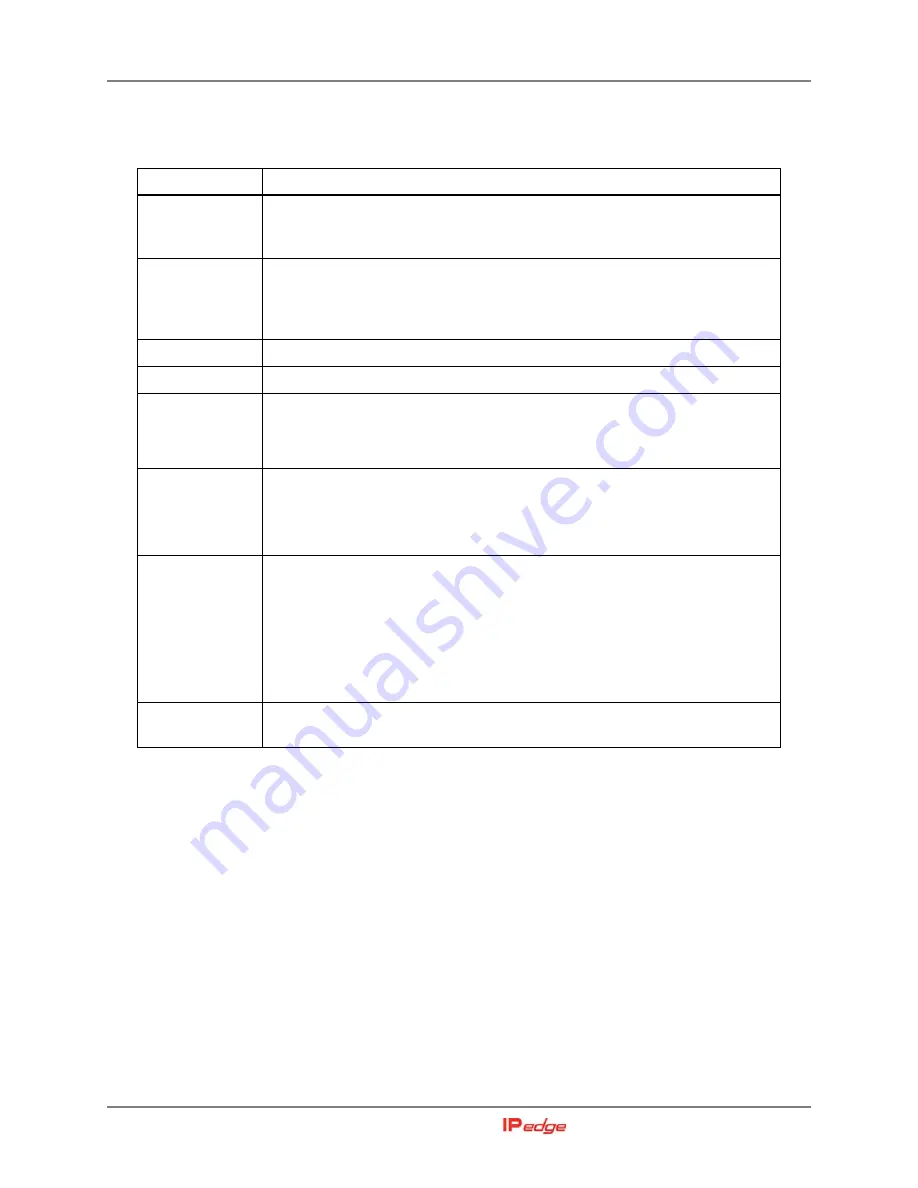
BASE STATION CONFIGURATION
Multi Cell Screen
3-18
IP4100 Install Sept., 2013
Table 3-22 Base Station Group Parameters
Parameters
Description
ID (chain)
Displays the ID number of the base stations in this chain, usually
corresponding to the order the base stations were added to the chain. (The
same ID number might be used in other chains.)
RPN
(DECT network)
Displays the Radio Part Number (DECT network ID) of the base stations on
this chain. The RPN is automatically assigned by the system, and it must be
unique on the local DECT network. (The same RPN might be used at remote
locations.)
MAC Address
Displays the MAC address of each base station.
Version
Displays the current firmware version on each base station.
Status
–
Connected: The base station is connected and functioning properly.
–
Connection Loss: The base station is not connected to the network.
–
This Unit: The base station is the one you are currently logged into.
DECT Sync
source
–
Select the synchronization source for each base station on this
chain. The primary base station has its own RPN as the sync source.
–
The value in parentheses after the RPN shows the relative signal
strength of the other base stations in this chain.
DECT Property
Primary: The designated base station serves as the primary synchronization
source for this chain.
Locked: The base station is synchronized to its sync source.
Searching: The base station is locating its sync source.
Free Running: The base station was locked, but it has since lost its
synchronization source.
Unknown: There is no current connection to the base station.
Base station
name
Displays the name of each base station (as configured on the Management
screen)
Содержание IP4100 Series
Страница 1: ...TOSHIBA Telecommunication Systems Division IP4100 SIP DECT Installation Guide Title Page May 2014 ...
Страница 58: ...This page is intentionally left blank ...
Страница 80: ...BASE STATION CONFIGURATION Multi Cell Screen 3 20 IP4100 Install Sept 2013 Figure 3 6 Syslog Screen read only ...
Страница 81: ...BASE STATION CONFIGURATION Multi Cell Screen IP4100 Install Sept 2013 3 21 Figure 3 7 SIP Log Screen read only ...
Страница 82: ...This page is intentionally left blank ...
Страница 84: ...This page is intentionally left blank ...
Страница 88: ...THIS IS THE END OF THE DOCUMENT ...











































