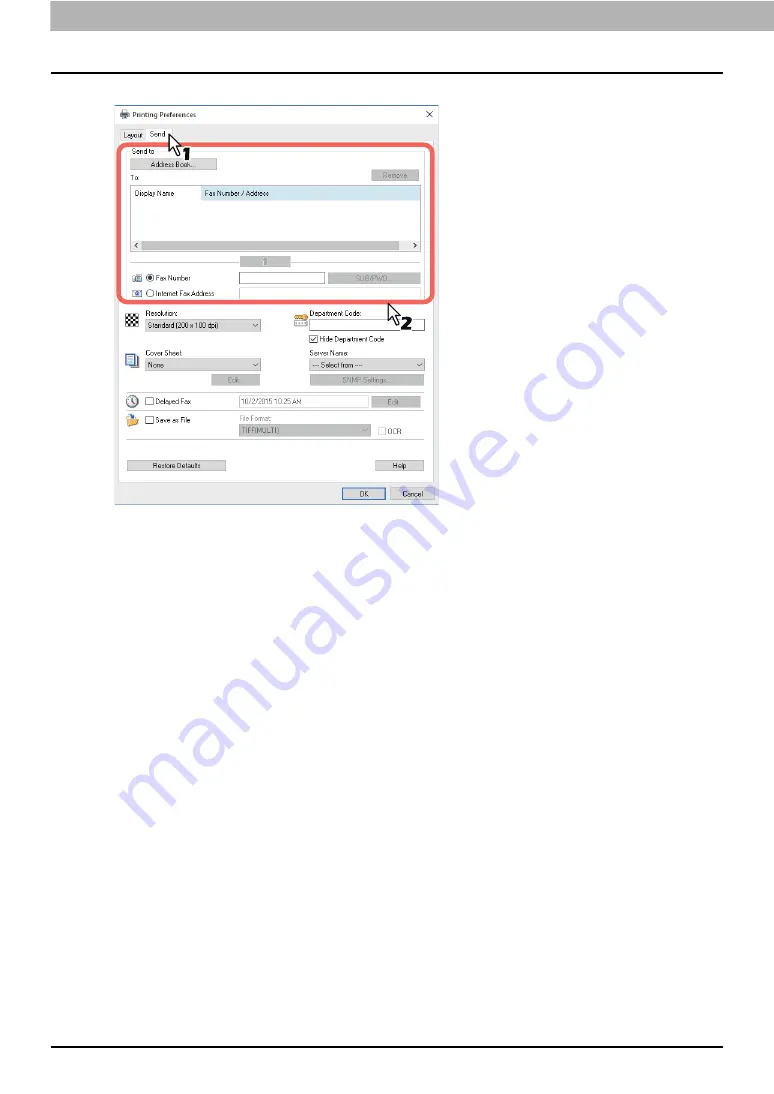
4.USING N/W-FAX DRIVER (NETWORK FAX)
98 Sending Network Faxes
4
Click the [Send] tab and specify the recipients.
To specify recipients, enter them with the keyboard or select them from the address book.
P.101 “Specifying Recipients of Network Faxes”
On the [Send] tab, you can set the resolution of a fax cover sheet, etc. as well as specifying the
recipients.
P.114 “Setting up the [Send] tab”
On the [Layout] tab, you can set the size and the orientation of the paper.
P.113 “Setting up the [Layout] tab”
5
Confirm the recipients and click [OK].
The transmission settings are determined and the N/W-Fax driver properties dialog box is closed.
Содержание GD-1370
Страница 1: ...MULTIFUNCTIONAL DIGITAL COLOR SYSTEMS MULTIFUNCTIONAL DIGITAL SYSTEMS Fax Guide GD 1370 ...
Страница 12: ...12 General Precautions ...
Страница 16: ...16 CONTENTS ...
Страница 22: ...1 BEFORE USING FAX 22 Connecting Cables ...
Страница 60: ...2 USING THE FAX UNIT BASIC OPERATION 60 Canceling the Transmission ...
Страница 157: ...7 SPECIFICATIONS This chapter describes specifications of GD 1370 Specifications of GD 1370 158 ...
Страница 161: ...Printed in Malaysia GD 1370 OME150067A0 ...






























