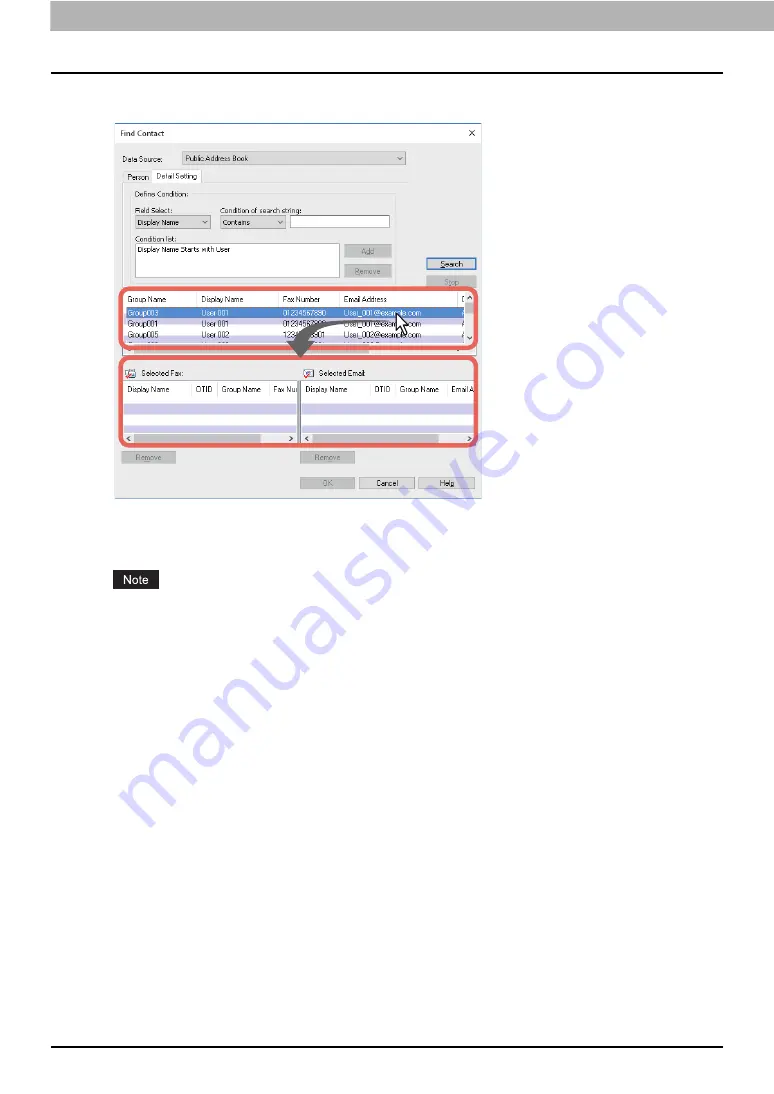
4.USING N/W-FAX DRIVER (NETWORK FAX)
110 Specifying Recipients of Network Faxes
7
Drag and drop the contacts to “Selected Fax” or “Selected Email” from the list of
the search results.
The selected recipients are listed in “Selected Fax” or “Selected Email”.
To send faxes to several recipients, repeat steps 1 through 7 to add the necessary fax numbers or
Email addresses to the list.
A contact, for which only a fax number is registered, cannot be displayed in the “Selected Email”
and a contact, for which only an Email address is registered, cannot be displayed in the “Selected
Fax”.
You can select a recipient by the following operations:
Selecting a contact by double-clicking on it
Double-click on a contact in the list of the search results. To change the setting of the recipient
to be selected upon double-clicking, select [Default Configuration], [Type Selection] in the
[View] menu and then one of [Fax], [Email] and [Both].
Selecting a contact from a shortcut menu
Right-click on the contact in the list of the search results, select [Select] from the shortcut menu
and then select either [Fax Number] or [Email].
Removing a recipient
Select a recipient in the “Selected Fax” or “Selected Email” and click the corresponding
[Remove] (Left: fax number, Right: Email address).
Содержание GD-1370
Страница 1: ...MULTIFUNCTIONAL DIGITAL COLOR SYSTEMS MULTIFUNCTIONAL DIGITAL SYSTEMS Fax Guide GD 1370 ...
Страница 12: ...12 General Precautions ...
Страница 16: ...16 CONTENTS ...
Страница 22: ...1 BEFORE USING FAX 22 Connecting Cables ...
Страница 60: ...2 USING THE FAX UNIT BASIC OPERATION 60 Canceling the Transmission ...
Страница 157: ...7 SPECIFICATIONS This chapter describes specifications of GD 1370 Specifications of GD 1370 158 ...
Страница 161: ...Printed in Malaysia GD 1370 OME150067A0 ...






























