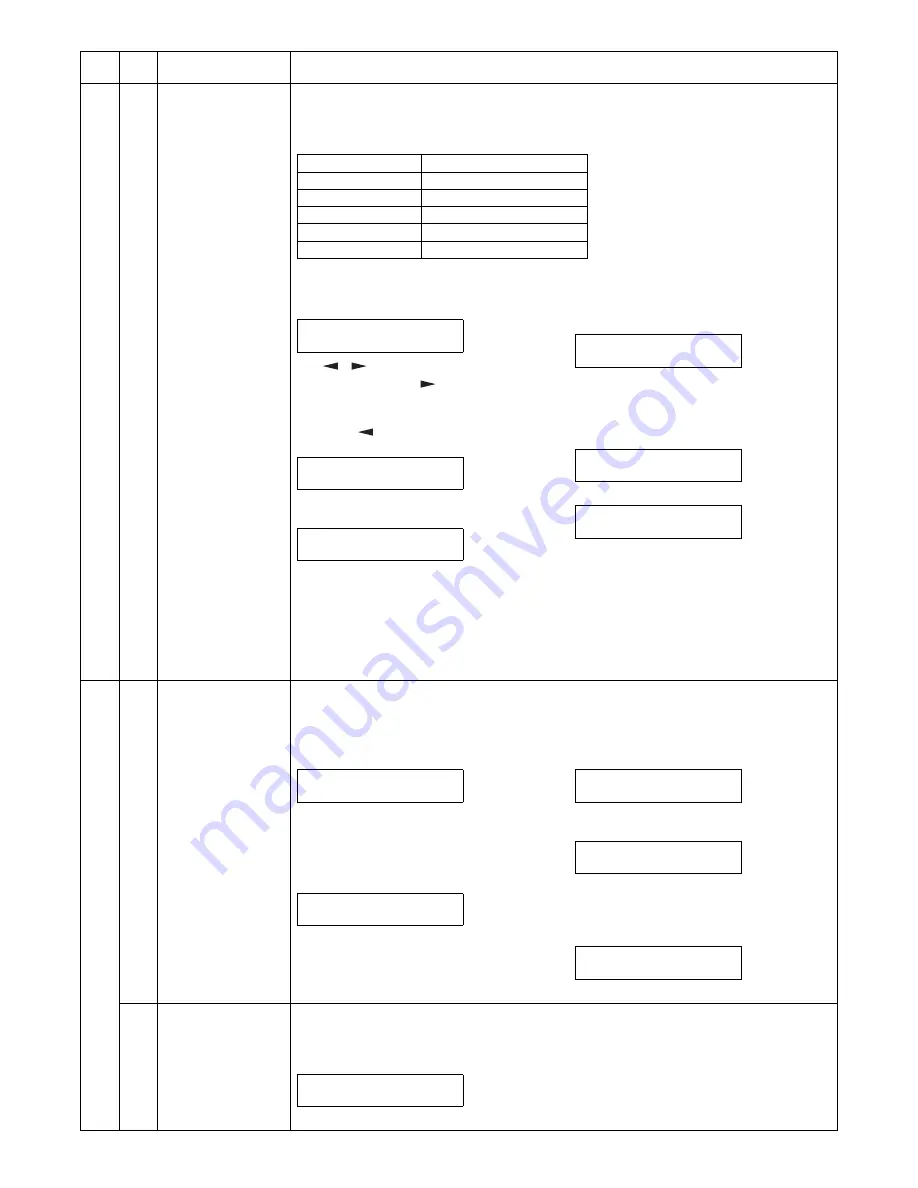
GD-1300 SIMULATION 4 - 4
46
39
FAX mode sharpness
adjustment
[Function]
When [START] key is pressed, scan is started with the entered sharpness adjustment value, and the
data of the selected mode stored on the FAX side is changed to the entered value.
[Operation]
66
01
FAX soft SW setting
[Function]
Use to check the FAX soft SW setting.
Every time when the key is pressed, the bit on the first line is switched 0 and 1.
[Operation]
02
FAX soft SW
initializing (excluding
the adjustment values)
[Function]
Use to initializing FAX soft SW.
[Operation]
Main
code
Sub
code
Contents
Details of function/operation
Sharpness adjustment value data table
When initializing each data: 1
Mode
Sharpness adjustment value
1: STD
2: FINE
3: S-FINE
4: FINE/PHOTO
5: S-FINE/PHOTO
1) Initial display
2) [
] [
] key or after 2sec
Every time when [
] key is pressed, the
second line is changed in the sequence of
No. 1
→
2
→
3
→
4
→
5
→
1.
When [
] key is pressed, the sequence is
reversed.
3) Select the arrow key 1-5, and the LED of
[START] key is lighted.
("ZZZZ" is the mode selected among STD,
FINE, S-FINE, FINE/PHOTO, and S-FINE/
PHOTO.)
("X" is the corresponding sharpness adjustment
value of the selected mode stored on the FAX
side.)
∗
[Clear] key: Returns to “2)” display.
4) Enter a one-digit value (0-2) as the sharp-
ness adjustment value with [Numeric] key.
("Y" is the entered sharpness adjustment value.)
∗
[Clear] key: Returns to “2)” display.
5) Press [START] key.
Scan start (self print)
6) Print start (self print)
After completion of printing, returns to “4)”
display.
SHARPNESS SETTING
PRESS
←
,
→
SHARPNESS SET (1-5)
1:STD
SHARPNESS SETTING
ZZZZ(0-2) X
SHARPNESS SETTING
ZZZZ(0-2) Y
SHARPNESS SETTING
SCAN Y
SHARPNESS SETTING
PRINT Y
1) Initial display
∗
[Clear] key: Returns to the main-sub code
input display.
2) Enter a 3-digit value of soft SW No. (To
enter the fourth digit, shift to the left.), and
the press [ENTER]/[OK] key.
"xxxxxxxx" is the set content.
∗
Select 2: Returns to the soft SW No. entry dis-
play.
3) Select 1
4) Change with 1-8 of [Numeric] key and the
press [ENTER]/[OK] key.
"xxxxxxxx" is the set content.
∗
Select 2: Returns to the soft SW No. entry dis-
play.
5) Select 1
After 2sec, returns to "1) Initial display".
ENTER FAX SOFT SW. #
(3 DIGITS) SW.___
No.### xxxxxxxx
CHANGE? 1:YES 2:NO
No.### xxxxxxxx
USE # KEY 12345678
No.### xxxxxxxx
STORED? 1:YES 2:NO
STORED
1) Initial display
After 2sec, main code and sub code input display.
INITIALIZED






























