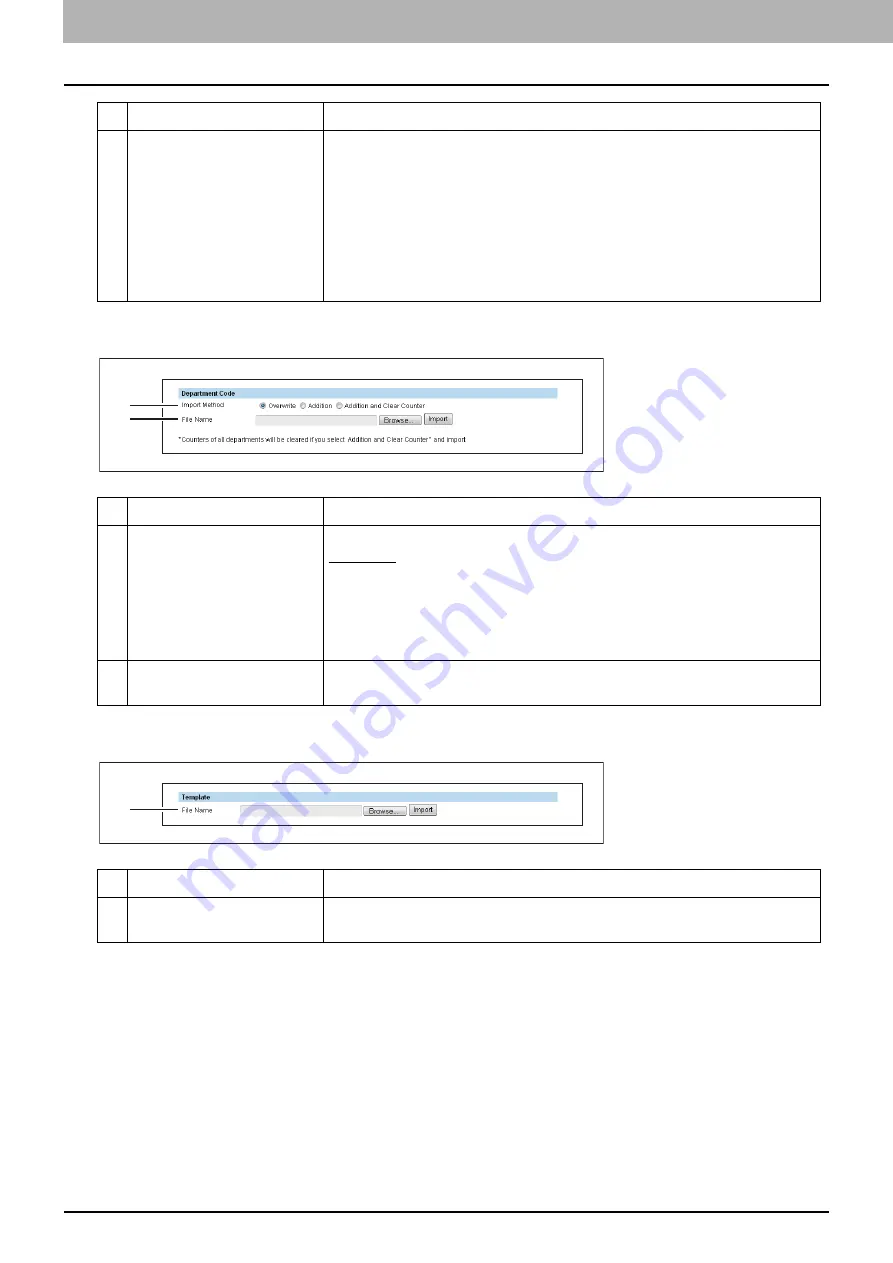
5.[Administration] Tab Page
62 [Maintenance] Item List
Department Code
Template
4
Address/Group Member
In case of OTD
— You can enter up to 50 digits using numbers and symbols (* #
P). P cannot be used as the first digit.
In case of SPD
— For fax, you can enter up to 50 digits using numbers and
symbols (* # P). P cannot be used as the first digit. For Email, you can enter
Email address using up to 64 alphanumerical characters, symbols (+ - . @ / _),
and spaces.
In case of GRP
— Input dial number. For fax, XXX-OT or XXX-SP is acceptable.
XXX is in the range from 001 to 005 for XXX-OT and from 001 to 200 for XXX-SP.
For Email, XXX-SP0 is acceptable. XXX is in the range from 001 to 200.
Item name
Description
1
Import Method
Select the import method.
Overwrite
— Select this to replace the existing data with the imported
information.
Addition
— Select this to append the imported information to the existing
data.
Addition and Clear Counter
— Select this to append the imported
information to the existing data and clear counters for all departments.
2
File Name
[Browse] button
— Select the department code file.
[Import] button
— Imports the selected department code file.
Item name
Description
1
File Name
[Browse] button
— Select the template file.
[Import] button
— Imports the selected template file.
Column Name
Details
1
2
1
Содержание E-STUDIO2323AM
Страница 1: ...MULTIFUNCTIONAL DIGITAL SYSTEMS TopAccess Guide ...
Страница 4: ...4 Preface ...
Страница 6: ...6 CONTENTS Export settings 63 Registration Item List 65 Template 65 Fax Received Forward 74 INDEX 81 ...
Страница 12: ...1 Overview 12 TopAccess Screen Descriptions ...
Страница 13: ...2 Device Tab Page This chapter provides information on Device tab page Device Item List 14 ...
Страница 80: ...5 Administration Tab Page 80 Registration Item List ...
Страница 82: ...82 INDEX V Version Information 58 ...
Страница 83: ...DP 2822AM 2822AF DP 2323AM 2823AM DP 2329A 2829A OME18001400 ...






























