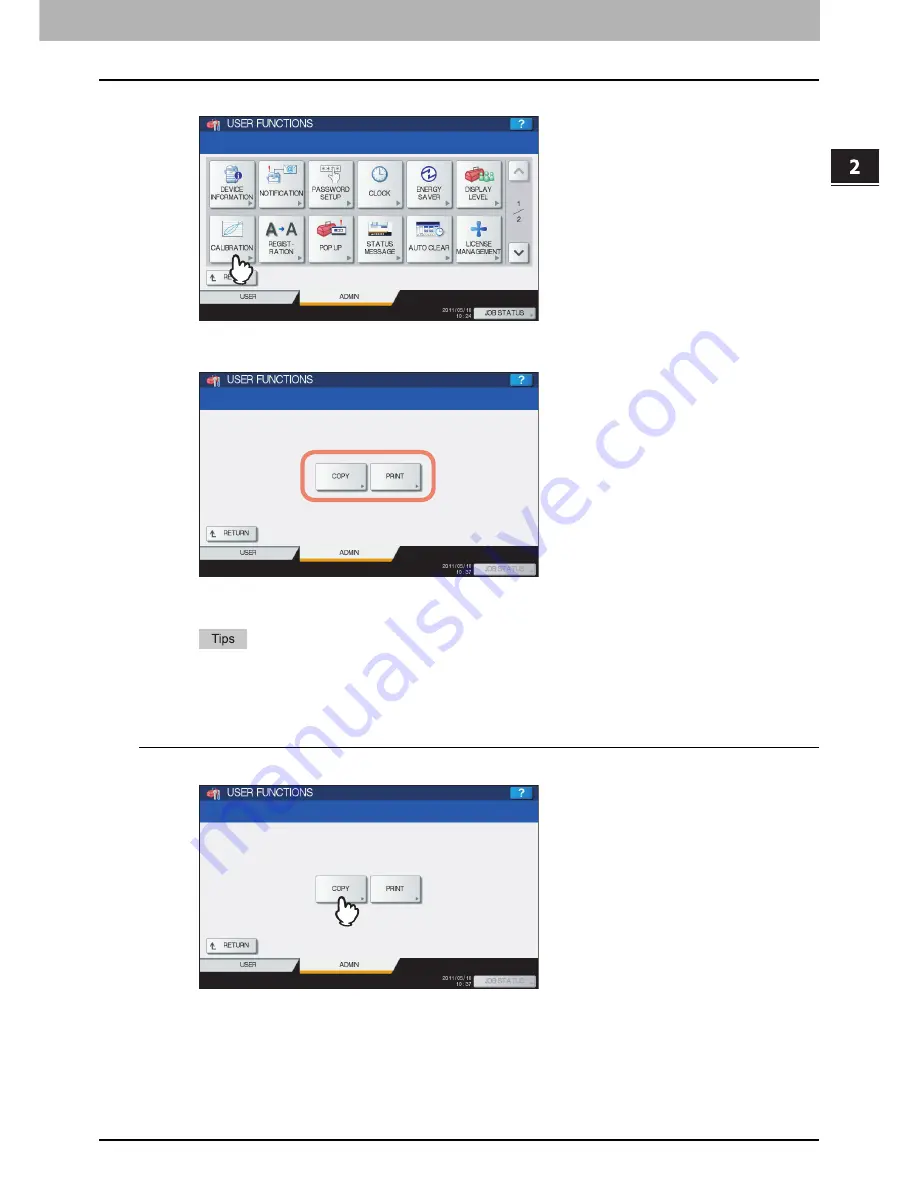
2.SETTING ITEMS (ADMIN)
Setting General Functions 95
2 SETTING ITEMS (ADMIN)
3
Press [CALIBRATION].
The CALIBRATION menu is displayed.
4
Continue the operation that you require.
P.95 “Setting the copy calibration”
P.97 “Setting the print calibration”
y
For the e-STUDIO6550C Series, [600dpi PRINT] and [1200dpi PRINT] are provided instead of [PRINT].
y
For the e-STUDIO456 Series, e-STUDIO856 Series or e-STUDIO306LP, only [COPY] is displayed. [PRINT]
is not displayed.
Setting the copy calibration
1
Press [COPY].
Содержание E-studio2040c
Страница 1: ...MULTIFUNCTIONAL DIGITAL COLOR SYSTEMS MULTIFUNCTIONAL DIGITAL SYSTEMS MFP Management Guide ...
Страница 8: ...6 CONTENTS ...
Страница 176: ...2 SETTING ITEMS ADMIN 174 Setting E mail Functions panel to enter numerals ...
Страница 222: ...3 MANAGING COUNTERS COUNTER MENU 220 Total Counter 2 Select the function button whose counter you want to check ...
Страница 246: ......
Страница 274: ...4 APPENDIX 272 List Print Format PS3 font list Output example of the PS3 Font List ...
Страница 275: ...4 APPENDIX List Print Format 273 4 APPENDIX PCL font list Output example of the PCL Font List ...
Страница 276: ......






























