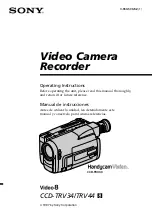87
EN
87
EN
Disc
Management
Recording
Playback
Introduction
Connections
Basic Setup
Editing
Function Setup
Others
GENERAL SETTING
[Canadian English Rating]
Rating
Category
18+
Adult audience only
higher
14+
Unsuitable for ages under 14
PG
Parental guidance suggested
G
General audience
C8+
For children over 8
C
For all children
E
Exempt program
lower
As for TV Rating’s TV-MA, TV-14, TV-PG, or TV-Y7, you
can further set the sub ratings to block specific
elements of programming. Press [
K
/
L
/
{
/
B
] to select
the desired rating or sub rating, then press [ENTER]
repeatedly to switch between view and block. Sub
rating status will appear on the side of the main rating.
General Setting
Playback
Display
Video
Recording
Clock
HDMI
Reset All
OSD Language
Screen Saver
FL Dimmer
DTV CC
CC Style
V-Chip
V-Chip
MPAA Rating
TV Rating
CAN French Rating
CAN English Rating
Change Password
TV Rating
TV-MA
TV-14
TV-PG
TV-G
TV-Y7
TV-Y
FV V S L D
Sub Rating
Category
Rating
FV
Fantasy Violence
TV-Y7
V
Violence
TV-PG
TV-14
TV-MA
S
Sexual Situation
L
Coarse Language
D
Suggestive Dialogue
TV-PG, TV-14
Note
• Changing the main rating to block or view
automatically changes all its sub ratings to the same
(block or view).
Display (cont’d)
E
Change Password
Change the current password.
Use [the Number Buttons] to enter new access
password.
Note
• Press
[CLEAR]
to erase numbers entered incorrectly.
• When you forgot the access password, enter 4,7,3,7
using
[the Number buttons]
in password input
window. Password will be cleared.
4
Press [SETUP] to exit.
E7K7AUD_D-R410KU_EN.indd 87
E7K7AUD_D-R410KU_EN.indd 87
2007/12/14 15:04:07
2007/12/14 15:04:07