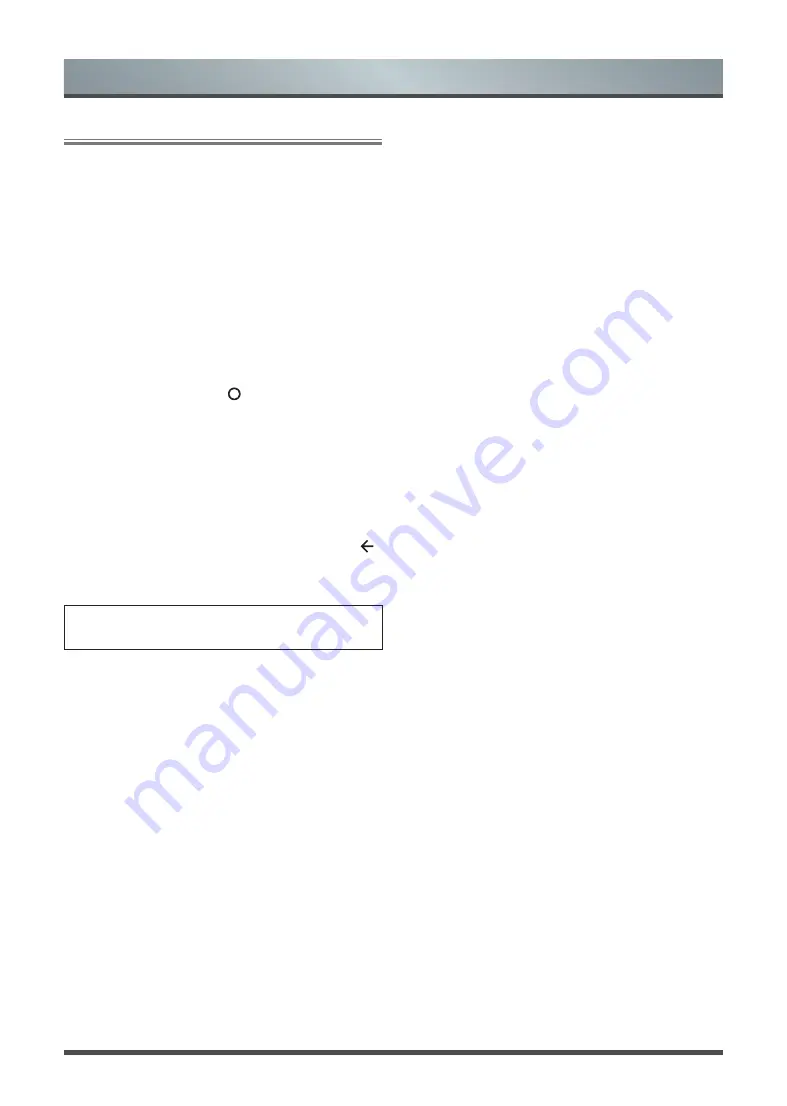
21
Media
Media is a central location for you to view or listen to different types
of content (for example, your photos, music and movies) through
the following methods:
·
A USB thumb drive or hard drive.
·
Compatible mobile phone, tablet or other personal devices:
You can stream movies, music and photos that are stored on
Compatible personal device and play or view the content on
your TV.
Browsing Content
You have two ways to enter
Media
:
·
Insert a USB device, a prompt message appears and you can
choose whether to go to the
Media
.
·
When your USB device is connected to the TV that doesn’t
show Media page, press the [ ] button on your remote, and
browse down to click
Media
.
To browse through content based on the type that you wish to
access:
1 Navigate to the appropriate menu tab on the screen and select
All Media
,
Videos
,
Photos
,
Music
.
2 Click on the name of the folder that contains your content.
3 Make your selection to play or view the content.
If you want to close out of the Media center, then press the [ ]
button on your remote.
You must obtain any required permission from copyright owners to
download or use copyrighted content. TOSHIBA cannot and does
not grant such permission.
Advanced Features
Содержание 50U7950 Series
Страница 1: ...Bar code ...





















