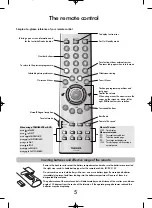FUNCTION
Teletext
Auto.
Panel lock
Off
Auto format
On
Grey screen
On
Long life
OK
MENU
Back
EXIT
Watch TV
19
Picture controls
continued
In the
FUNCTION
menu press
Q
until
Long life
is highlighted.
1
The
White pattern
feature can assist in the removal of
persistent image retention by temporarily replacing the
picture being shown with a white screen.
Select
Long life
from the
FUNCTION
menu, then
press
Q
to select
Inverse
.
Press
OK
, the picture showing on the screen will
become inverted. The screen will return to normal
when
EXIT
is pressed.
1
2
Inverse
can help to remove retention of an image on the
screen by temporarily inverting the picture.
Inverse
Select
Long life
from the
FUNCTION
menu, then
press
Q
to select
White pattern
.
1
Press
OK
, the picture showing on the screen will
be replaced with a white screen. The screen will
return to normal when
EXIT
is pressed.
2
White pattern
The
Side Panel
feature lightens or darkens the band each
side of the screen when in 4:3 or 14:9 format. This helps
prevent image retention of the band and can also make
viewing in bright or dark conditions more comfortable.
Press
OK
to select, then
Q
to select
Side panel
.
2
Press
S
or
R
to adjust.
3
Side panel adjustment
Long life
Picture shift
On
Side panel
2
Inverse
OK
White pattern
OK
MENU
Back
EXIT
Watch TV
Long life
Picture shift
On
Side panel
2
Inverse
OK
White pattern
OK
MENU
Back
EXIT
Watch TV
Long life
Picture shift
On
Side panel
2
Inverse
OK
White pattern
OK
MENU
Back
EXIT
Watch TV
g
g
Содержание 42WP56
Страница 1: ...42WP56 Owner s manual TOSHIBA ...
Страница 27: ...27 Notes For your own records ...