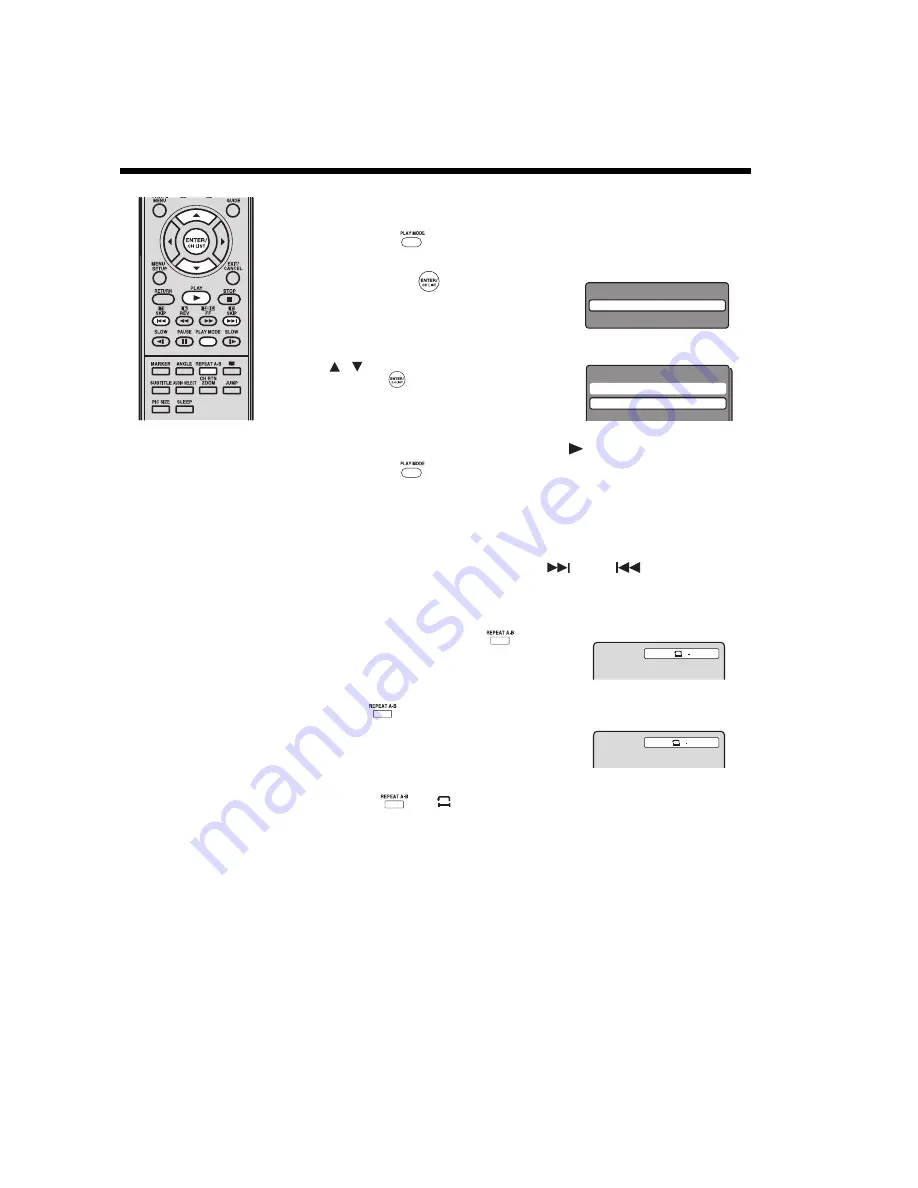
58
Repeat playback/A-B repeat playback
Enabling repeat playback (DVD/VCD)
You can choose to repeat DVD playback by title or chapter. For VCDs, you can repeat a single
track or the entire disc.
1
Press
PLAY MODE
during playback or stop mode.
2
DVD
Press
ENTER/CH LIST
repeatedly to select a
repeat mode. It can either be by
Chapter
or by
Title
.
The TV automatically starts repeat playback after
finishing the current title or chapter.
VCD
Press
to select
Repeat
, and then press
ENTER/CH LIST
repeatedly to select a repeat
mode. It can either be
Single
or
All.
Note:
If you set the repeat mode during stop mode, press
PLAY
to start Repeat playback.
3
Press
PLAY MODE
again to close the Play Mode window.
To resume normal playback:
Select
Off
in step 2 above.
Note:
• The Repeat playback function may not apply to some discs.
• Chapter/Track function is cancelled when the
SKIP
or
SKIP
button is pressed.
• The Repeat playback function is not applicable to PBC-enabled VCDs.
Enabling A-B repeat playback (DVD/VCD/Audio CD)
The A-B repeat function lets you repeat a specific section between two set points.
1
During playback, press
REPEAT A-B
at the
point where you would like the playback loop to begin.
This sets your “A” point.
2
When the playback reaches the point where you would like the playback loop to stop, press
REPEAT A-B
again. This sets your “B” point.
The section between points A and B will be played
repeatedly in a loop until you turn off the Repeat A-B
mode.
To resume normal playback:
Press
REPEAT A-B
until
Off
appears on the screen.
Note:
• In some cases, subtitles for the repeated scene may not display.
• The A-B repeat mode may not apply to some DVD scenes.
• The A-B repeat mode is not applicable to interactive DVDs and JPEG CDs.
Repeat : Title
[DVD]
Play Mode
[Video CD]
Mode : Normal
Repeat : Off
Play Mode
/
A
A B






























